Wavecom W74PC V8.7.0 User Manual
Page 29
Advertising
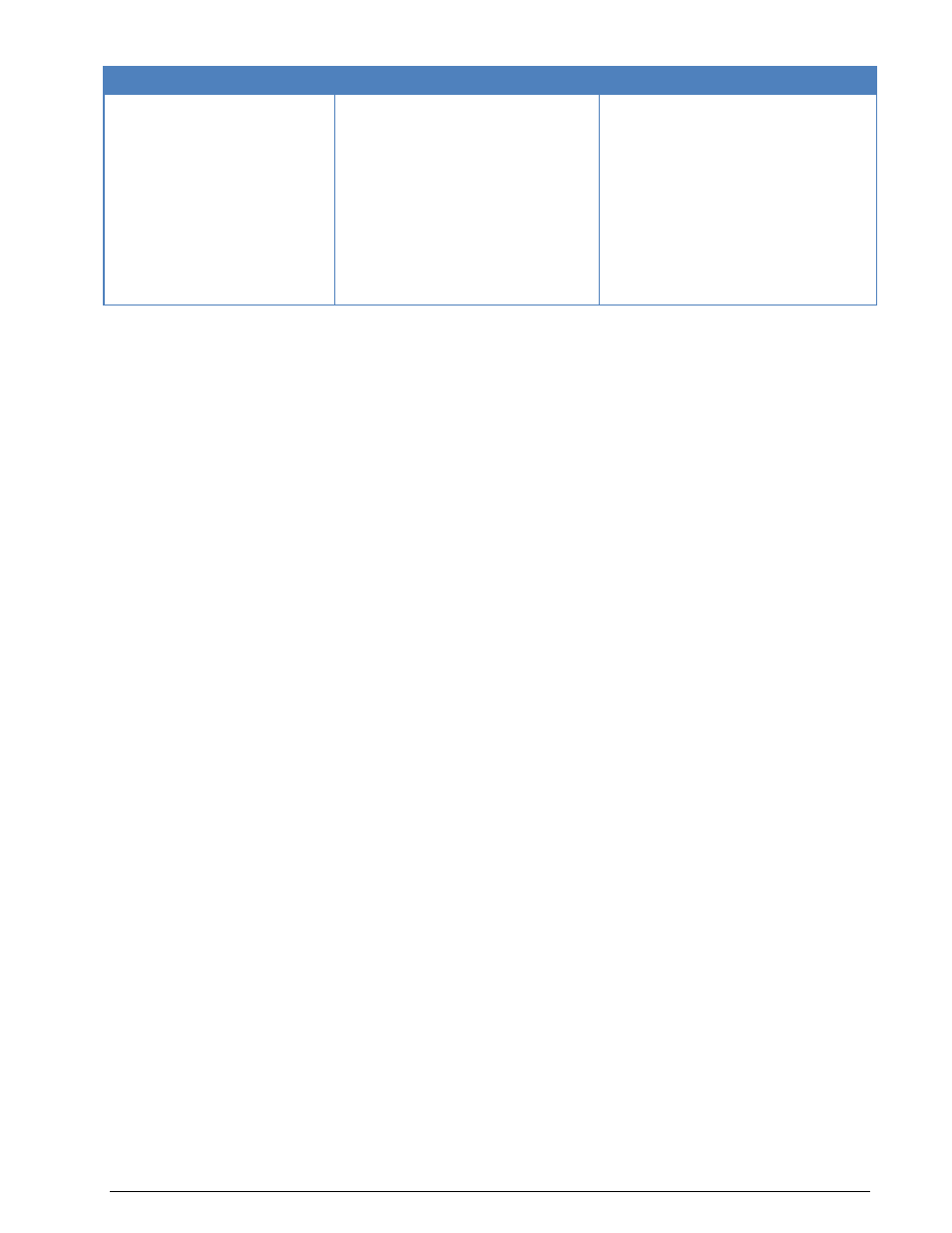
WAVECOM Decoder W74PC, W-PCI/e, W-CODE, W-CLOUD Manual V8.7.0
Setup
19
VISTA
XP
Windows 7
Click on Start, go to
the Computers menu
and click the Unin-
stall or change a
program button
Select WAVECOM W-
[XX] from the list
Click Uninstall
Click on Start, go to the
Settings menu and open
Control Panel
Select the Add/Remove
Programs icon
Select Install/Uninstall
Choose WAVECOM W-
[XX] from the list
Click Add/Remove
Click on Start and open the
Control Panel
Select the Programs icon
Select Programs and Fea-
tures
Choose WAVECOM W-[xx]
from the list
Click Uninstall in the menu
The application has now been removed from the PC - it is possible, however, that the shortcut icons may
have to be removed manually.
Advertising
This manual is related to the following products: