Sat data, Classifier data – Wavecom W74PC V8.7.0 User Manual
Page 337
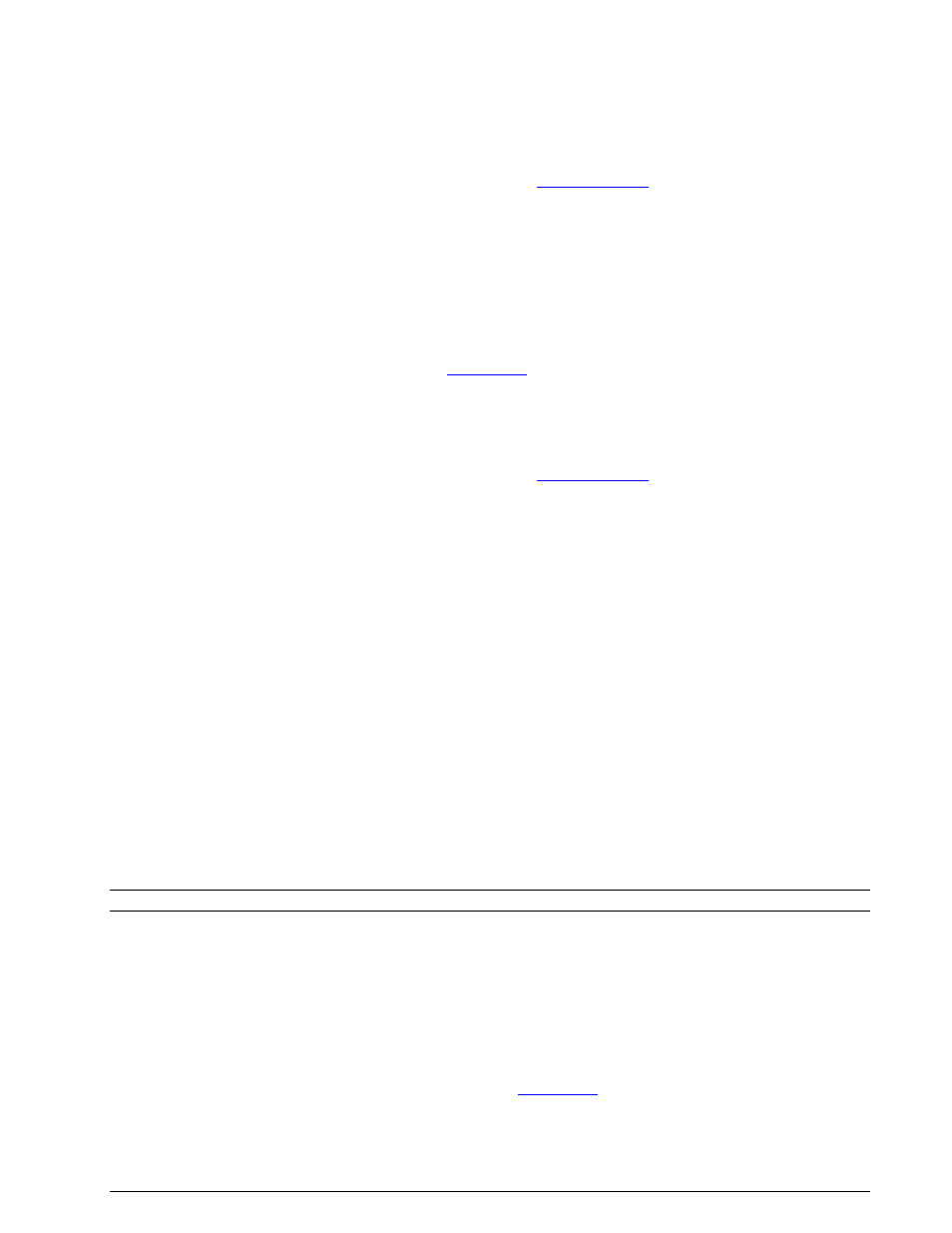
WAVECOM Decoder W74PC, W-PCI/e, W-CODE, W-CLOUD Manual V8.7.0
WAVECOM Data Formats
327
In Pad[0] the font type
In Pad[1] the left to right font direction: 1 = RightToLeft, 0 = LeftToRight text direction
In Pad[2] if Unicode chars are stored: 1 = Unicode, 0 = Ascii characters are stored
Data
This file type uses the data structure described in chapter “
” on page 326 to store the da-
ta.
Every single line of a text document is stored in a separate data package. The length of the line is stored
in the data header of the package. The text data is stored as wchar character values occupying two bytes
per character.
SAT data
FileType is “SAT”.
Header data
This file type uses the file header described in “
” on page 325.
The following additional data is stored in the header:
Pad[0] indicates whether the file contains normal or extended data
Data
This file type uses the data structure described in chapter “
” on page 326 to store the da-
ta.
A data package contains the data of one SAT session saved as a string containing these values:
Mode: name of the Inmarsat System e.g., SAT-B
Service: the SAT service e.g., FAX
MES ID: the identification number
File: the path of the received file of the SAT session
DateTime: the date and time of the received session, number of seconds elapsed since midnight
(00:00:00), January 1, 1970, coordinated universal time
Duration: elapsed time for transmitting the session
Size: size can contain the number of pages or the size of a received field (unit=byte)
Termination: indicates if transmission successful
WAVECOM Card ID: the ID of the card which received the session
Computer Address: address of the computer which received the session
Already displayed flag: indicates if the received file of the session has already been displayed via
the ImagerViewer app (0=no, 1=yes)
Transmitter ID: Transmitting subscriber identification
Note: The values are written to the string in the same order as listed above.
If not stored with _UNICODE enabled, then the string contains normal 8 bit char characters, from type
char, otherwise the string contains 16-bit characters, from type wchar_t.
A char value occupies 1 Byte and a wchar_t value occupies 2 Bytes in the binary .WDA file.
Classifier data
The ‘FileType’ stored in the file header is “Classifier”.
Header data
This file type uses the ‘File Header’ described in chapter “
” on page 325.
The following additional data is stored in the Header:
In Pad[0]: Timestamp format, how to show timestamp in classifier textview: 0=Timestamp off, 1=
show Timestamp in 'Local time', 2= show Timestamp in 'Universal Time Coordinated (UTC)'