Wavecom W74PC V8.7.0 User Manual
Page 80
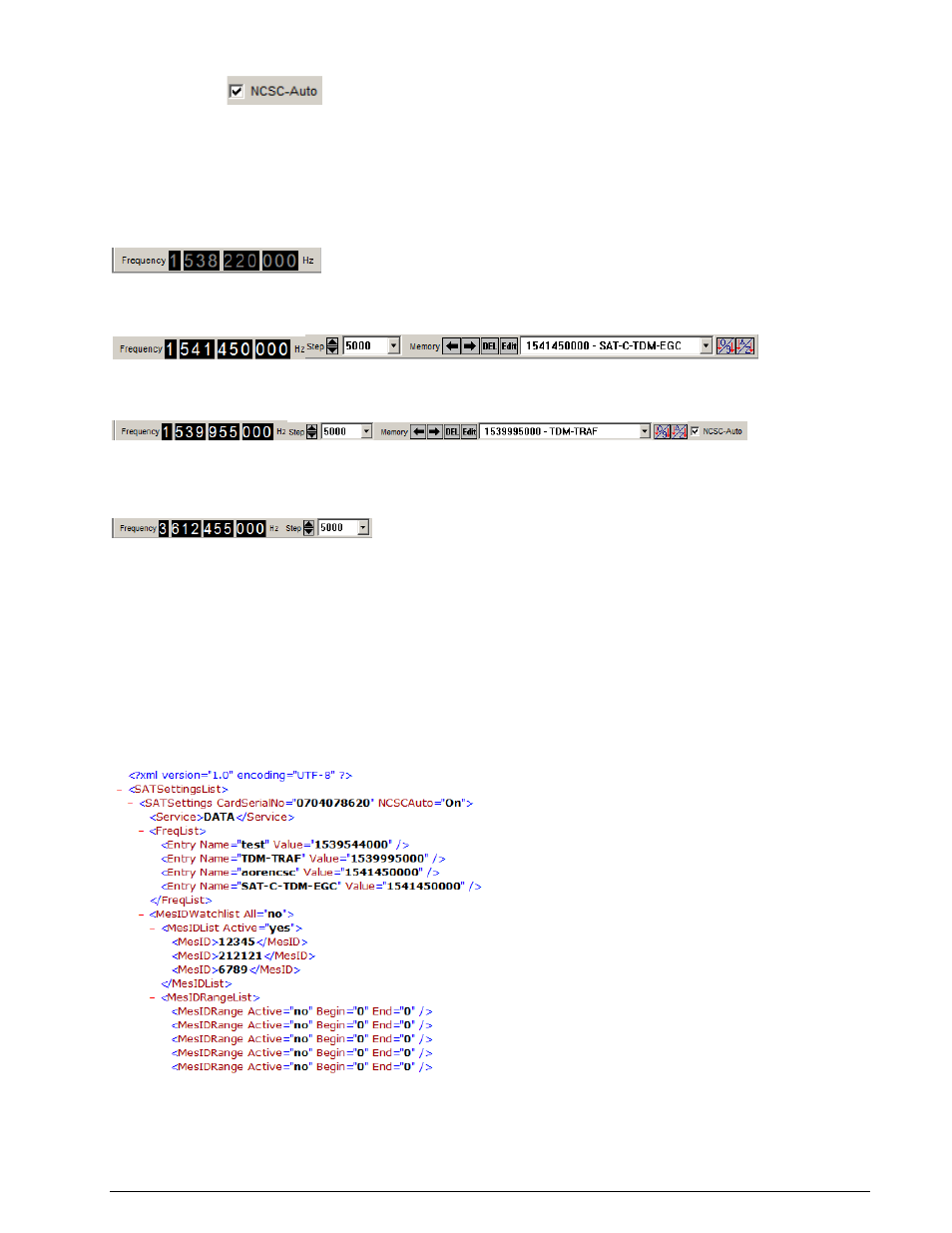
70
First start
WAVECOM Decoder W74PC, W-PCI/e, W-CODE, W-CLOUD Manual V8.7.0
NCSC-Auto
Only available in SAT-C-TDM mode. Please, refer the manual sec-
tion on SAT-C-TDM.
The SAT Frequency Tuning Bar display elements are mode dependent.
There are three different variations of the frequency bar:
SAT-B, SAT-M, SAT-mM
Display of the real frequency. Direct tuning is disabled.
SAT-B-C-TFC, SAT-AERO-P, SAT-C-TDM-EGC, SAT-C-TDMA
Display of the real frequency, frequency memory and step. Direct tuning is enabled.
SAT-C-TDM
Display of the real frequency, frequency memory and step. Direct tuning is enabled. NCSC-Auto tuning
can be selected.
Waterfall SAT, FFT SAT, Sonagram SAT
Display of the real frequency and step. Direct tuning is enabled.
The C-band or L-band frequency range depends on the system context set up in the Receiver and Satellite
Settings.
XML Frequency Memories File
All frequencies are stored in XML files c:\Users\Public\Documents\WAVECOM\<Product>\. Each mode has
a XML file containing its corresponding settings. In addition to frequency entries, the watch list, desired
services, NCSC-Auto status (only for SAT-C-TDM) and demodulators used (only for SAT-AERO-P) are
stored in these files.
The illustration below shows an example of a XML file for the SAT-C-TDM mode, including watch list and
memory positions.