Fax & modems menu – Wavecom W74PC V8.7.0 User Manual
Page 46
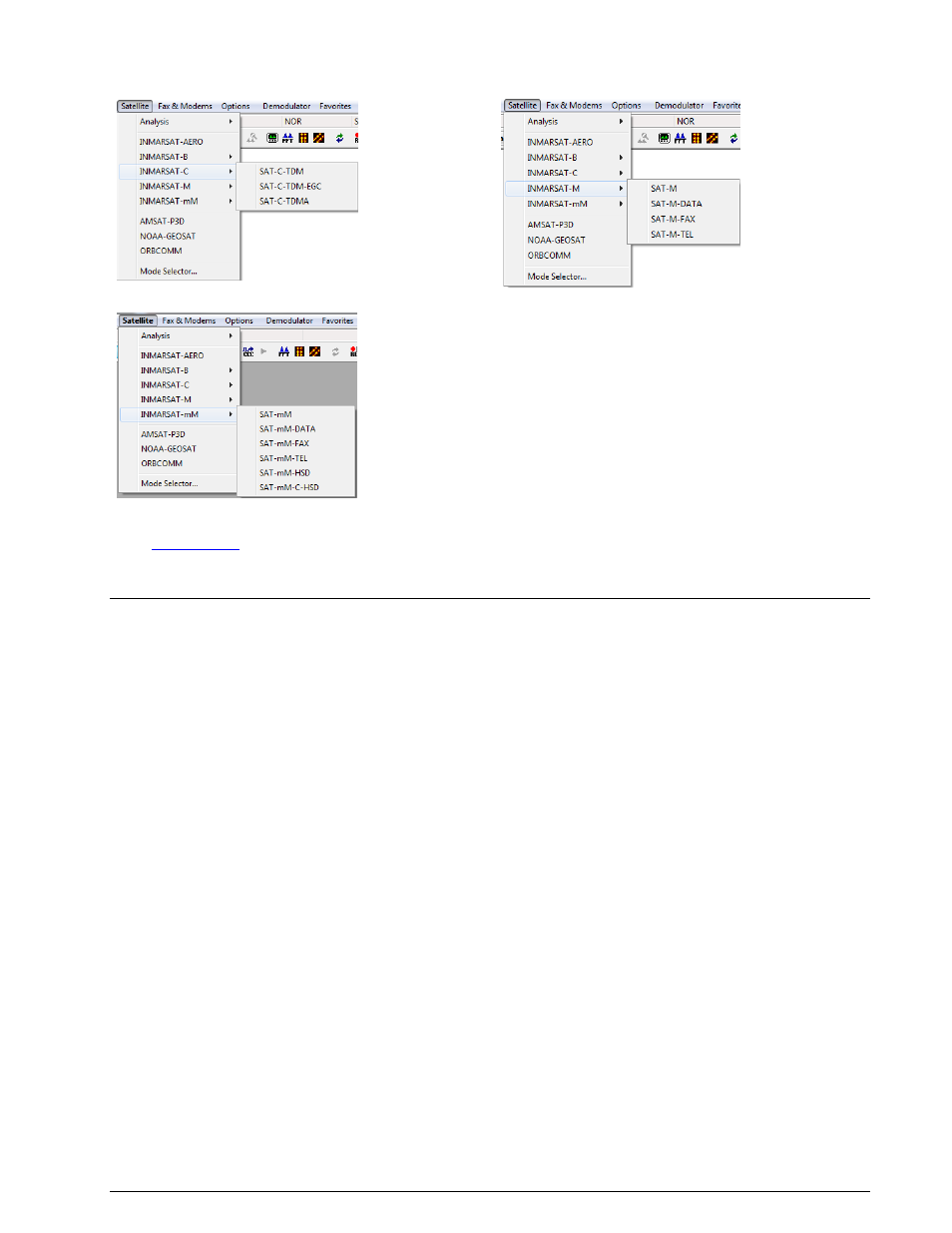
36
First start
WAVECOM Decoder W74PC, W-PCI/e, W-CODE, W-CLOUD Manual V8.7.0
Satellite | INMARSAT-C
Satellite | INMARSAT-mM
Satellite | INMARSAT-M
Satellite | Mode Selector...
See “
” on page 73.
FAX & Modems Menu
The various modem protocols are displayed in the FAX & Modems menu. To start decoding of the desired
mode, click on it or to select the modes of a group, left-click or let the mouse rest briefly on the group
item to be selected. Now, the modes of the group are displayed in a separate menu. Start decoding the
desired mode by another left-click.
The various analysis tools are displayed in the Analysis menus.
The descriptions of the operating modes in a separate section of this manual are arranged in alphabetical
order.
The Mode Selector is available from the FAX & Modems menu and from the WAVECOM Toolbar.