Software uninstall, W-code license checking – Wavecom W74PC V8.7.0 User Manual
Page 28
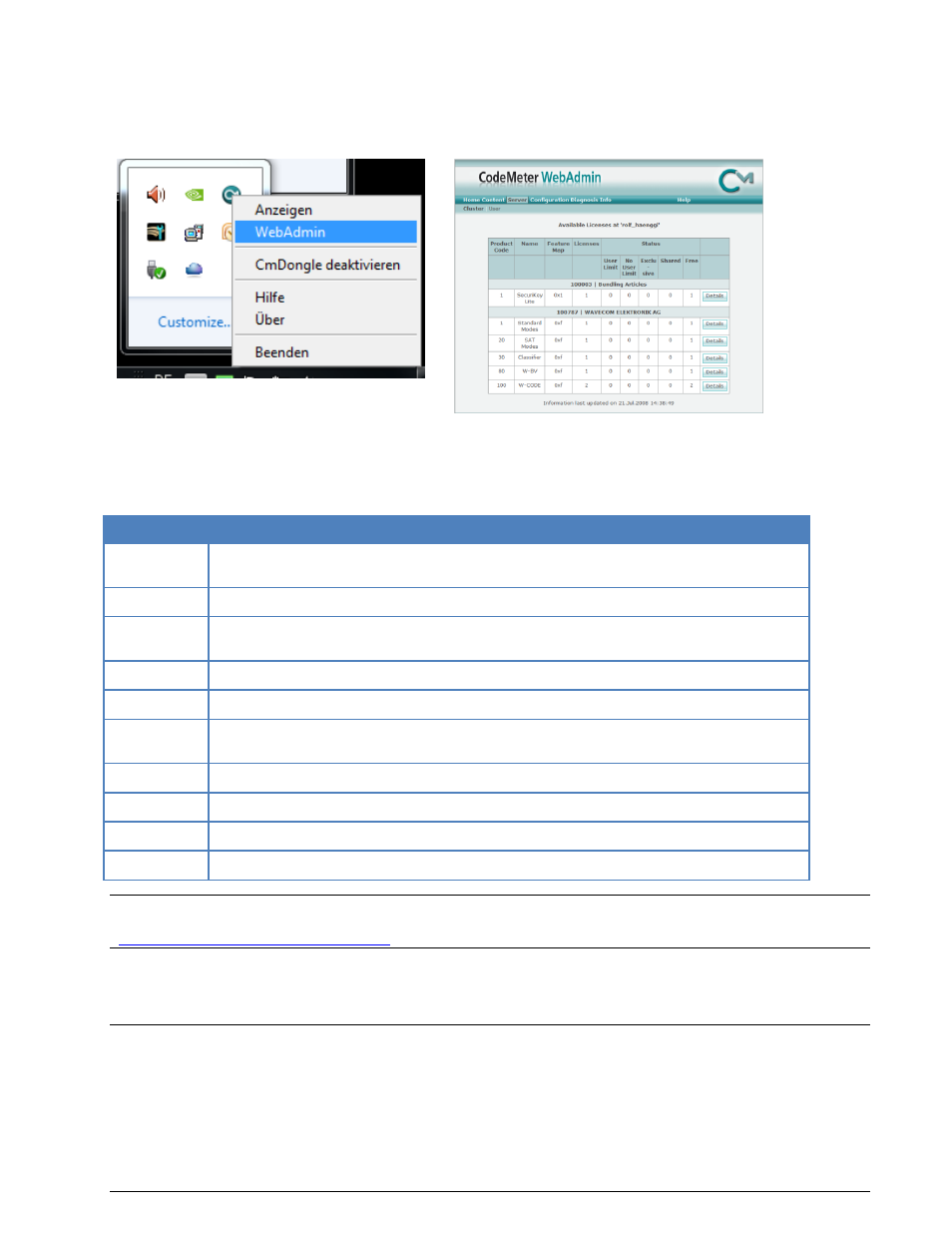
18
Setup
WAVECOM Decoder W74PC, W-PCI/e, W-CODE, W-CLOUD Manual V8.7.0
W-CODE License Checking
To check the license(s) on the CmStick follow these steps:
Open the CodeMeter WebAdmin interface from the CodeMeter tray icon.
Press the “WebAdmin”.
Licenses available on the CmStick are listed in
this screen.
Item
Remarks
Product
Code
Displays the product code
Name
Displays the name of the product item, normally the name of the product
Feature
Map
Displays the feature map. WAVECOM uses the feature map to control the software update
period
Licenses
Displays the total number of network licenses
User Limit
Displays the number of licenses, which are currently used in the user limit mode
No User
Limit
Displays the number of licences that are currently used in the no user limit mode
Exclusive
Displays the number of licences that are currently used in the exclusive mode
Shared
Displays the number of licences that are currently used in the shared mode
Free
Displays the number of licences that are currently free
Details
Displays detailed information about the respective network licences in use
Important: If you have multiple CmSticks plugged into computers to the same local network, refer to
License System, Software and Options
” on page 310.
Software Uninstall
In certain situations, e.g., when updating the application, it is necessary to uninstall the software. Use the
following commands: