Wavecom W74PC V8.7.0 User Manual
Page 72
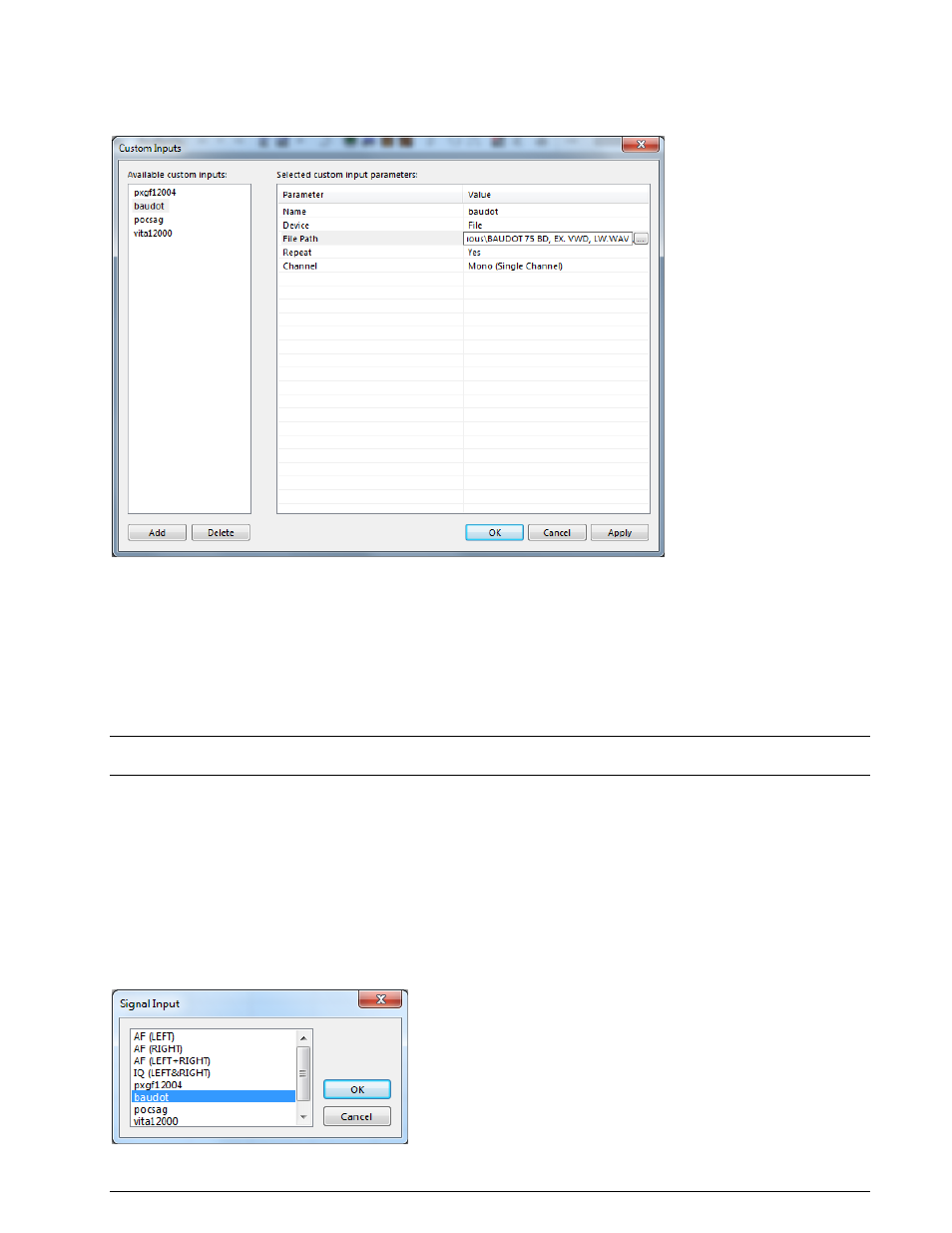
62
First start
WAVECOM Decoder W74PC, W-PCI/e, W-CODE, W-CLOUD Manual V8.7.0
Edit a Custom Input
Select the custom input from the input list on the left in the Custom Inputs dialog. For instance, select
the baudot entry, which is a file input.
Now it is possible to modify the parameter values in the parameter table on the right.
For instance, the Input Name or the Channel parameter value can be modified.
Even the Device value can be changed from File to Network. By changing the device the new device-
related parameters will appear in the parameter list and the parameters of the old device will disappear.
By pressing the Apply button, the changes will be saved for the specific custom input.
The XML file CustomInputs.xml, located in the Config directory, is updated by pressing the Apply but-
ton.
Important: After modifying custom input parameters, press the Apply button; otherwise the changes will
be lost.
Delete a Custom Input
Select the custom input to delete in the Input list (left table) and press the Delete button. This will re-
move the custom input from the XML file CustomInputs.xml, located in the Config directory.
Selecting a Custom Input
The user defined custom inputs can be selected via the Signal Input dialog. The dialog can be opened via
the Demodulator menu’s entry Input... or by double-clicking the Input status bar field at the right bot-
tom of the GUI.
The screen shot below shows the Signal Input dialog including four user defined custom inputs at the
end of the list.