Shortcut manager, Adding a shortcut to an existing installation – Wavecom W74PC V8.7.0 User Manual
Page 324
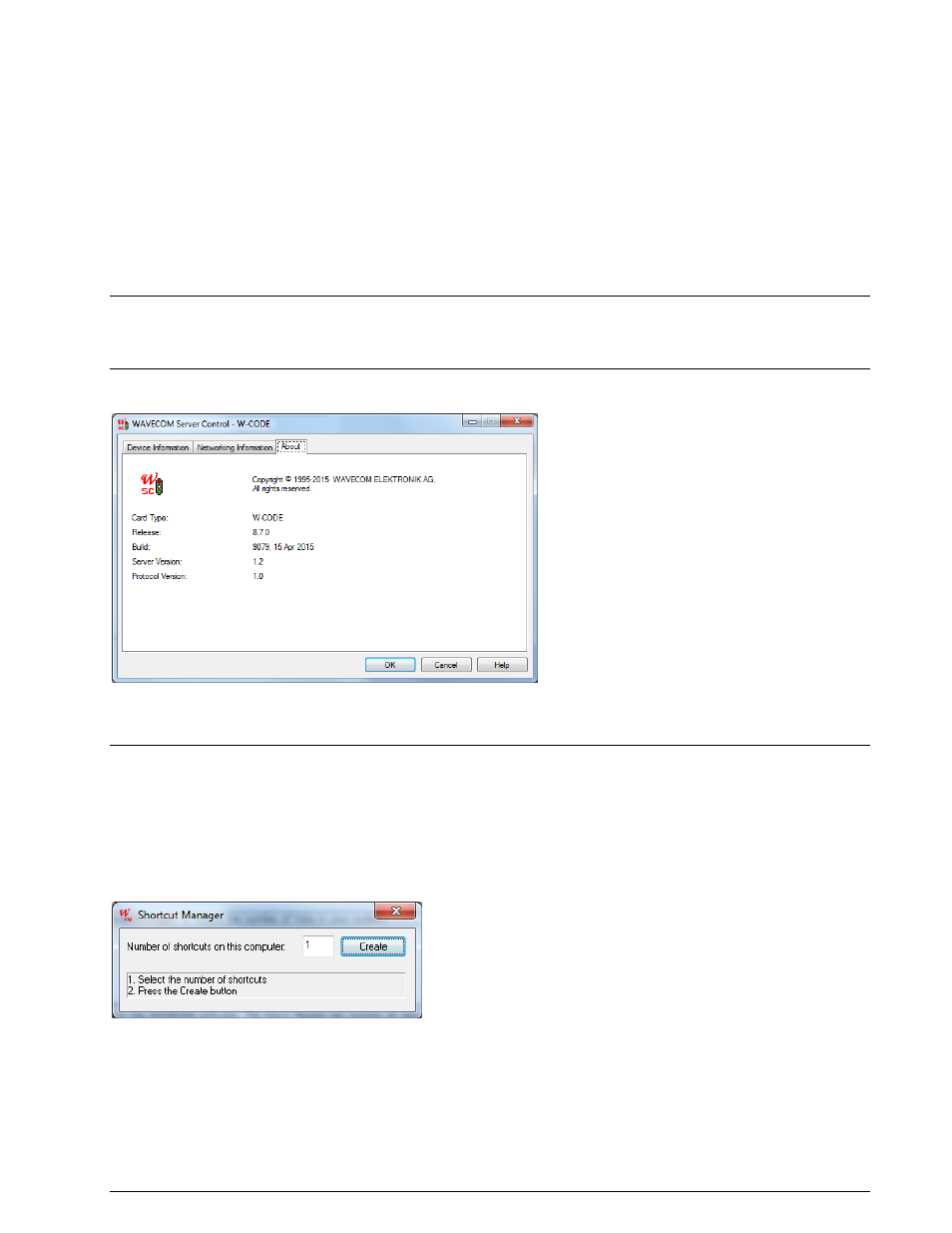
314
Additional Functions
WAVECOM Decoder W74PC, W-PCI/e, W-CODE, W-CLOUD Manual V8.7.0
WAVECOM uses the Crypto++ Library 5.2.1 to encrypt and decrypt the data transfer between client and
server. The code of this library is open source and can be found on the following URL:
http://sourceforge.net/projects/cryptopp/.
Crypto++ offers several block and stream ciphers, hash functions and other cryptographic functions. More
information about this library is found on http://cryptopp.com/.
The WAVECOM server application makes use of a block cipher in CBC mode. All data is encrypted and de-
crypted using the DES-EDE2 algorithm, with a key length of 128 bit. During initialization of the encrypted
connection, a key is generated using the SHA hash function. The input for the SHA hash function is de-
fined within the WAVECOM software and cannot be changed by the user.
General information about cryptography and other software that is using Crypto++ is listed on this web-
site: http://www.mobiuslinks.com/links.asp?sid=1.
Important: Export of this software from the United States may require a specific license from the United
States government. It is the responsibility of any person or organization contemplating export to obtain
such a license before exporting. Certain parts of this software may be protected by patents. It is the users'
responsibility to obtain the appropriate licenses before using these parts.
About
This screen displays information on software version, build number, and release date for the installed ap-
plication.
Shortcut Manager
Adding a shortcut to an existing installation
Adding a shortcut to an existing installation does not require re-installation of the software. Follow the
steps below to proceed with the installation.
Start the Shortcut Manager via the start menu:
Select the number of shortcuts you require on this computer and click Create.