Options menu, Alphabet, Auto decrypt – Wavecom W74PC V8.7.0 User Manual
Page 47
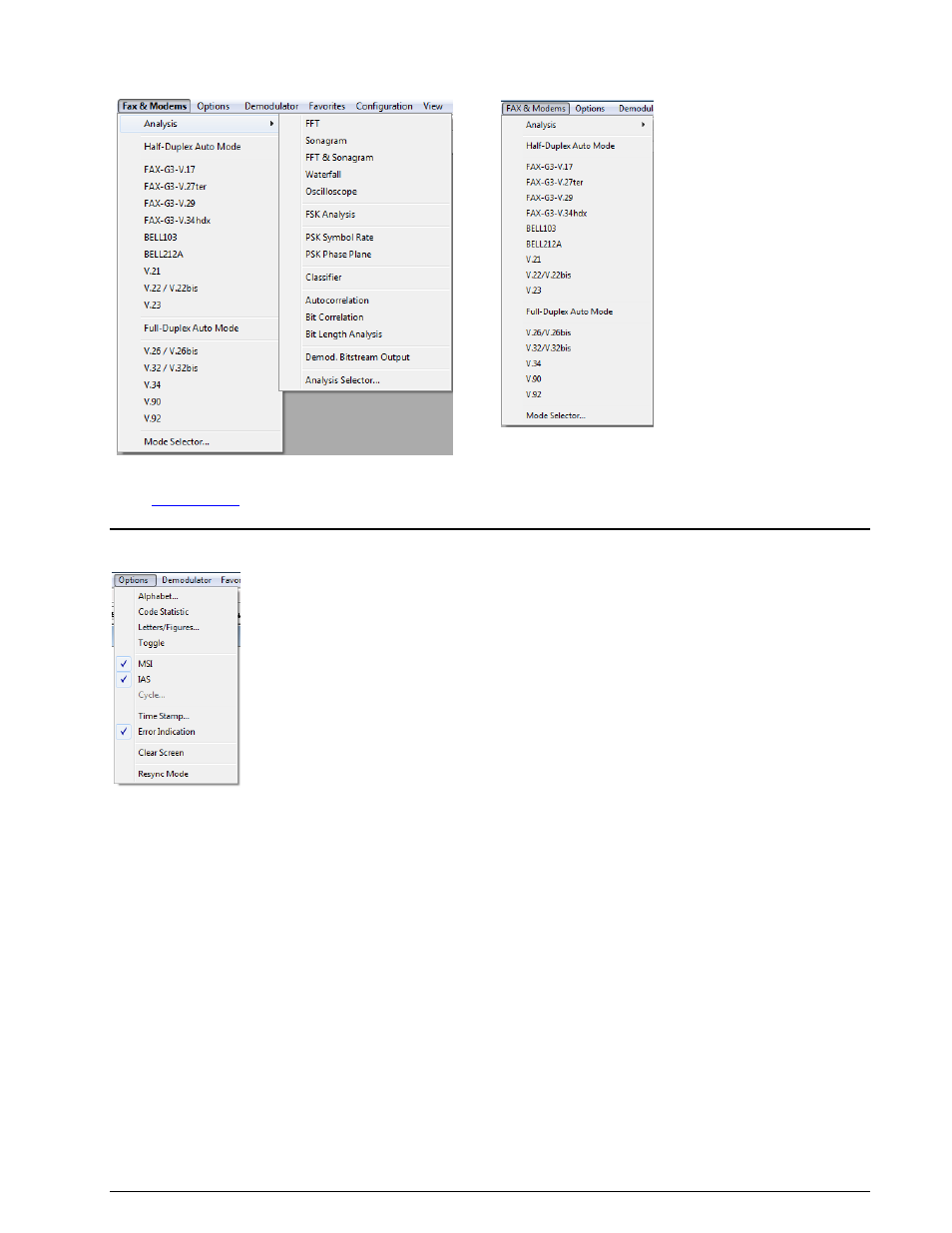
WAVECOM Decoder W74PC, W-PCI/e, W-CODE, W-CLOUD Manual V8.7.0
First start
37
FAX & Modems | Analysis
FAX & Modems | Modes
Fax & Modems | Mode Selector...
See “
” on page 73.
Options Menu
In the Options menu all supported functions for a particular mode or functionality are collected - the
menu is adapted to each individual mode. The Options menu will therefore appear with different contents
depending on the mode or functionality selected.
Alphabet...
The Alphabet menu has options for transparent and normal output. The normal output includes fonts for
e.g., Latin, Greek, Cyrillic, Hebrew, Arabic alphabets.
The ASCII character sets for output in German, Bulgarian, US, Swedish, Danish-Norwegian, Chinese
or other alphabets may also be selected.
Skyper, an alphabet which is used in POCSAG mode in Germany, is also available.
The transparent alphabet includes output of non-printable characters of a data transmission, e.g., ITA-2
control characters like Letter Shift and Figure Shift, or undefined upper case characters. In normal alpha-
bets these characters are not output.
Auto Decrypt
Decryption can be switched on/off with Options | Auto Decrypt. If enabled, the key is displayed in the
status bar.