Mode selector – Wavecom W74PC V8.7.0 User Manual
Page 83
Advertising
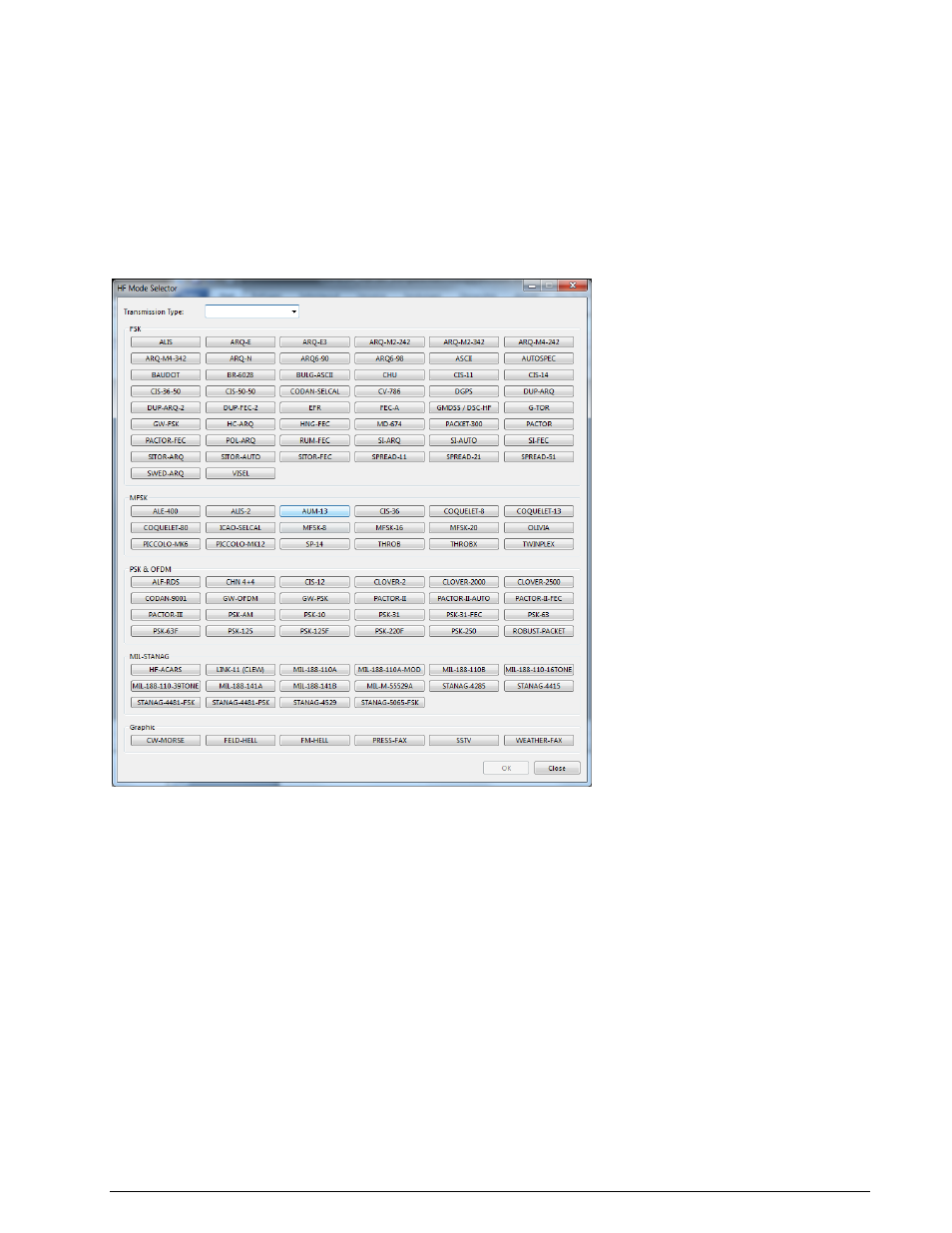
WAVECOM Decoder W74PC, W-PCI/e, W-CODE, W-CLOUD Manual V8.7.0
First start
73
Mode Selector
Full-screen menus are available for modes and analysis tools. Click on the Mode Selector Button in the
toolbar to open this menu. Modes are available in alphabetical order. Click on a mode to start it. From the
top row tabs analysis tools may also be selected.
If a mode is already active it will not be terminated or halted by opening the full-screen menu. Click on
Cancel or the Close button to leave the menu.
The descriptions of the operating modes in another section of this manual are arranged in alphabetical or-
der.
HF Mode Selector
Advertising
This manual is related to the following products: