Demodulated bitstream output – Wavecom W74PC V8.7.0 User Manual
Page 164
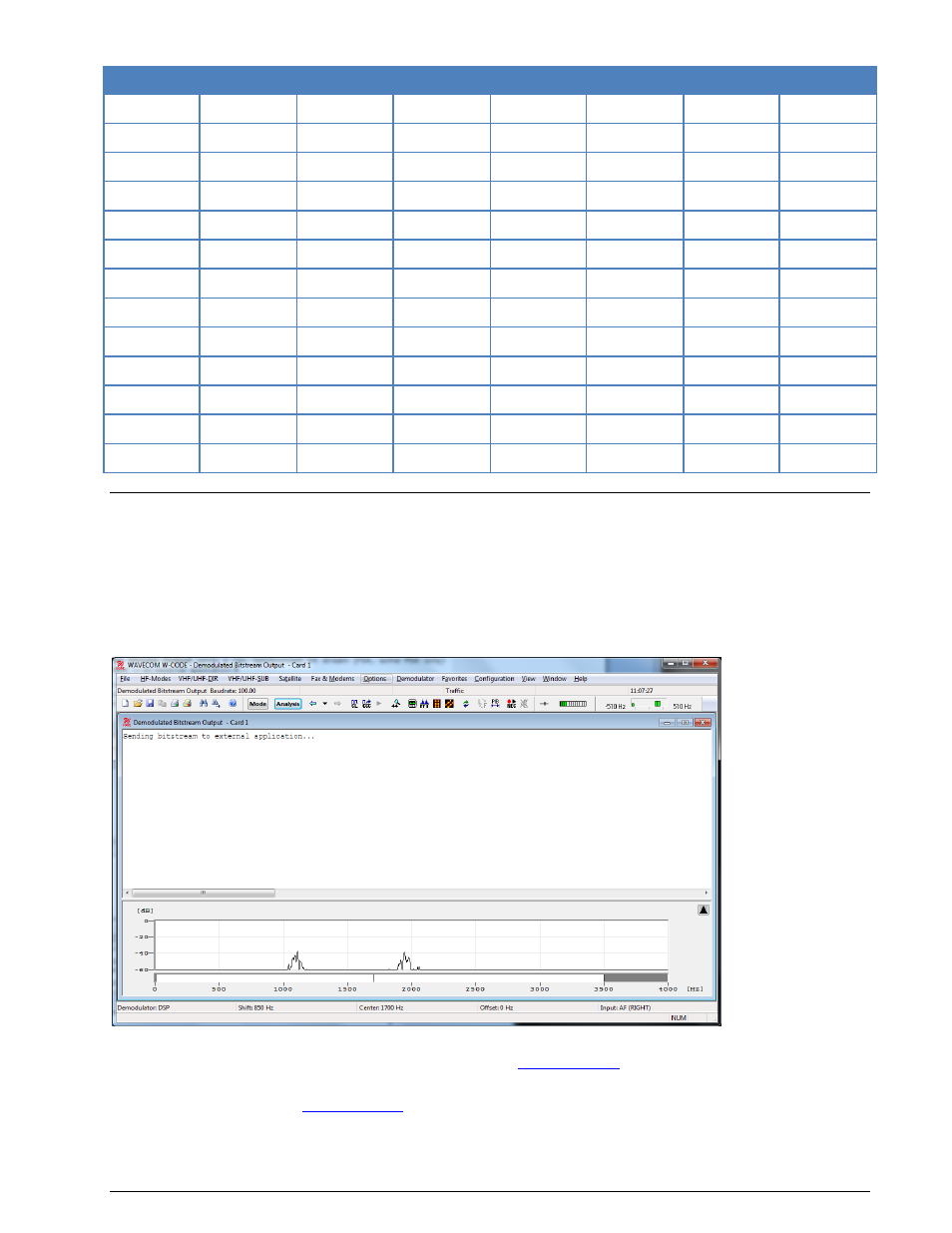
154
Transmission Modes
WAVECOM Decoder W74PC, W-PCI/e, W-CODE, W-CLOUD Manual V8.7.0
Normal
Inverse
Normal
Inverse
Normal
Inverse
Normal
Inverse
073
506
246
523
431
723
664
311
074
174
251
165
432
516
703
565
114
712
252
462
445
043
712
114
115
152
255
446
446
255
723
431
116
754
261
732
452
053
731
155
122
225
263
205
454
266
732
261
125
365
265
156
455
332
734
371
131
364
266
454
462
252
743
654
132
546
271
065
464
026
754
116
134
223
274
145
465
331
143
412
306
071
466
662
145
274
311
664
503
162
152
115
315
423
506
073
Demodulated Bitstream Output
The Demodulated Bit Stream Output sends a raw, synchronized bit stream (FSK, some PSK only)
through an XML interface to an external application.
When Demodulated Bit Stream Output is selected, the parameters of the decoder software (e.g., de-
modulator, shift frequency, center frequency etc.) must be set to correct values at first. The synchronized
bit stream - after demodulation - will now be available and is sent through the XML interface to a user ap-
plication.
For FSK signals the polarity is changed from the menu Options | Signal Polarity, and then using the
buttons in the window shown. For more information see “
” on page 42.
For PSK signals the configuration of the symbol definition is in the menu Options | Symbol Definition.
For more information see “
If you select an FSK or PSK demodulator in Bitstream Output or Autocorrelation mode, the signal polarity
definition is available.