Codemeter and cmstick user guide (help), License update for codemeter and cmstick – Wavecom W74PC V8.7.0 User Manual
Page 321
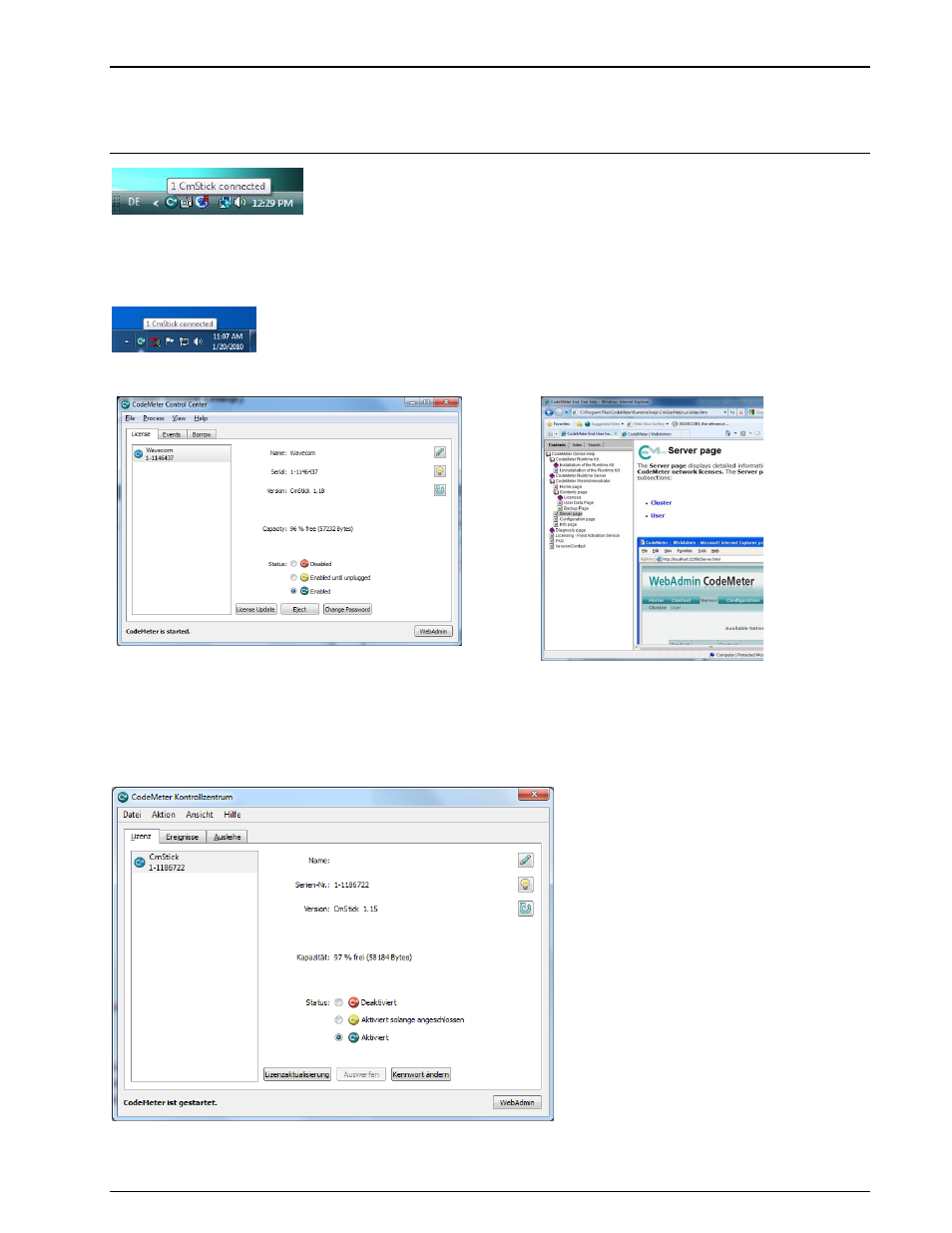
WAVECOM Decoder W74PC, W-PCI/e, W-CODE, W-CLOUD Manual V8.7.0
Additional Functions
311
Note: When a CmStick is plugged into an USB socket of a LCD monitor, the CmStick will not be detected
by the software protection server if the monitor is switched off.
Warining: Never try to debug the W-PCI, W-PCIe or W-CODE software. This will disable all the licenses
on the CMStick.
You can find more information regarding the CodeMeter and CmStick in the related help file.
CodeMeter and CmStick User Guide (Help)
Important: For current and detailed information consult the CodeMeter help files.
For help, click the CodeMeter Icon.
Select “Help” from the menu.
Now you see the CodeMeter
help screen.
License update for CodeMeter and CmStick
New licenses can be loaded to the CmStick without sending the key to WAVECOM. Just click “License Up-
date” on the “CodeMeter Control Center” and follow the information provided by the assistant.