W-code server control, W-code device serial number – Wavecom W74PC V8.7.0 User Manual
Page 25
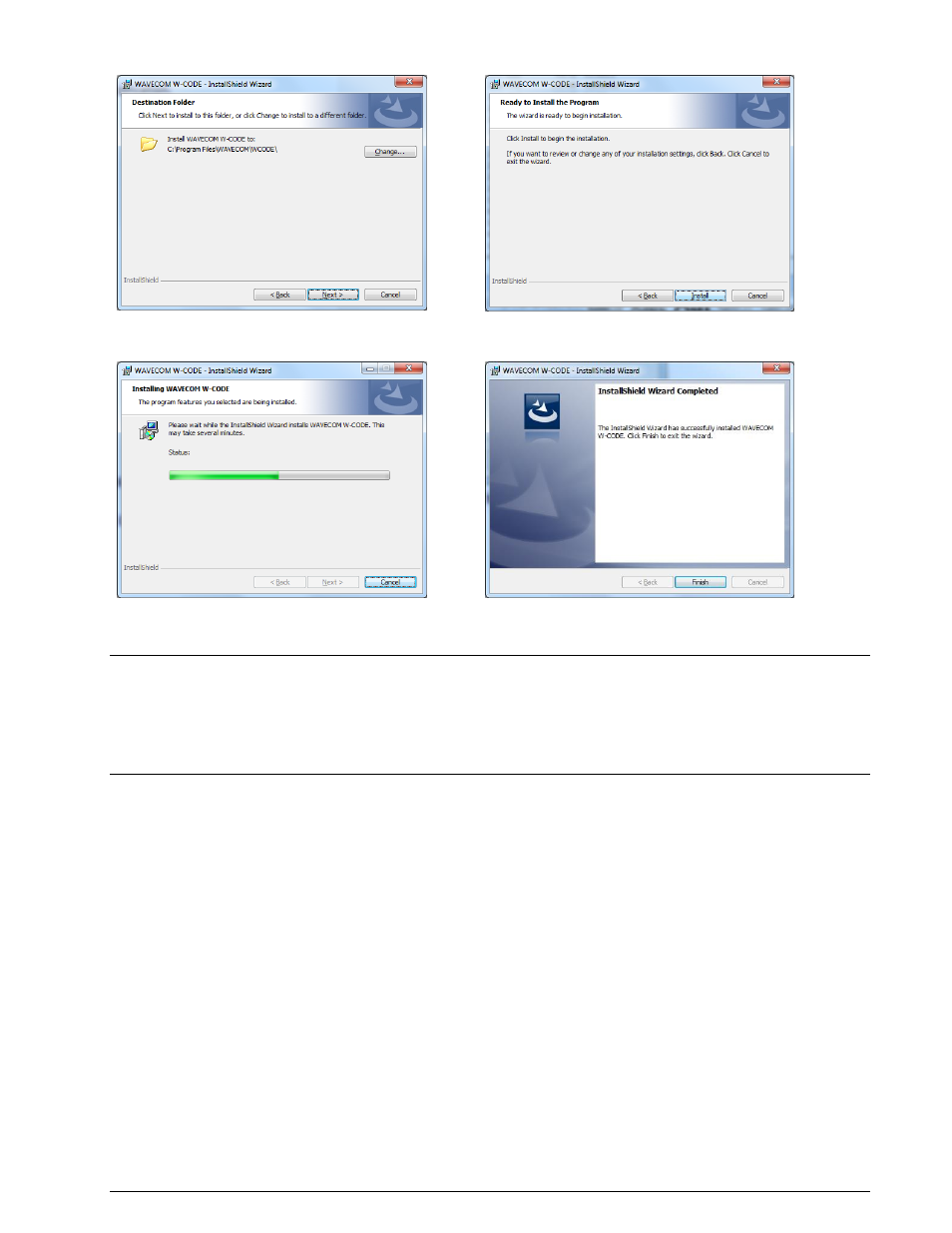
WAVECOM Decoder W74PC, W-PCI/e, W-CODE, W-CLOUD Manual V8.7.0
Setup
15
Change the destination folder and click “Next” to
continue the installation.
Click “Next” to continue the installation.
Wait until the installation is finished.
If the installation was successful, click Finish
to complete the process.
Note: If a firewall is enabled on your system, depending on its security level settings, various components
of W-CODE may ask to access the Internet or the trusted zone of the firewall. You will have to manually
grant access to these components.
Check for hidden windows if the installation process seems to “hang” (this can be done by pressing the
Alt+Tab keys). Sometimes windows in the background are waiting for a button to be pressed to allow the
installation to proceed.
W-CODE Server Control
The WAVECOM Server and the WAVECOM Server Control applications are used to setup and monitor the
connections between devices (clients) and the server, respectively. The server is responsible for managing
the devices (e.g., soundcards) in the computer as well as all the connections made to those devices. The
WAVECOM Server is started by the GUI for a local connection (GUI and devices on the same machine) or
by the Server Control for a remote connection. The WAVECOM Server is started as a Windows Service.
W-CODE Device Serial Number
The serial number of the audio device (soundcard or virtual audio cable VAC) is generated from part of the
active MAC address of the computer network interface and a counter.
W-CODE recognizes sound devices in the computer as its input devices. The serial number of a sound de-
vice comes from the built-in network card of the computer. The serial number is used as a reference for
custom inputs ans default settings. You will lose some settings if you switch to a different LAN adaptor,
e.g., switching from a LAN to a WLAN connection.
WAVECOM hardware W74PC, W-PCI and W-PCIe are detected by their corresponding application, they are
also listed in the Device dialog window with the device name and serial number. The serial number is
used as a reference for custom inputs and default settings. It is from the decoder hardware and will never
change.