W-pci/w-pcie software installation, W74pc, W74pc hardware installation – Wavecom W74PC V8.7.0 User Manual
Page 22
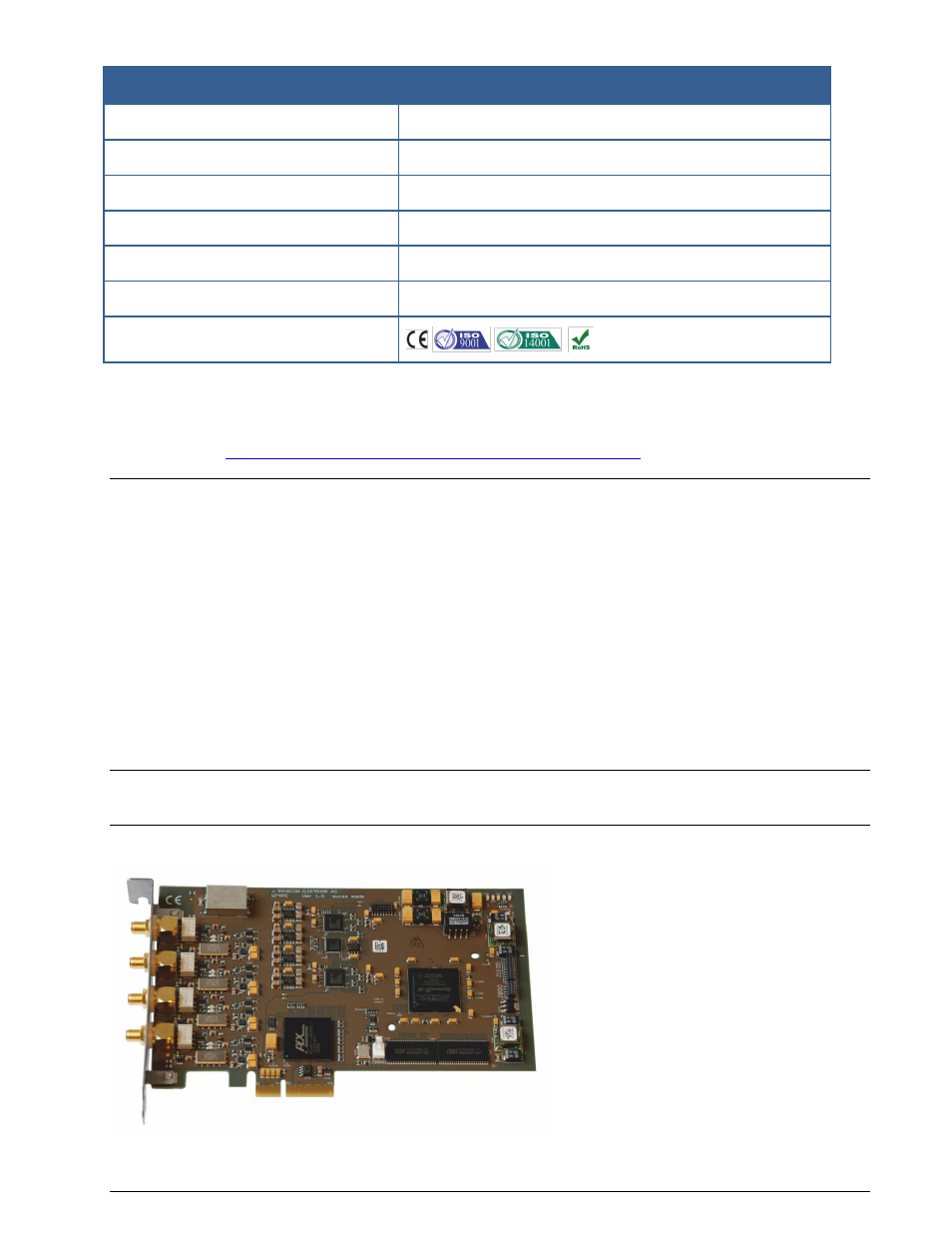
12
Setup
WAVECOM Decoder W74PC, W-PCI/e, W-CODE, W-CLOUD Manual V8.7.0
Specification
Case temperature range
0 °C to 55 °C
Storage temperature range
0 °C to 70 °C
Relatively humidity (non-condensing)
10 to 90%
A/D converter
16-bit
Digital down converter (DDC)
FPGA
License key
In-card license, no external license key necessary
Conformity
W-PCI/W-PCIe Software Installation
Software Installation W-CODE, W74PC, W-PCI and W-PCIe
W74PC
The WAVECOM decoder hardware W74PC has four physically independent channels with two 16-bit A/D
converters. There are four SMA input connectors for input signal. Each SMA connector can be switched to
AFIF (50 Hz – 25 MHz) and IF70 (52.5 MHz – 87.5 MHz) by a signal relay. W74PC is suitable for decoding
signals and protocols which require multiple concurrent channels (e.g., the FAX/modem protocols, INMAR-
SAT protocols etc.)
W74PC Hardware Installation
Before unpacking the W74PC card or installing it into your PC please make sure that you are attached to
the electric ground to avoid damaging static sensitive components on the card or in the computer.
Power off your computer, unplug it from its power source and disconnect or turn off all peripherals. Care-
fully remove the cover of the computer and locate a free PCI express x4 (or above) slot. Firmly insert the
card into the slot. Close the computer cover and switch on the power.
WARNING: THE A/D CONVERTER ON THE W74PC CARD MAY DEVELOPE ENOUGH HEAT TO PRO-
DUCE BURNS OR START A FIRE IF PLACED NEAR FLAMMABLE OBJECTS. WAVECOM WILL NOT BE
RESPONSIBLE FOR ANY DAMAGES RESULTING FROM NON-COMPLIANCE WITH THIS WARNING.
W74PC card.