Wavecom W74PC V8.7.0 User Manual
Page 37
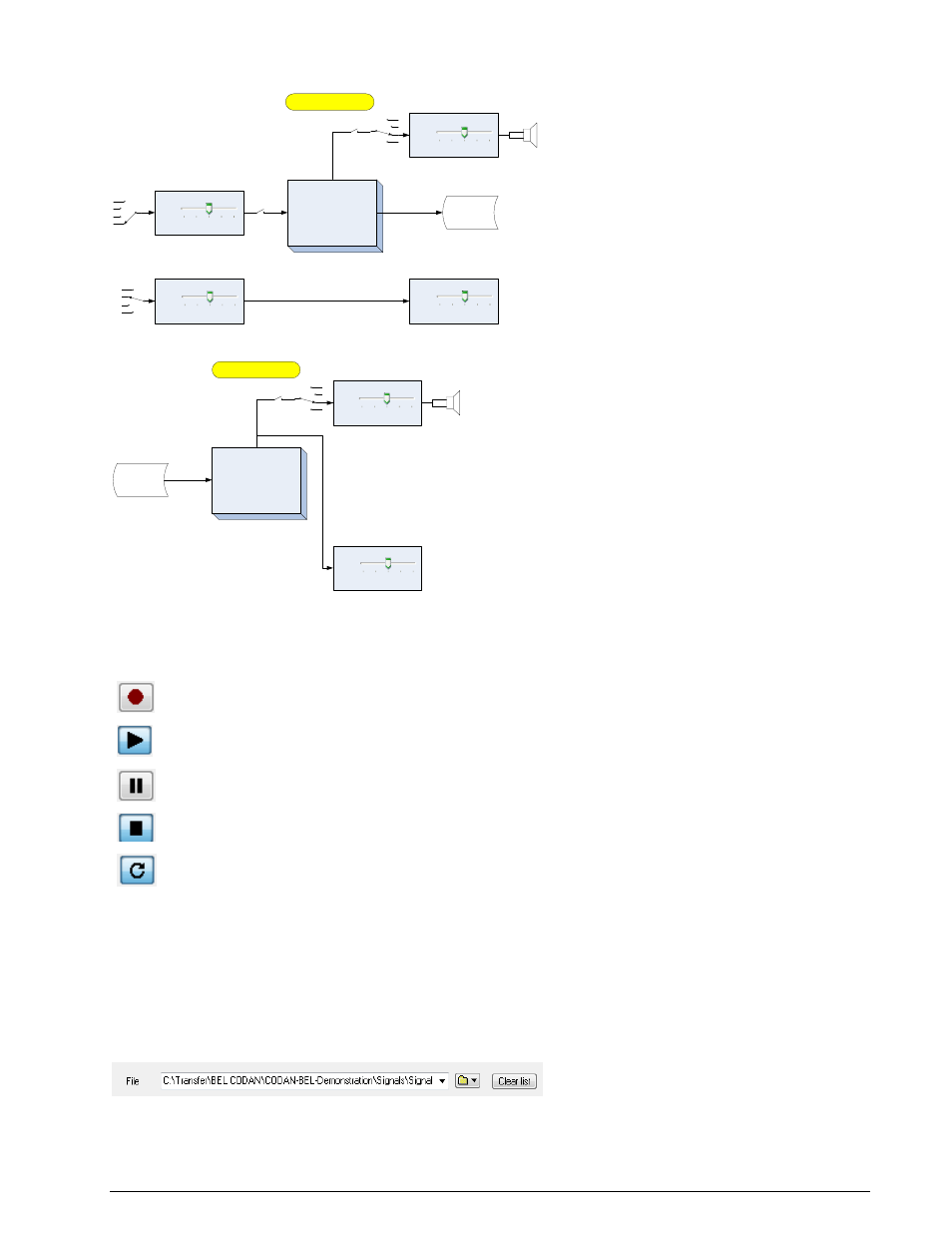
WAVECOM Decoder W74PC, W-PCI/e, W-CODE, W-CLOUD Manual V8.7.0
First start
27
Signal Routing: Media Player Recording
Signal Routing: Media Player Playback
Main Control Buttons
The Media Player/Recorder is controlled primarily using the main control buttons:
Record
Play
Pause
Stop
Loop
Press the Record button to start recording and the Stop button to stop recording. Press the Play button
to start playback and the Stop button to stop playback. Playback and recording can be paused and re-
sumed at any time by pressing the Pause button. When the Loop button is toggled on, playback will au-
tomatically restart from the beginning when the end of the file is reached. If the Loop button is not
pressed, playback will stop at the end of the recording.
WAV File
Before starting a playback or recording operation, the user must specify the WAV file to read from or write
to in the Media Player/Recorder dialog:
The name of the file can either be specified by typing the full file path into the text box, or by pressing the
folder button to browse for the required file. A list of the 10 most recently used files is also available by
pressing the down arrow on the right of the text box.
Windows Audio System
WAVECOM Media Player/
Recorder
W-CODE
Disk
File Recording
Input Device
Mute
Output Device
Output
Mute
Windows Audio System
Input
Recording
Input Device
Windows Audio System
Input
Decoder Gain
Playback
Windows Audio System
WAVECOM Media Player/
Recorder
Disk
Recorded Files
Mute
Output Device
Output
W-CODE
Decoder Gain