Wavecom W74PC V8.7.0 User Manual
Page 75
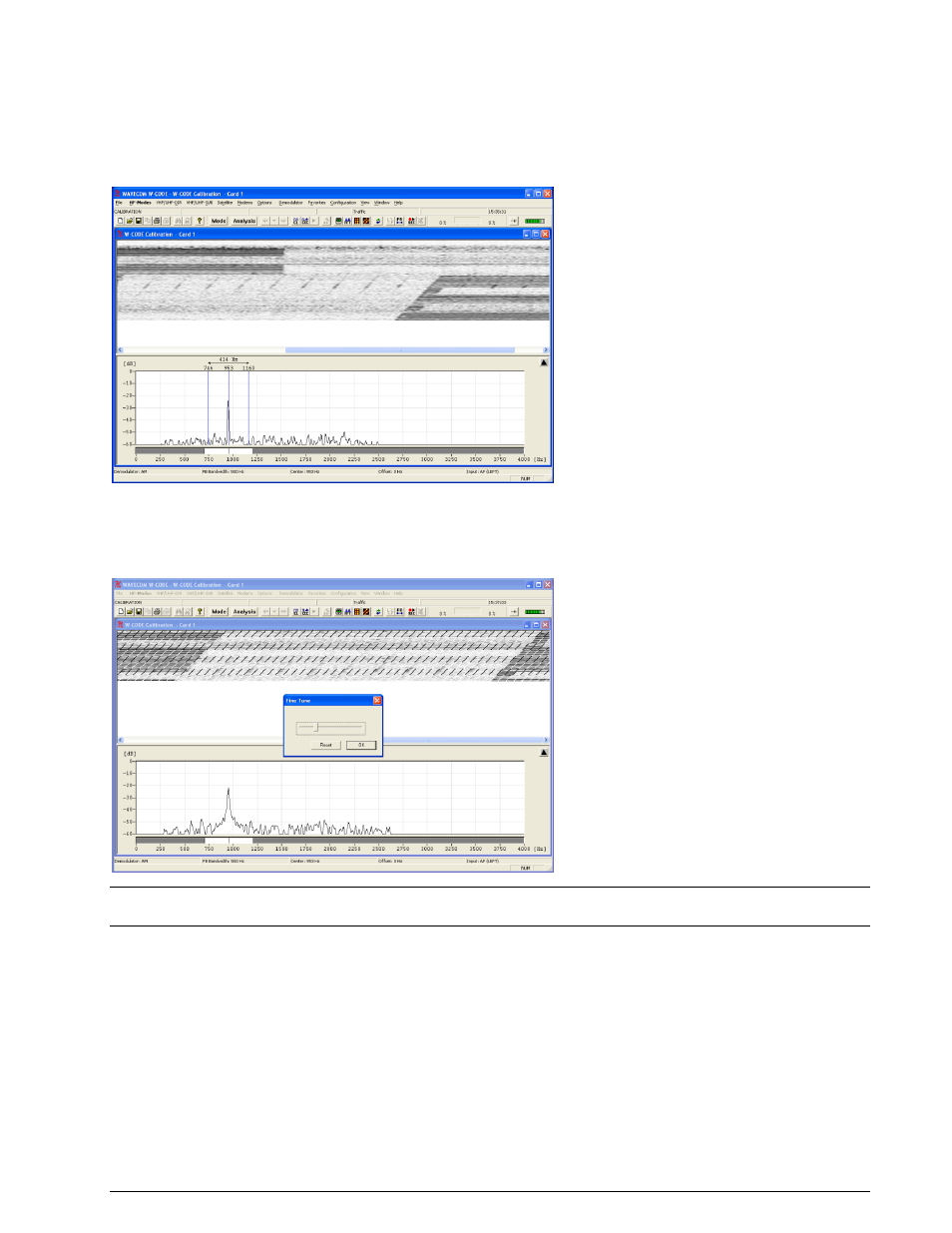
WAVECOM Decoder W74PC, W-PCI/e, W-CODE, W-CLOUD Manual V8.7.0
First start
65
Reference signals which may be used include weather fax transmissions and time signals, e.g., CHU,
DCF77, MSF, HBG etc. For instance, CHU transmits a short tone pulse every second. If the band pass filter
is tuned to the frequency of this tone, a straight, vertical line will be visible if the sampling rate of the
sound card is correct. If the line is slanted to either side the sampling rate is offset. To adjust the sam-
pling rate, use “Options | Fine Tune” until the vertical line representing the reference signal is straight.
Example: CHU signal
First adjust the center frequency and the bandpass filter settings. You will notice that the vertical lines are
skewed.
Press “Options | Fine Tune…” and use the slider to adjust the vertical lines so they become perpendicular
to the time axis of the calibration window.
Note: The full range of the “Fine Tune” process is 0.1% deviation. For deviations larger than this use “Fine
Tune” repeatedly until the desired effect has been achieved.
If you succeeded in correcting the sampling rate, i.e., the vertical lines have been straightened and are
perpendicular to the time axis, press “OK” to save the measured value.