Wavecom W74PC V8.7.0 User Manual
Page 31
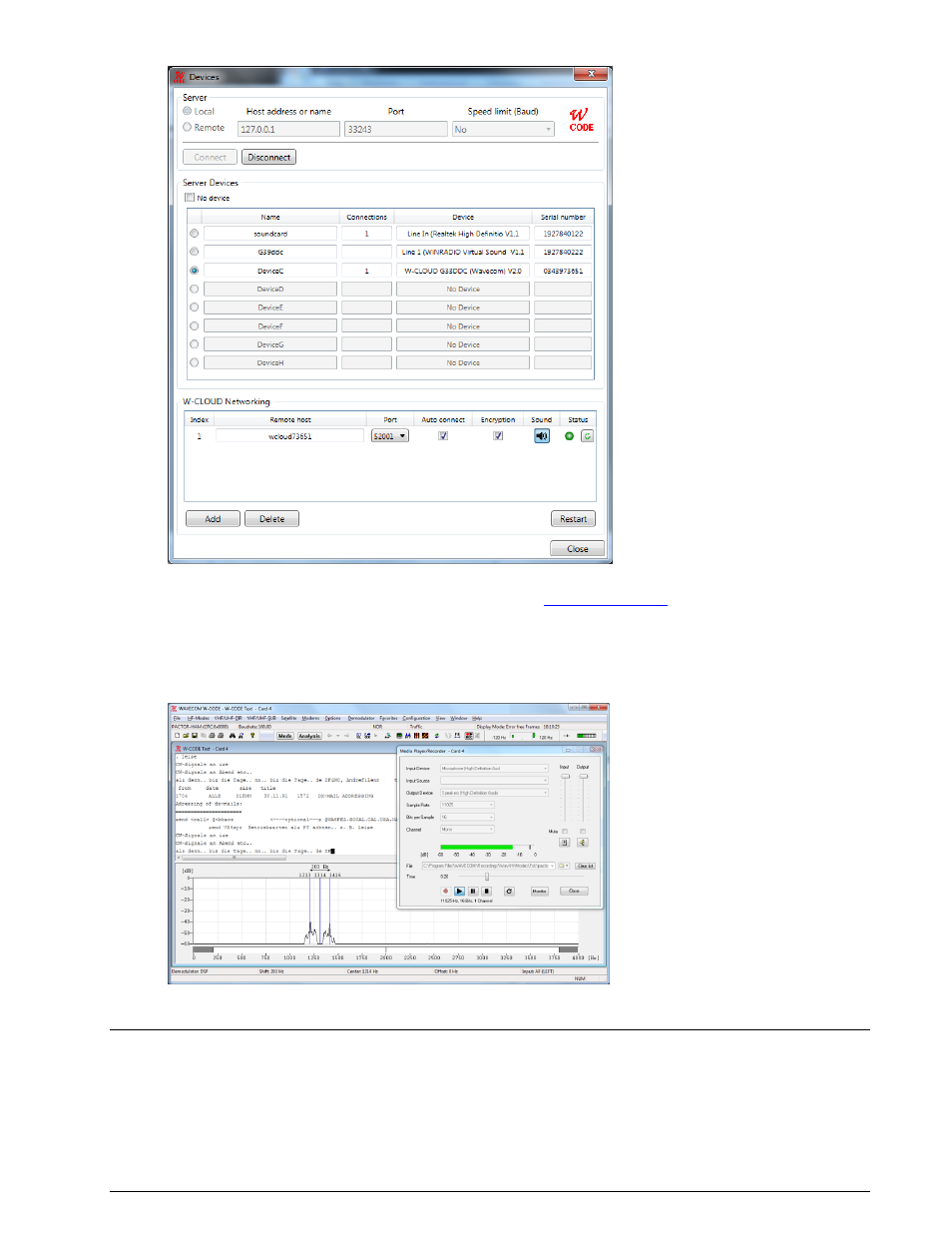
WAVECOM Decoder W74PC, W-PCI/e, W-CODE, W-CLOUD Manual V8.7.0
First start
21
Select a device number and click Close to save the entry. If you require more details regarding
remote connections and connection parameters see “
” on page 51.
The decoder is now ready for use. Apply a signal to the selected input or use the Media Player
Recorder to play back a WAV file.
From the HF-Modes, VHF/UHF-Modes or Satellite menus a mode may be selected, e.g.,
PACTOR-II if a PACTOR-II signal is played back.
Tune the demodulator to the correct center frequency and set the correct input level.
GUI
The user interface of the application conforms to standard WINDOWS interface guidelines. The main pro-
gram window is shown in this section. This is the window you will see after setup has been completed as
described in the preceding paragraphs.