Main menu – Wavecom W74PC V8.7.0 User Manual
Page 34
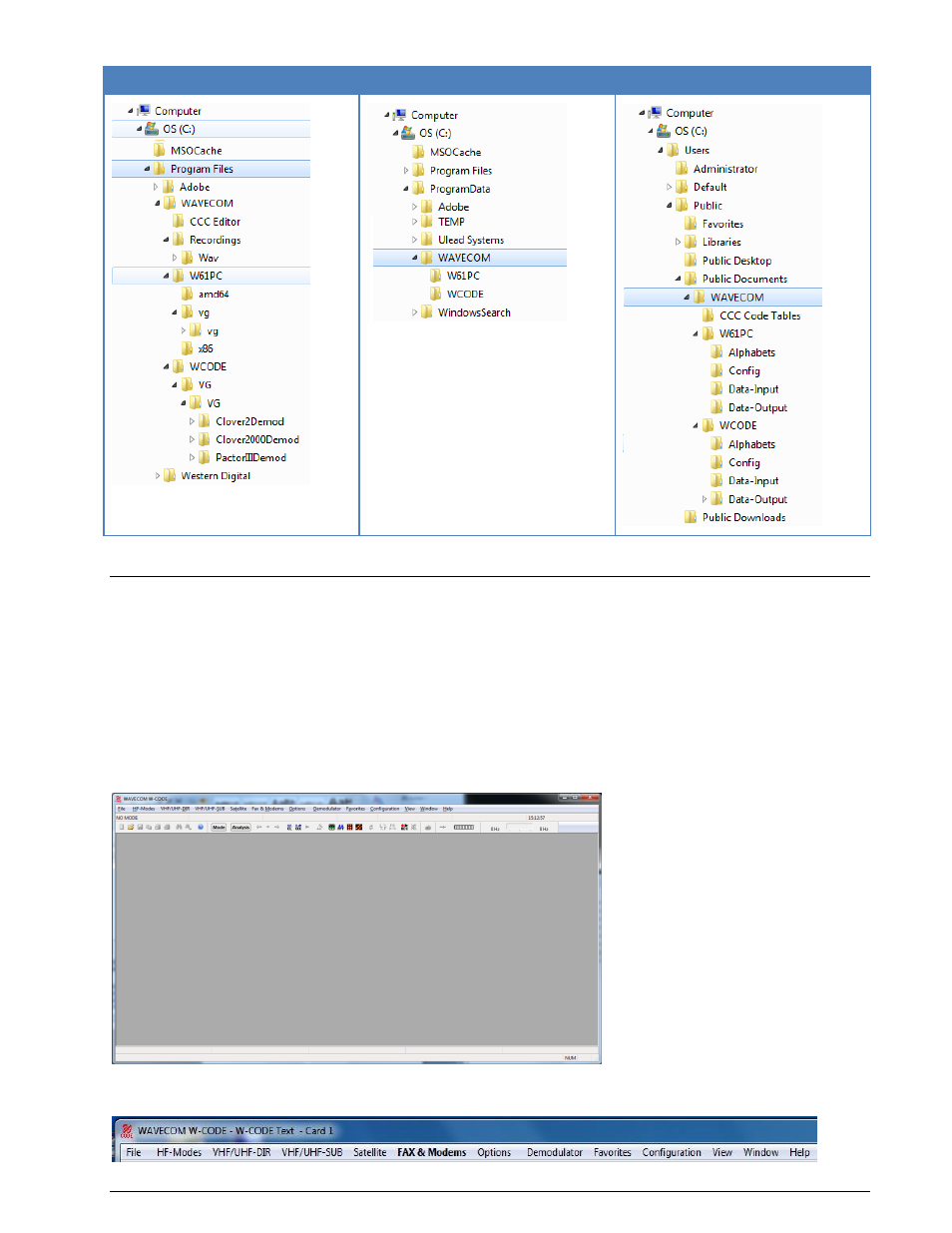
24
First start
WAVECOM Decoder W74PC, W-PCI/e, W-CODE, W-CLOUD Manual V8.7.0
Program Folder
Global Data (RO)
Global Data (RW)
Graphical User Interface (GUI)
Main Menu
The main menu includes all submenus relating to operating modes, as well as analysis and setup func-
tions.
The WINDOWS operating system is based on a multitasking kernel and can handle several tasks simulta-
neously, and therefore interaction with the menu system will not interrupt the execution of an active func-
tion. This allows, for example, the shift and center frequency to be set in the Demodulator submenu
without disrupting the currently active operating mode.
Main Menu Screen Display
This window is displayed without any mode started.
As a standard WINDOWS procedure a left-click on a menu item will display the corresponding drop-down
menu.