Sr fine tuning, Sr calibration – Wavecom W74PC V8.7.0 User Manual
Page 74
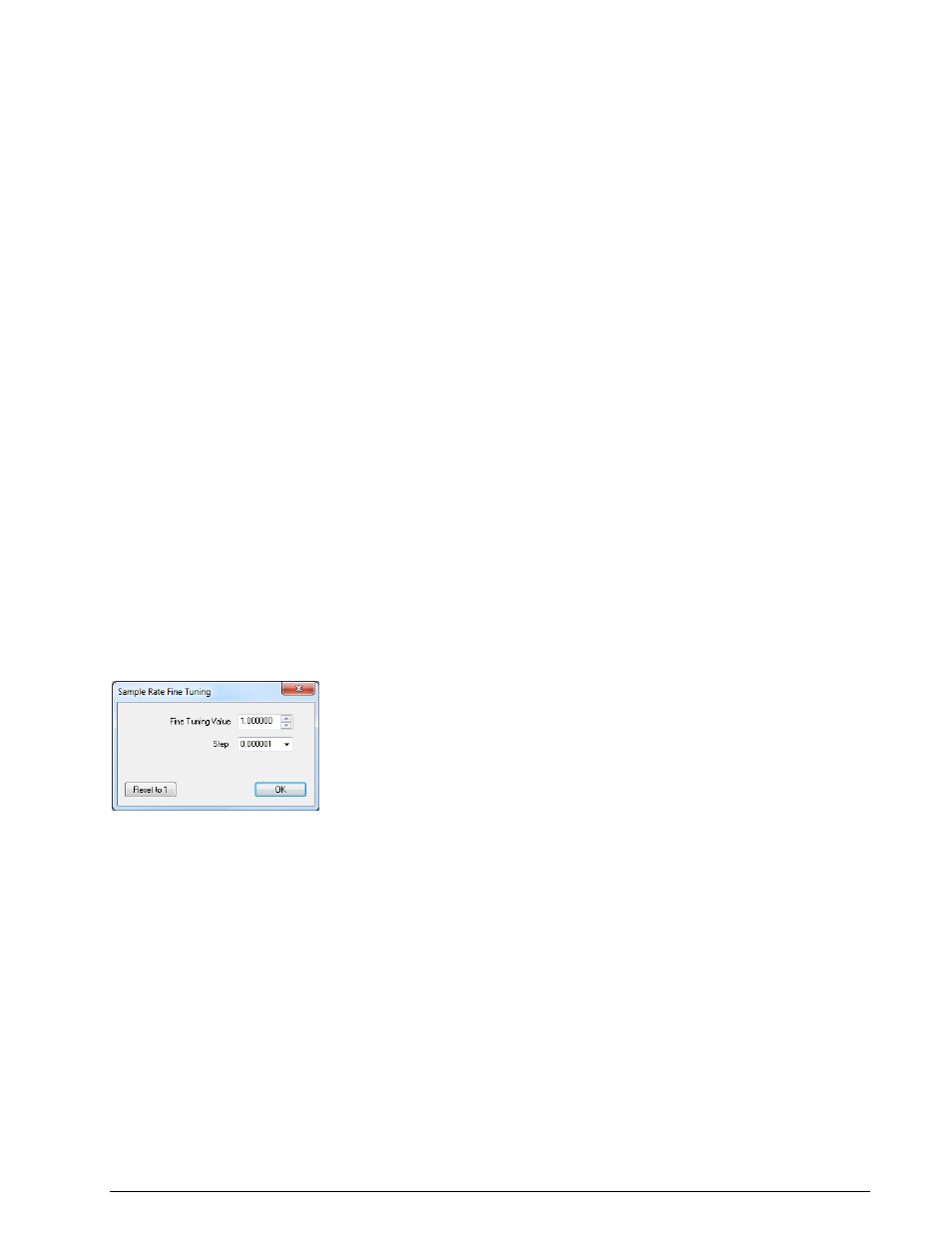
64
First start
WAVECOM Decoder W74PC, W-PCI/e, W-CODE, W-CLOUD Manual V8.7.0
The System combo list is used to set the length of the codeword for a user defined alphabet. The
present version allows only 5-bit alphabets.
Click Transparent to select if control characters are to be displayed in the decoded text.
Depending on which radio button, i.e., Letters, Figures or Third, is selected, the letters, figures
or third shift control characters of the current 5-bit custom alphabet are displayed in the list con-
trol.
The Control Characters combo box contains the control characters that can be added to an al-
phabet, i.e., the Letters Shift, Figures Shift, Third Shift, Unperforated Tape, Space,
Linefeed and Carriage Return characters. Select a character, then press the Arrow () button
to copy the selected character to the selected row in the custom Alphabet list.
The Arrow () button is used to move characters to the translation table. Press this button to
copy the selected character in the Font table, or the selected entry in the Control Characters
combo box to the selected position in the Alphabet table.
The Find button and the edit box to the left of the button are used to find a character (decimal or
hex value) in the Alphabet or Font table.
Press Reset to replace all character values in the custom Alphabet list with ‘0’ .
Press Refresh to reload all characters of the current font and update the display. This feature is
useful when the font has been changed.
Pressing Hex View to display the hex value for all characters; otherwise, decimal values are used.
When Show All is enabled, the positions of undefined characters are displayed in the Font char-
acter table.
Press the OK button to close the window. Recent changes are not saved - if the latest changes
have to be saved, press the Save button before pressing OK.
SR Fine Tuning
Sound card sampling frequency accuracy is much more critical for sophisticated digital modes compared to
the simple BAUDOT or SITOR modes. The built-in SR Fine Tuning feature can be used to correct errors
that are introduced by an inaccurate soundcard sampling frequency (the tolerance of soundcards can be a
few hundred parts per million).
SR Calibration
To check the error of you soundcard, use analysis software that is able to calculate the deviation of the
sample rate in ppm. Try to avoid sound cards that are completely out of tolerance.
When W-CODE uses low-cost sound cards as a signal source, sampling frequency errors will most likely
occur. For commonly available sound cards, the sampling frequency may vary up to one percent of the
nominal value. This behavior prevents decoding or introduces additional errors. Complex signals like the
MIL-Standard and STANAG waveforms are heavily affected.
In previous versions of W-CODE the “SR Fine Tuning” feature was used to correct the sampling rate, but
adjusting the rate was very difficult due to a substantial time lag between the adjustment taking place and
the display being updated. To remedy this problem, a new feature has been introduced under “Configura-
tion | SR Calibration”. The new feature utilizes an AM demodulator, which demodulates the pulses of a
reference signal - the output, which resembles a fax image, is displayed in a calibration window. The de-
gree and the direction of slanting of vertical lines are a measure of the amount and the sign of the devia-
tion between the sound card sampling frequency and the reference signal. The values are stored and used
for all future decoding.
Signal thresholds can be set with a tunable band pass filter, which may be placed anywhere in the spec-
trum with the desired bandwidth. The settings affect the blurring of pulse edges.