Toggle, Time stamp – Wavecom W74PC V8.7.0 User Manual
Page 54
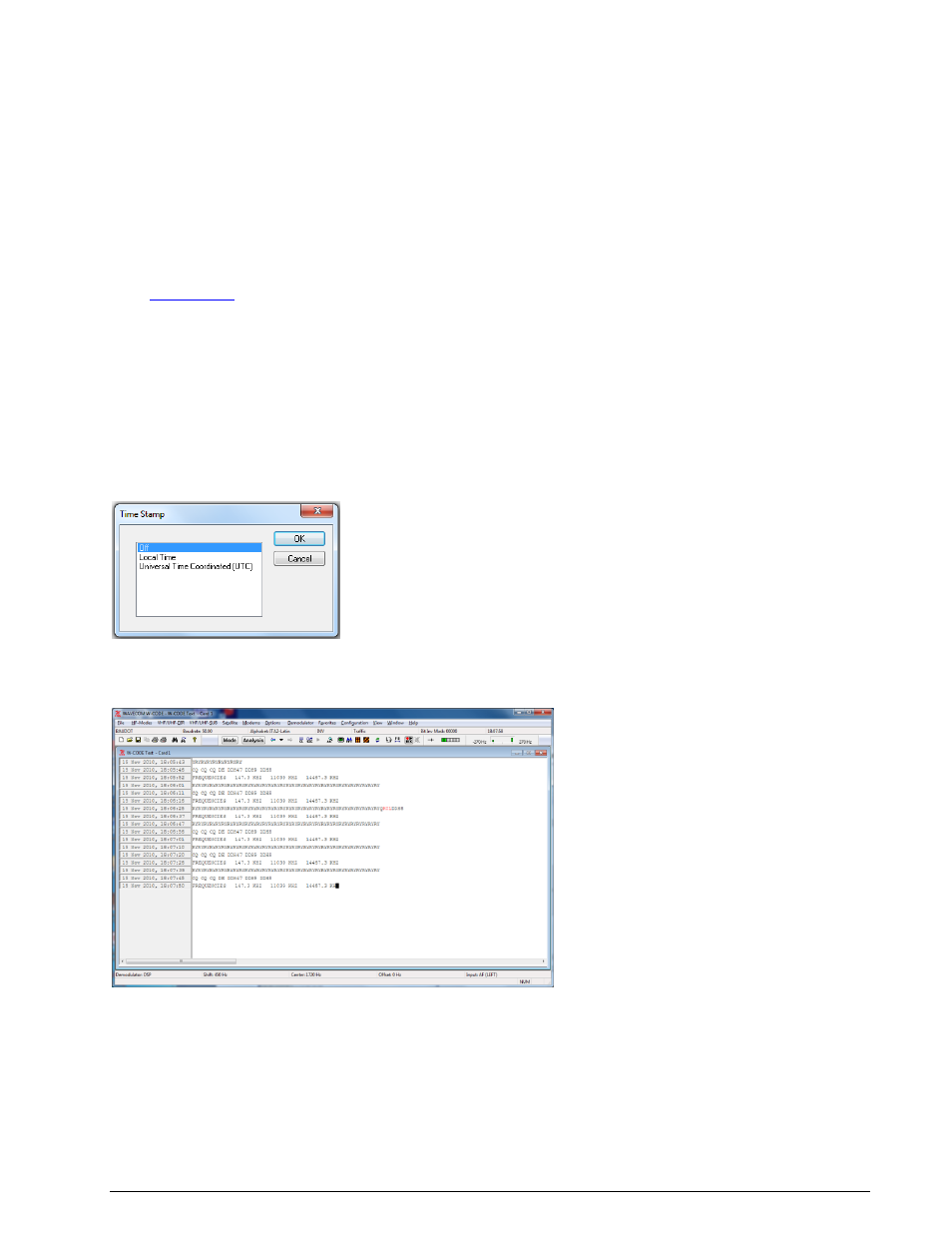
44
First start
WAVECOM Decoder W74PC, W-PCI/e, W-CODE, W-CLOUD Manual V8.7.0
-
TELX_SM: Single message monitoring: only the telex of the MES found in the Control Channel
will be recorded.
-
TELX_MM: Multi message monitoring, the mode stays on the TDM channel until there are no
more Telex transmissions on this channel.
Server: Set the Windows directory for the output files on the server.
Client: Set the Windows directory for the output files on the client computer. This setting is only
enabled on a remotely-connected GUI.
Watchlist: Click the All MES IDs box, if all MESs must be monitored; leave this box empty if only
specific MESs should be monitored. Enter these MES IDs into the combo box. If ranges of MES IDs
should be monitored, enter and enable each range.
See “
” on page 291.
Toggle
Clicking the Toggle function will immediately switch from the current case to its opposite – i.e., from Let-
ters to Figures or vice-versa. Thus an incorrect case shift caused by a character received in error may be
corrected at once and the proper case restored.
Time Stamp...
Clicking Time stamp offers a selection of different time zones for time stamping text output. Time stamp-
ing may also be disabled at a later time through this menu.
To display the time stamp a new window is opened on the left hand side of the screen. When a text line
has been displayed, date and time is displayed in this window. This function is available for all text output
modes.