Demodulator status bar, Sat frequency tuning bar – Wavecom W74PC V8.7.0 User Manual
Page 79
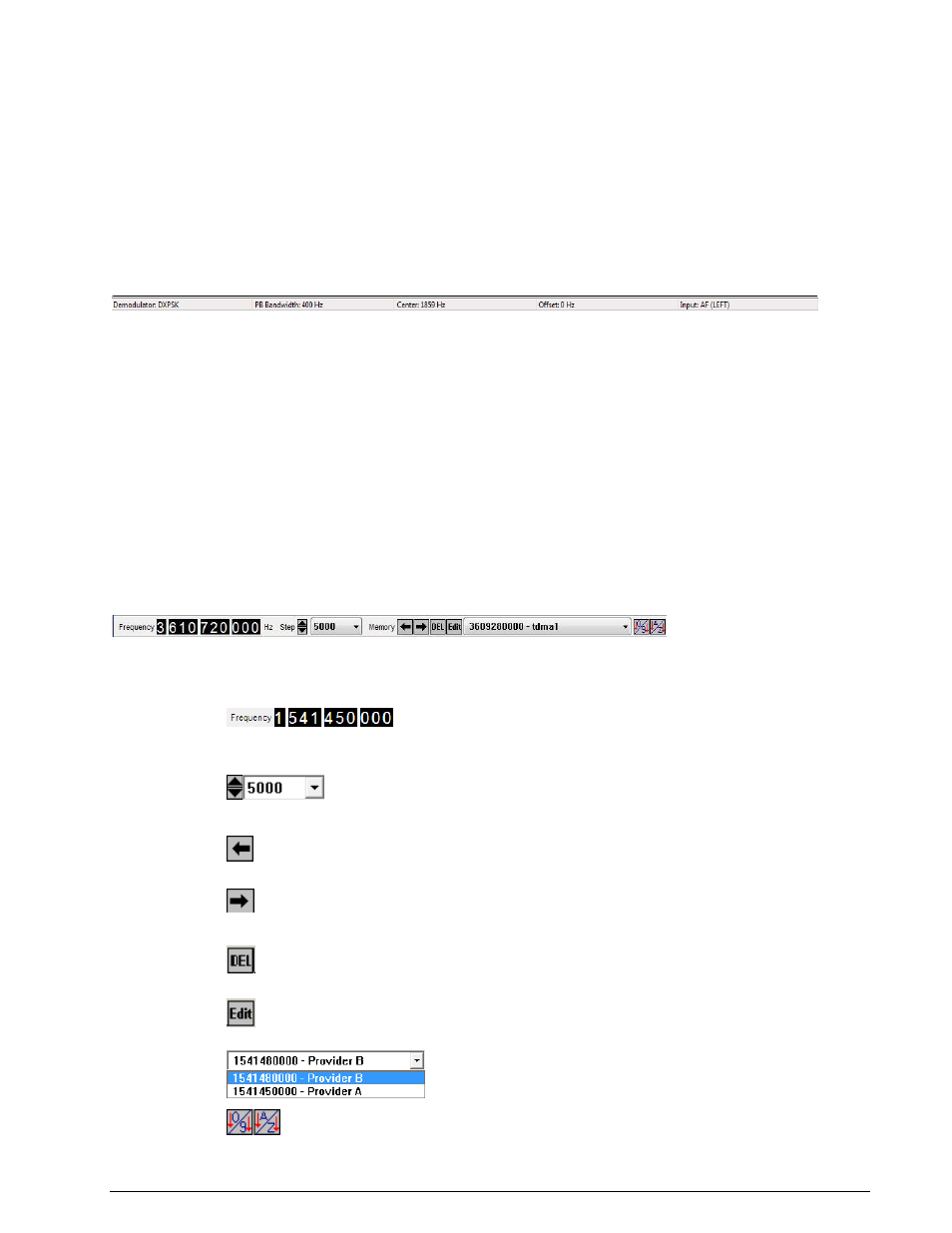
WAVECOM Decoder W74PC, W-PCI/e, W-CODE, W-CLOUD Manual V8.7.0
First start
69
The Status Bar displays decoder status information.
Double-Clicking on Status Bar Fields
Double-clicking the status bar fields will open the corresponding dialog box. This facilitates the use of the
decoder software.
A double-click on the shift field, baud rate field, frequency shift field, etc. of the demodulator status bar
opens the corresponding dialog box.
Selecting a field will not terminate the active mode. As far as possible, value changes will be implemented
immediately, without the interruption of data acquisition.
Demodulator Status Bar
The Demodulator Status Bar displays information about the status of the DSP demodulator.
Double-Clicking on Status Bar Fields
Double-clicking various status bar fields will activate the corresponding dialog boxes. This facilitates the
use of the decoder software.
A double-click on the shift field, baud rate field, frequency shift field etc. of the demodulator status bar
opens the corresponding dialog boxes.
Selecting a field will not terminate the active mode. As far as possible changed values will be immediately
used without interrupting data acquisition.
SAT Frequency Tuning Bar
The SAT Frequency Tuning Bar simplifies frequency selection for the satellite modes. In Receiver and
Satellite Settings the user has the ability to store the center frequency of the down converter.
The SAT Frequency Tuning Bar box displays a number of inputs and controls:
Frequency
User entry field for the real frequency.
In modes with automatic frequency setting the automatically set
frequency is shown.
Step
Spinner to increase or decrease the frequency.
List box to select the frequency step for the spinner.
Memory
Retrieve a frequency from the selected memory entry.
Store the current frequency to memory. You will be prompted for
a name. The current frequency will be replaced by the new fre-
quency.
Delete the contents of the selected memory position.
Edit the name of the memory entry.
List box containing memory entries.
Sort buttons for numerical or alphabetical sort of the list box en-
tries.