Wavecom W74PC V8.7.0 User Manual
Page 38
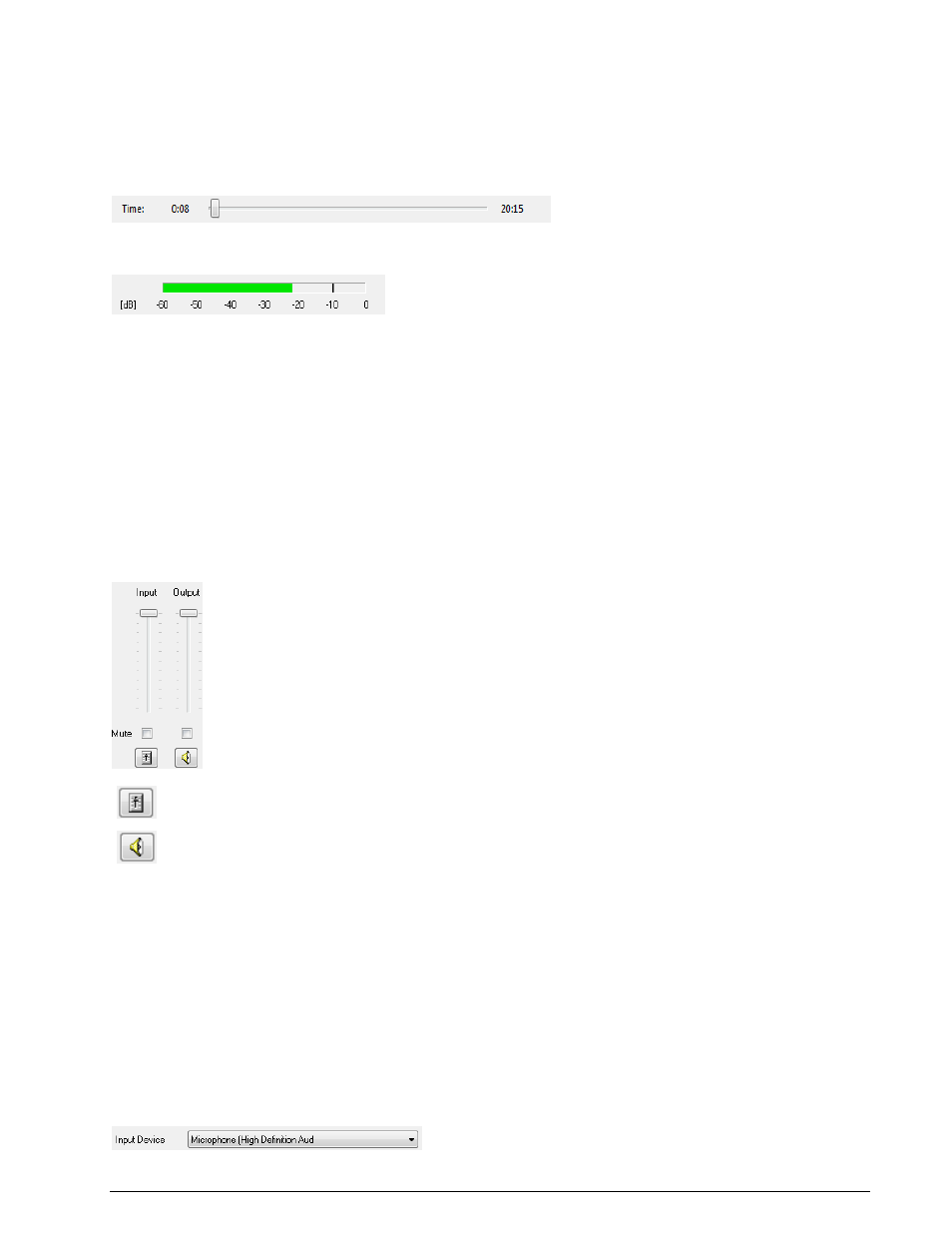
28
First start
WAVECOM Decoder W74PC, W-PCI/e, W-CODE, W-CLOUD Manual V8.7.0
Clear List clears the list of previously used files.
Time Display
During the recording process, the current length of the recording (in minutes and seconds) is displayed at
the left side and the total time of the recording (in minutes and seconds) is displayed at the right side.
During playback, the current position is shown in the time display along with a slider that shows the rela-
tive position in the file:
The user can fast-forward or rewind by dragging the slider with the mouse.
Level Indicator
A level indicator is provided to monitor the sound level. While playing a WAV file, the level indicator shows
the level of the file being played. At all other times (during recording or while stopped), the level indicator
shows the level of the sound present on the selected host sound card input.
For stereo audio, the level indicator displays two bars, one for each of the left and right channels. For
mono audio, a single bar is displayed.
The average signal power and peak signal power is calculated every 50ms. The average signal power is
displayed as a green bar in the level indicator, while the peak level is displayed as a black line. Both of
these power levels are expressed in dB, with reference to 0dB Full Scale. When adjusting the sound level
for recording it is important to ensure that the peak signal power (the black line) is as high as possible,
yet never touches the 0 dB mark. Failure to keep the peak signal power below the 0dB mark will result in
a clipped or distorted recording.
Mixer Control
Access to the Windows Mixer is provided directly from the Media Player/Recorder:
To open the recording mixer press the 'Recording Level' button
To open the playback mixer press the 'Playback Level' button
The functionality provided by the Windows Mixer depends on the host sound card and the version of the
operating system installed. For more information, see the documentation provided by your host sound
card manufacturer.
Quick access to the most commonly used functionality in the Windows Mixer is provided via a gain slider
and mute button. These controls are linked directly to their counterparts in the Windows Mixer. Adjusting
one will also adjust the other. On Windows XP, the output slider and mute button will control the “Wave”
mixer control. On Windows Vista and later, it controls the “Volume” for the W-CODE application.
Recording Controls
Most sound cards are equipped with more than one input source, e.g., Line-In 1, Line-In 2, S/PDIF-In, etc.
Additionally, some computers are fitted with more than one sound card. Before a recording can be made,
the user needs to choose the sound card device and sound card input that will be used for the recording.
To select the sound card use the Input Device control: