Wavecom W74PC V8.7.0 User Manual
Page 82
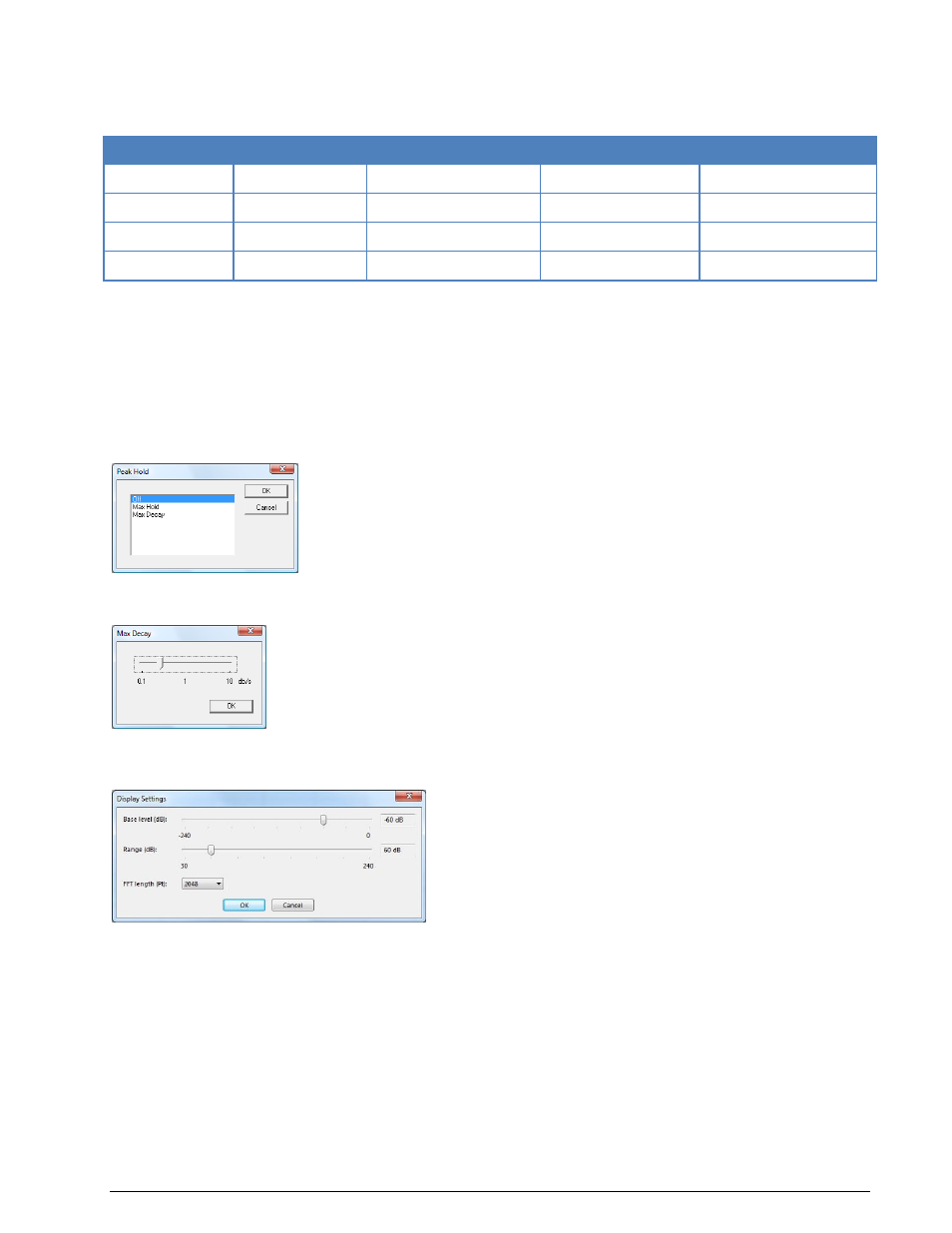
72
First start
WAVECOM Decoder W74PC, W-PCI/e, W-CODE, W-CLOUD Manual V8.7.0
the magnitude of the frequency shift, the aliased frequencies may even be stronger than the desired sig-
nal.
Window Type
Signal Type
Frequency Resolution
Spectral Leakage
Amplitude Accuracy
Blackman
Random
Poor
Best
Poor
Hamming
Random
Good
Fair
Fair
Hanning
Random
Good
Good
Fair
Rectangular
Transient
Best
Poor
Poor
Period...
From the Period menu the time unit per measurement may be selected. The lowest value is 50 ms corre-
sponding to 20 FFT’s/s. For the highest value of 10,000 ms a measurement is done once every 10 sec-
onds.
Peak Hold…
For easy tuning, switch on Peak Hold in the Options menu on. The tone spectrum appears in the FFT
window after a short delay and the frequency range can be changed as required using the cursors as
shown below.
If you select max Decay, then a decay value can be set. This allows to use the peak hold functions during
thunderstorms or if tuning the receiver.
Display Settings…
To configure other parameters of the FFT, select Display Settings.
The sliders "Base level" and "Range" control the dynamics of the FFT. "Base level" sets the minimum level
that is visible in the FFT display. "Range" is the difference between the maximum and the minimum level.
With "FFT length", the number of points used to calculate the FFT can be set. A longer FFT length leads to
increased resolution in the frequency domain. This can be useful in analyzing OFDM signals, where it is al-
so recommended to select a bigger average factor to reduce the noise shown in the FFT.
Color schemes
Select between Grey, Hot, Cool, Cooper and RGB.