Wavecom W74PC V8.7.0 User Manual
Page 96
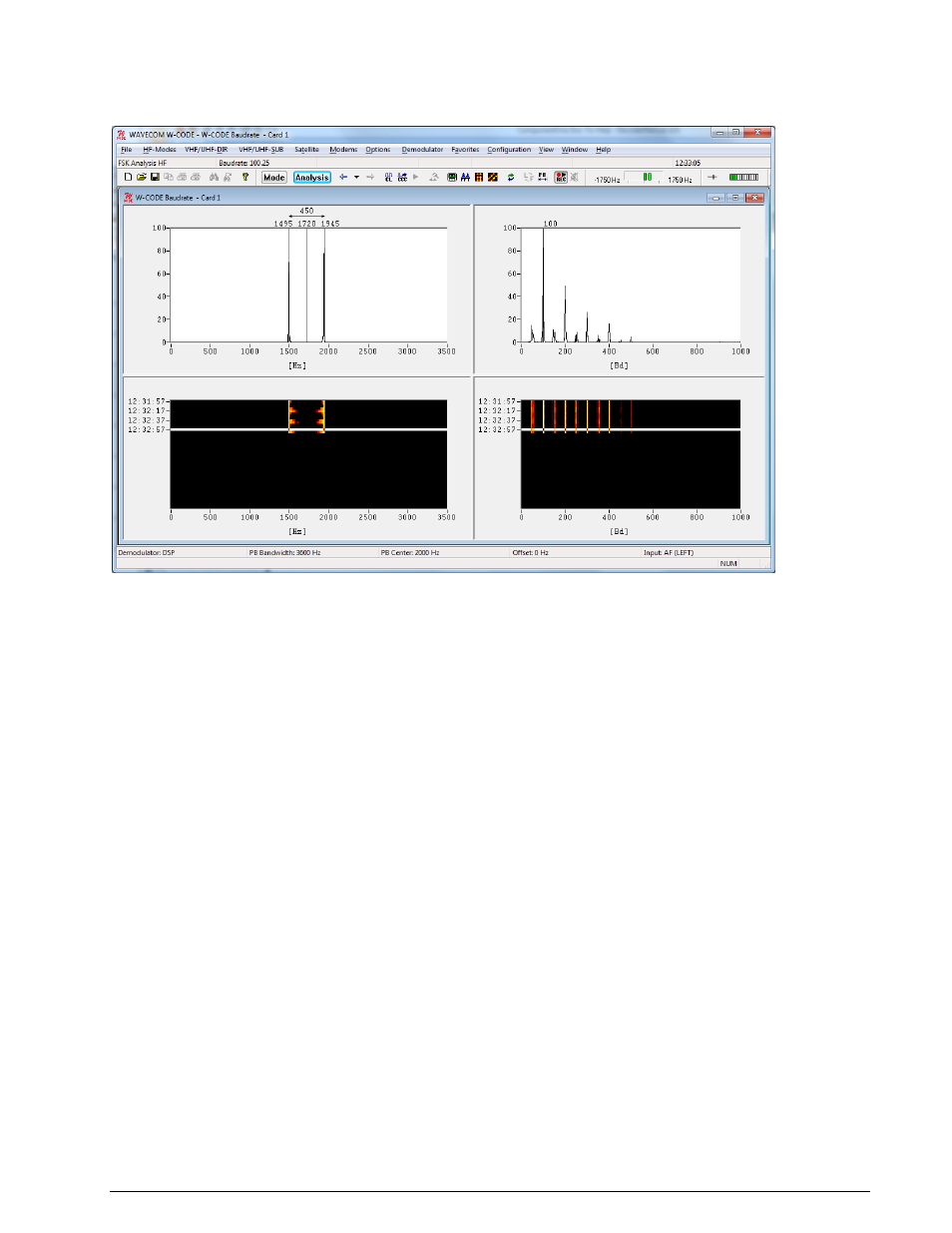
86
Analysis Tools
WAVECOM Decoder W74PC, W-PCI/e, W-CODE, W-CLOUD Manual V8.7.0
To open the FSK analysis window go to the HF-Modes menu and select Analysis/FSK Analysis, or use
the FSK Analysis button. The baud rate and spectrum window will open, but NOT the waterfall window.
After a few seconds the baud rate and spectrum window are updated.
The FSK analysis window consists of four panes:
A spectrum graph pane
A spectrum waterfall pane
A baudrate graph pane
A baudrate waterfall pane
Baudrate and Spectrum Window
The baudrate and spectrum window are two-dimensional displays of the monitored baud rate, measured in
Baud, and the spectrum of the transmission, measured in Hz, on a relative scale from 0 to 100. The dis-
plays are updated around every 5 seconds. The calculated baud rate, center frequency and frequency shift
values of the latest sample are stored to be used whenever a decoding mode is selected.
Two pairs of cursors may be placed in the baudrate and spectrum graph windows, to assist in manual
measurements. The values to which they point, and the difference between the two cursor values, are
shown above the cursors. When a pair of cursors is placed in one of these windows, graph display updat-
ing is halted, but signal sampling continues and is displayed in the waterfall window. The time cursor in
the waterfall window is placed on the selected sample.
Methods exclusively based on bit length measurement are unreliable for baud rate measurements. The
baud rate measuring process employed by the decoder is therefore based on a new method employing au-
to-correlation and subsequent Fast Fourier Transformation (FFT) presentation. Using this method, FSK
transmissions may be analyzed without problems. Be aware that when measuring the baud rate of codes
using code words which have a non-integer number of bits, e.g., asynchronous 7.5-bit ITA-2, the indicat-
ed baud rate will increase by a factor two.
Waterfall Window
To open the waterfall window, move the mouse to the left of the extreme right of the graph window. The
normal cursor will turn into a splitter - two parallel lines with arrows perpendicularly attached. Now, hold
and drag to place the boundary between the windows where you wish, when the mouse button is re-
leased.
The waterfall windows are two-dimensional displays of baud rate and spectrum versus time. The color in-
tensity of the displays represents the energy density of the spectrum, and the value of the relative occur-