Wavecom W74PC V8.7.0 User Manual
Page 114
Advertising
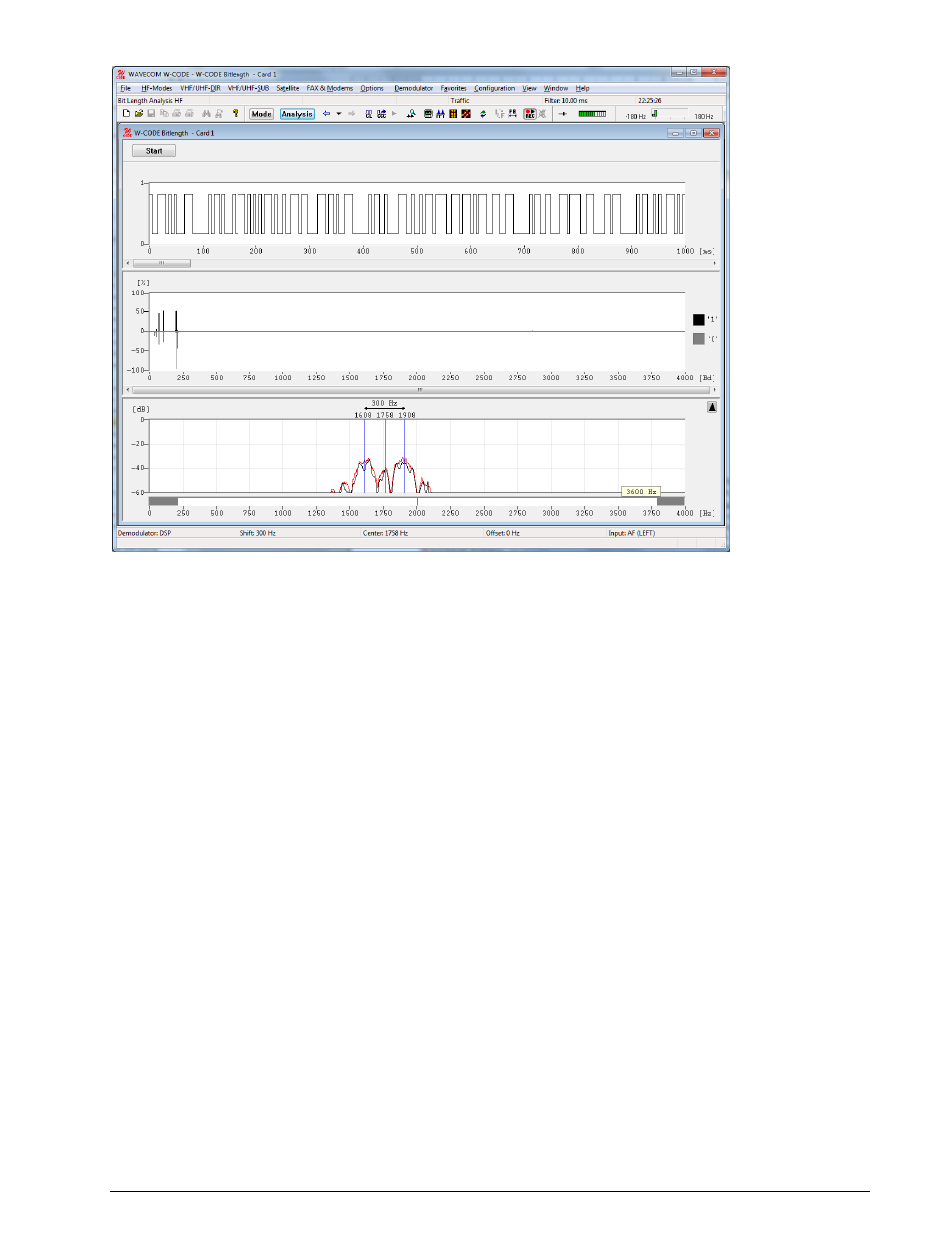
104
Analysis Tools
WAVECOM Decoder W74PC, W-PCI/e, W-CODE, W-CLOUD Manual V8.7.0
The bit length analysis screen consists of a window for graphs of the two bit length distribution functions
for binary 0 and 1, as well as a window containing a graph of the raw, binary data.
By right-clicking on one of the two displays a menu appears. By selecting Zoom In the mouse cursor
changes its shape. By clicking and dragging, a field can be resized. After the zoom field has been sized,
release the mouse button. An enlarged section of the raw data or the bit distribution is displayed. By se-
lecting Zoom 100%, the full screen display will reappear.
Advertising
This manual is related to the following products: