Panasonic Lumix GX8 User Manual
Page 116
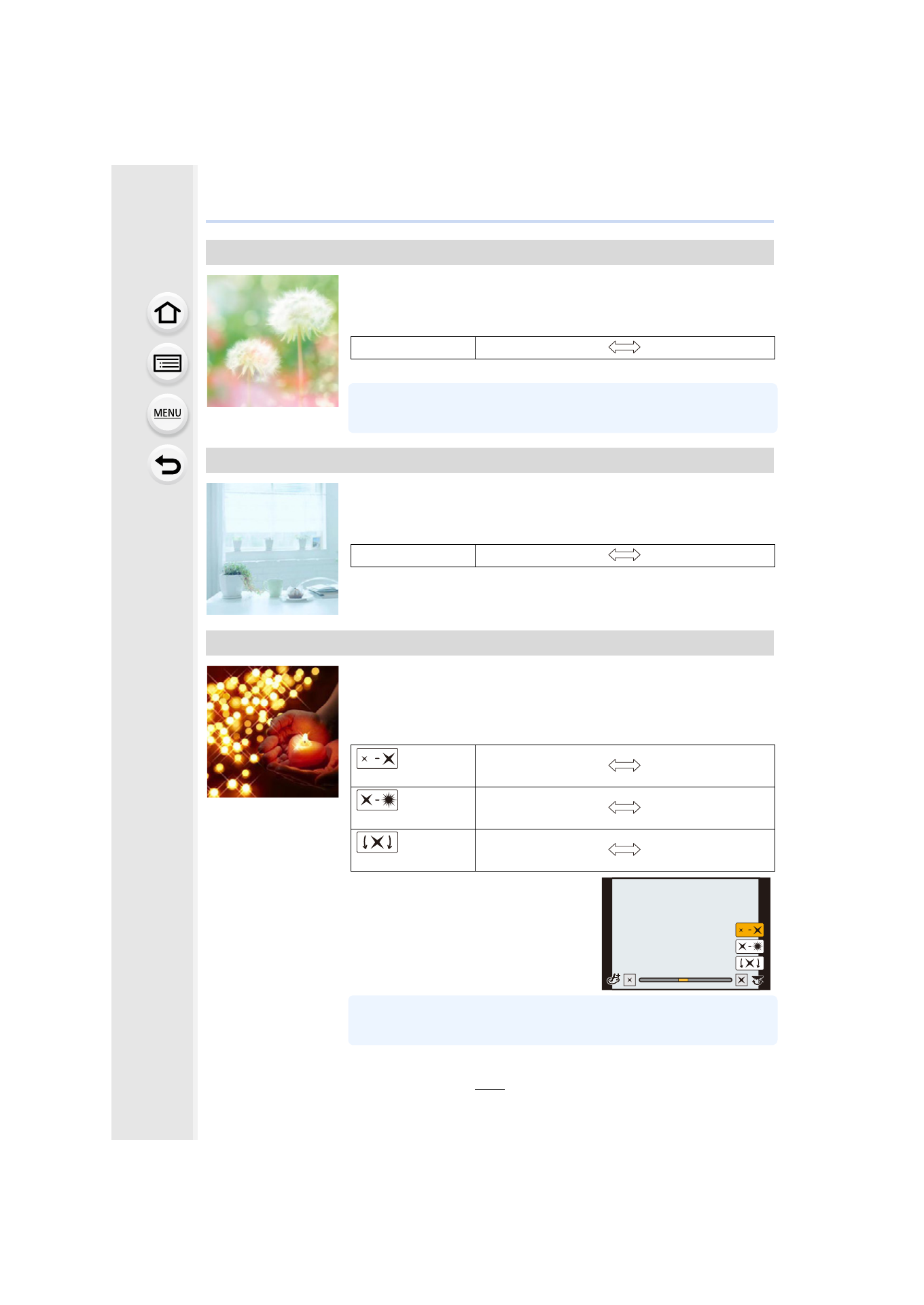
3. Recording Modes
116
This effect blurs the overall image to produce a soft feel.
This effect creates a fantastical image in a pale color tone.
This effect creates a gorgeous atmosphere with star-like rays of
light around light sources.
[Soft Focus]
Items that can be set
Extent of defocus
Weak defocus
Strong defocus
•
Display of the recording screen will be delayed more than usual and
the screen will look as if frames are dropping.
[Fantasy]
Items that can be set
Freshness
Understated colors
Pop colors
[Star Filter]
Items that can be set
Length of
the rays of light
Short
Long
Number of
the rays of light
Smaller
Larger
Angle of
the rays of light
Rotate to the left
Rotate to the right
•
You can select the item to be set by
pressing
3/4
.
•
Display of the recording screen will be delayed more than usual and
the screen will look as if frames are dropping.
- Lumix G85 Mirrorless Camera with 12-60mm Lens Lumix DMC-G85M Lumix DMC-G85 Lumix GH5 Lumix GX80 Lumix GX85 Mirrorless Camera with 12-32mm and 45-150mm Lenses Lumix G7 Mirrorless Camera with 14-42mm and 45-150mm Lenses (Black) Lumix G7 Mirrorless Camera with 14-42mm Lens Deluxe Kit (Silver) Lumix G7 Mirrorless Camera with 14-42mm Lens (Silver) Lumix DMC-G7 body