Panasonic Lumix GX8 User Manual
Page 65
Advertising
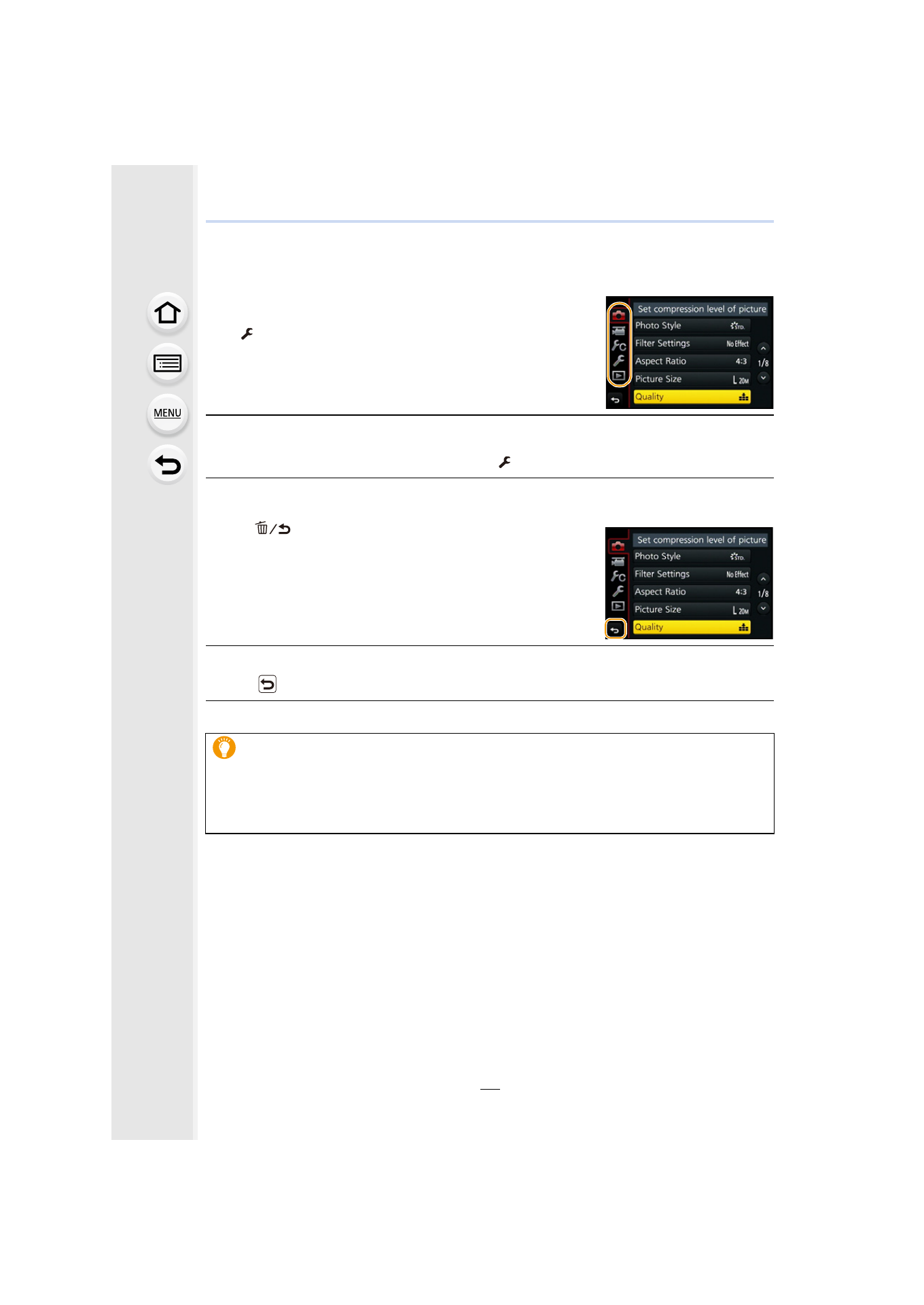
65
2. Getting Started/Basic Operations
∫
Switching to other menus
e.g.: Switching to the [Setup] menu from [Rec] menu.
1
Press 2.
2
Press 3/4 to select a menu selector icon, such as
[
].
•
You can also select the menu toggle icons by rotating
the front dial.
3
Press [MENU/SET].
(In touch operation)
Touch a menu selector icon, such as [ ].
∫
Close the menu
Press [
] or press the shutter button halfway.
(In touch operation)
Touch [
].
•
in the [Setup] menu is set to [ON], explanations of the
menu items and settings are displayed on the menu screen.
•
If you set [Menu Resume]
in the [Setup] menu to [ON], the screen shows the last
selected menu item.
It is set to [ON] at the time of purchase.
Advertising
This manual is related to the following products:
- Lumix G85 Mirrorless Camera with 12-60mm Lens Lumix DMC-G85M Lumix DMC-G85 Lumix GH5 Lumix GX80 Lumix GX85 Mirrorless Camera with 12-32mm and 45-150mm Lenses Lumix G7 Mirrorless Camera with 14-42mm and 45-150mm Lenses (Black) Lumix G7 Mirrorless Camera with 14-42mm Lens Deluxe Kit (Silver) Lumix G7 Mirrorless Camera with 14-42mm Lens (Silver) Lumix DMC-G7 body