Location logging, P265 – Panasonic Lumix GX8 User Manual
Page 265
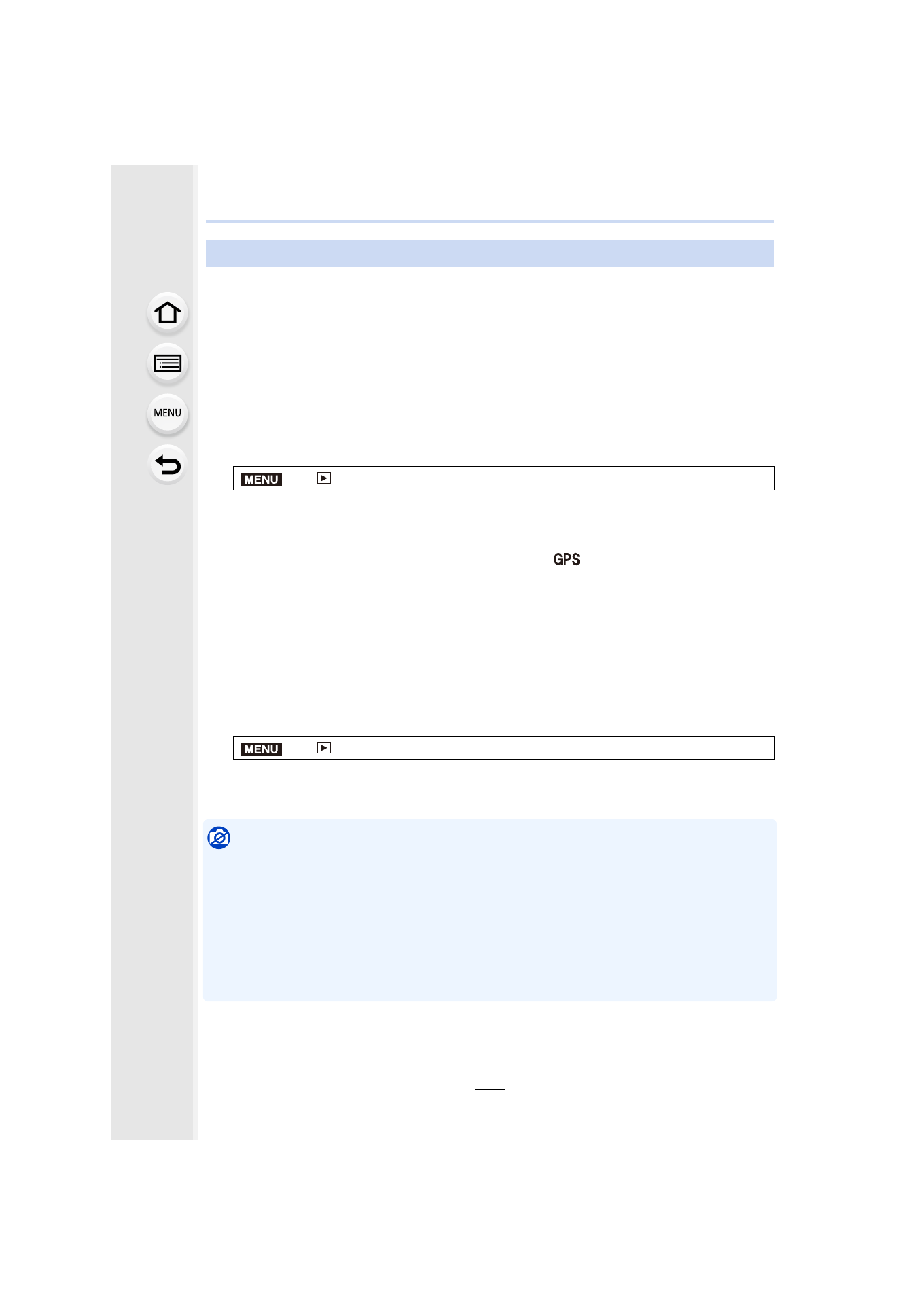
265
10. Playing Back and Editing Images
You can write location information sent from a smartphone (latitude and longitude) on
images.
• You can send location information and write it on images using a smartphone.
•
You need to install “Panasonic Image App” on your smartphone.
•
Read the [Help] in the “Image App” menu for further details on how to operate.
Preparation:
Sending location information to the camera from the smartphone.
1
Select the menu.
2
Press 3/4 to select the period you intend to record location information on
images, then press [MENU/SET].
•
Confirmation screen is displayed. It is executed when [Yes] is selected.
•
Images with location information are indicated with [
].
∫
To pause the recording of location information
Press [MENU/SET] while recording of the location information onto images is taking
place.
•
During a suspended period, [±] is displayed.
Select the period with [±] to restart the recording process from the picture you left off.
∫
To delete the received location information
1
Select the menu.
2
Press 3/4 to select the period you want to delete, then press [MENU/SET].
•
Confirmation screen is displayed. It is executed when [Yes] is selected.
Not available in these cases:
•
Location information cannot be written to the following images or in the following situations:
–
Images recorded after location information was sent to the camera
–
Motion pictures recorded in [AVCHD]
–
Images with location information already written to them
–
Images protected by [Protect]
–
When there is insufficient space left on the card
–
When the Write-Protect switch to the card is set to the [LOCK] position
–
Images recorded with other devices
[Location Logging]
>
[Playback]
> [Location Logging] > [Add Location Data]
>
[Playback]
> [Location Logging] > [Delete Location Data]
MENU
MENU
- Lumix G85 Mirrorless Camera with 12-60mm Lens Lumix DMC-G85M Lumix DMC-G85 Lumix GH5 Lumix GX80 Lumix GX85 Mirrorless Camera with 12-32mm and 45-150mm Lenses Lumix G7 Mirrorless Camera with 14-42mm and 45-150mm Lenses (Black) Lumix G7 Mirrorless Camera with 14-42mm Lens Deluxe Kit (Silver) Lumix G7 Mirrorless Camera with 14-42mm Lens (Silver) Lumix DMC-G7 body