Setting the desired focus method, P155) – Panasonic Lumix GX8 User Manual
Page 155
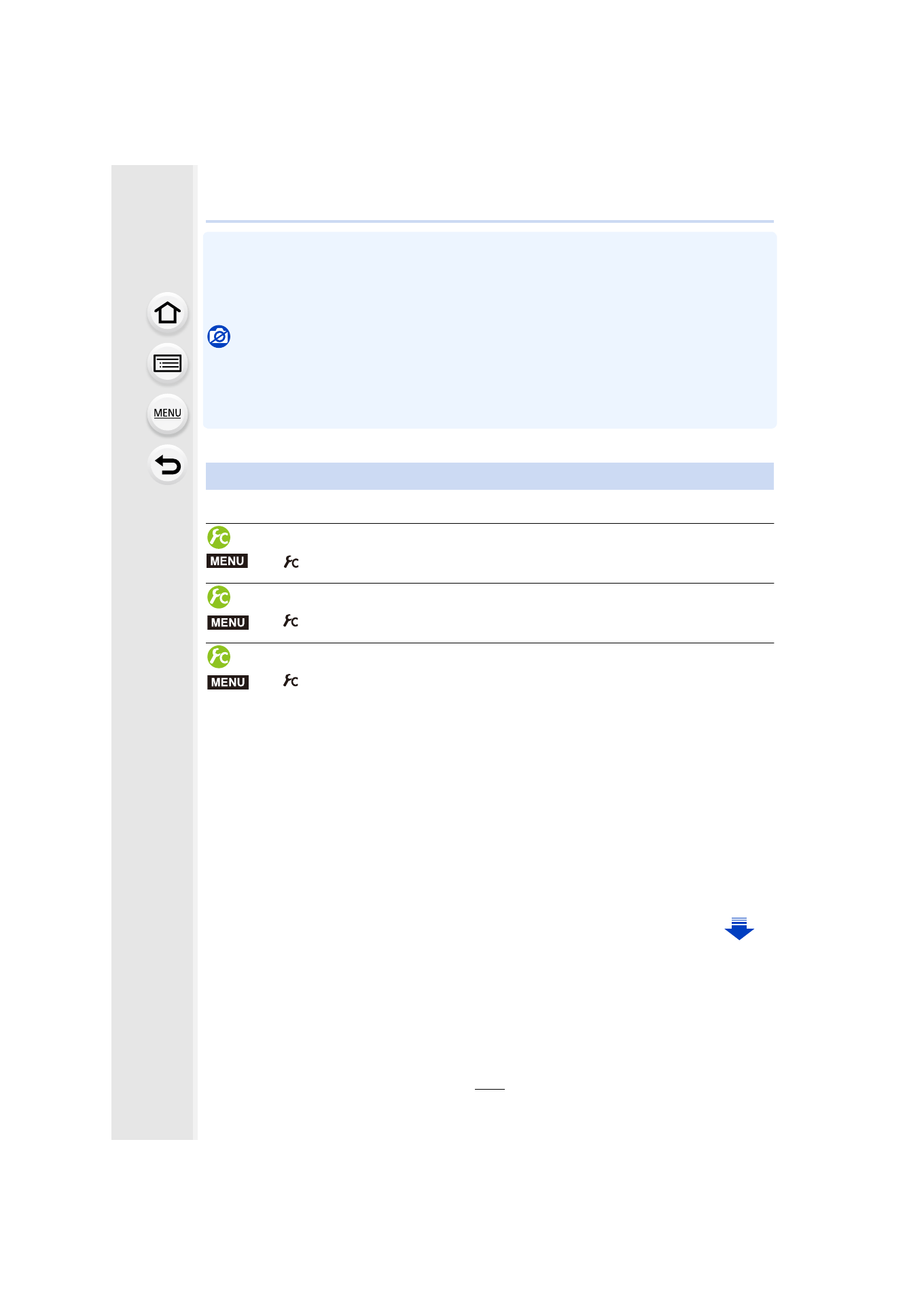
155
5. Focus and Brightness (Exposure) Settings
•
When recording with the Touch Shutter, the focus and brightness are optimized for the touched
position before recording takes place.
•
At the edge of the screen, the metering may be affected by the brightness around the touched
location.
Not available in these cases:
•
[AF+AE], which optimizes the focus and brightness, does not work in the following cases.
–
In Manual Focus
–
When using the Digital Zoom
–
When the AF area has been set by using the cursor button
Using the [Custom] menu, you can set the focus method in detail.
Focusing/not focusing when the shutter button is pressed halfway
Releasing/not releasing the shutter by pressing the shutter button halfway
Focusing/Not focusing in advance
As long as the camera is held steady, the camera will automatically adjust the focus and
focus adjustment will then be quicker when the shutter is pressed. This is useful when you
do not want to miss a picture-taking opportunity.
•
The battery will be consumed faster than usual.
•
Press the shutter button halfway again when it is difficult to focus on the subject.
•
This function is not available in the following cases:
–
In Preview Mode
–
In low light situations
–
With lenses that only offer Manual Focus
–
With some Four Third lenses that do not support contrast AF
Setting the desired focus method
>
[Custom]
> [Shutter AF] > [ON]/[OFF]
>
[Custom]
> [Half Press Release] > [ON]/[OFF]
>
[Custom]
> [Quick AF] > [ON]/[OFF]
MENU
MENU
MENU
- Lumix G85 Mirrorless Camera with 12-60mm Lens Lumix DMC-G85M Lumix DMC-G85 Lumix GH5 Lumix GX80 Lumix GX85 Mirrorless Camera with 12-32mm and 45-150mm Lenses Lumix G7 Mirrorless Camera with 14-42mm and 45-150mm Lenses (Black) Lumix G7 Mirrorless Camera with 14-42mm Lens Deluxe Kit (Silver) Lumix G7 Mirrorless Camera with 14-42mm Lens (Silver) Lumix DMC-G7 body