Panasonic Lumix GX8 User Manual
Page 373
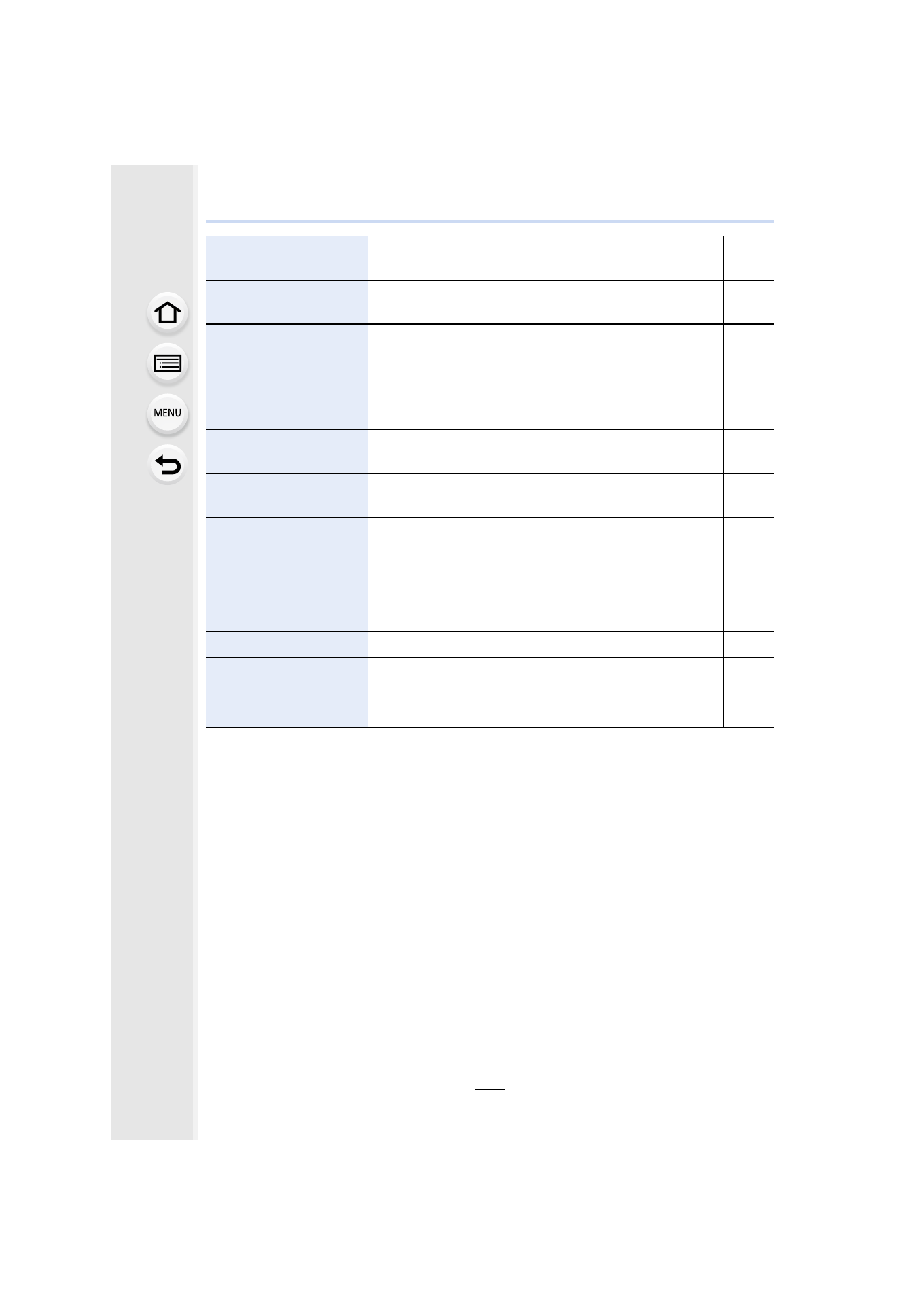
373
13. Others
[Histogram]
This allows you to set either to display or not display the
histogram.
[Guide Line]
This will set the pattern of guide lines displayed when
taking a picture.
[Center Marker]
Displays [+], which indicates the center of the recording
screen.
[Highlight]
When the Auto Review function is activated or when
playing back, white saturated areas appear blinking in
black and white.
[Zebra Pattern]
Indicates parts that may be whited out through
overexposure in a zebra pattern.
[Monochrome Live
View]
You can display the recording screen in black and white.
[Constant Preview]
You can check the effects of the chosen aperture and
shutter speed on the recording screen in Manual Exposure
Mode.
[Expo.Meter]
Set whether or not to display the exposure meter.
[LVF Disp.Style]
This will set the display style of the viewfinder.
[Monitor Disp. Style]
This will set the display style of the monitor.
[Monitor Info. Disp.]
Display the recording information screen.
[Rec Area]
This changes the angle of view during motion picture
recording and still picture recording.
- Lumix G85 Mirrorless Camera with 12-60mm Lens Lumix DMC-G85M Lumix DMC-G85 Lumix GH5 Lumix GX80 Lumix GX85 Mirrorless Camera with 12-32mm and 45-150mm Lenses Lumix G7 Mirrorless Camera with 14-42mm and 45-150mm Lenses (Black) Lumix G7 Mirrorless Camera with 14-42mm Lens Deluxe Kit (Silver) Lumix G7 Mirrorless Camera with 14-42mm Lens (Silver) Lumix DMC-G7 body