Panasonic Lumix GX8 User Manual
Page 183
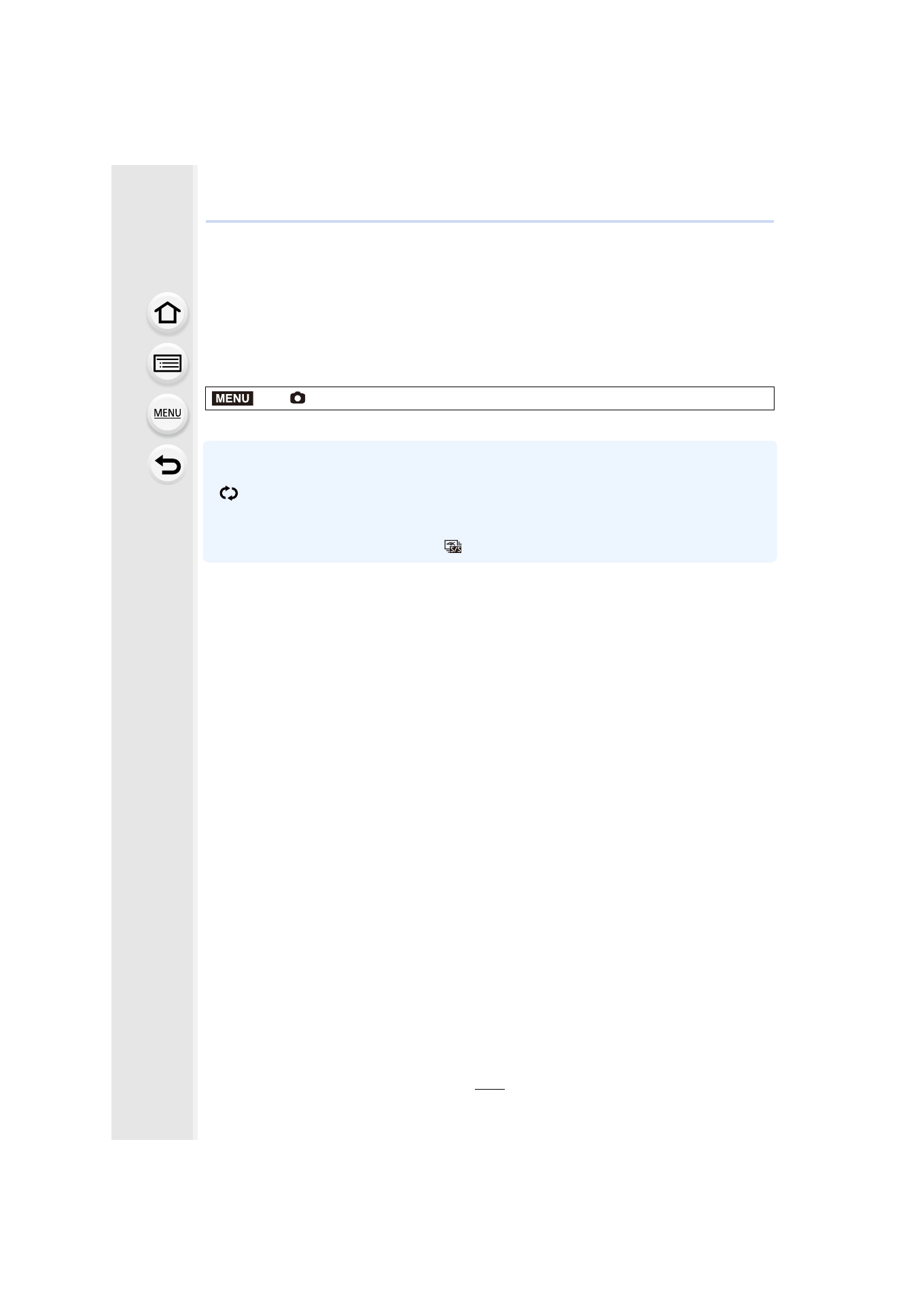
183
6. Shutter and Drive Settings
∫
Setting Loop Recording
The camera performs recording while deleting the data of the preceding part so that you
can continue recording while waiting for a photo opportunity, without replacing the card.
•
Once you start recording, the 4K burst file will be recorded and divided approximately every
2 minutes.
Approximately the last 10 minutes (up to approximately 12 minutes) will be saved. The
preceding part will be deleted.
Select the menu.
Settings: [ON]/[OFF]
•
We recommend that you use a sufficiently charged battery or an AC adaptor (optional).
•
Up to 12 hours of continuous recording is possible.
•
[
] is displayed during recording.
•
The available recording time and elapsed recording time are not displayed during recording.
•
[Loop Recording] is not possible when there is insufficient free space on the card.
•
[Loop Recording] is available only for [
] ([4K Burst(S/S)]).
>
[Rec]
> [4K PHOTO] > [Loop Recording]
MENU
- Lumix G85 Mirrorless Camera with 12-60mm Lens Lumix DMC-G85M Lumix DMC-G85 Lumix GH5 Lumix GX80 Lumix GX85 Mirrorless Camera with 12-32mm and 45-150mm Lenses Lumix G7 Mirrorless Camera with 14-42mm and 45-150mm Lenses (Black) Lumix G7 Mirrorless Camera with 14-42mm Lens Deluxe Kit (Silver) Lumix G7 Mirrorless Camera with 14-42mm Lens (Silver) Lumix DMC-G7 body