Recording with [4k burst, P181) – Panasonic Lumix GX8 User Manual
Page 181
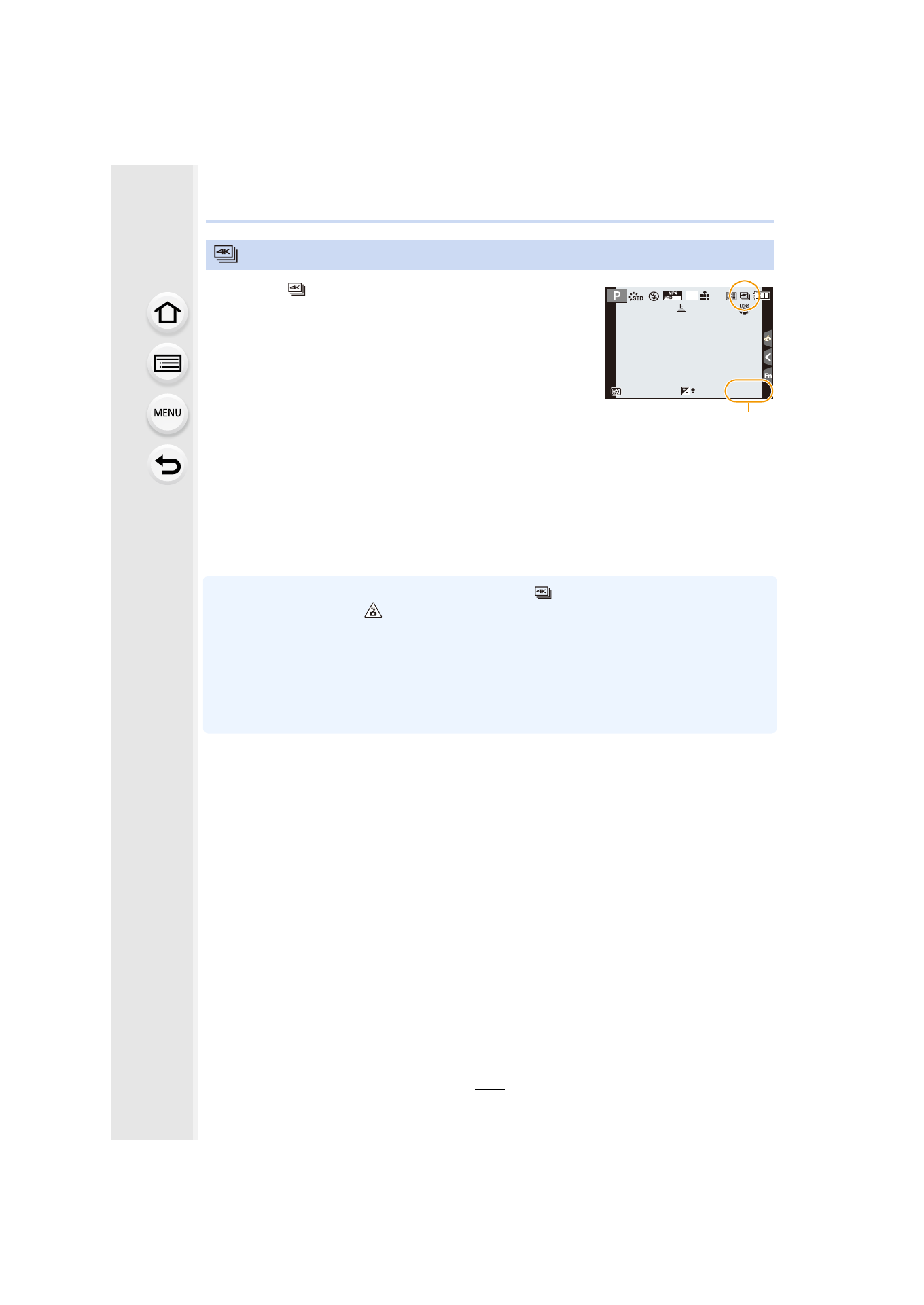
181
6. Shutter and Drive Settings
1
Select [
A Available recording time
2
Press the shutter button halfway.
3
Press and hold the shutter button fully for as long as
you want to perform recording.
•
Press the button fully slightly in advance. Recording starts
approximately 0.5 seconds after it has been pressed fully.
•
A 4K burst file will be recorded while the shutter button is
pressed and held.
•
If you are using Auto Focus, [Continuous AF] will work during recording. Focus will be
adjusted continuously.
•
When [Auto Review] is enabled, the picture selection screen will be displayed
automatically. To continue recording, press the shutter button halfway to display the
recording screen.
•
For information on how to select and save
pictures from recorded 4K burst files, refer to
•
When the ambient temperature is high or continuous [
] ([4K Burst]) recording is performed,
the camera may display [
] and stop the recording to protect itself. Wait until the camera
cools down.
•
Recording will continue without interruption even when the file size exceeds 4 GB, but the file
will be divided and saved/played back separately.
•
If you remove your finger from the shutter button immediately after the start of recording, up to
a period of approximately 1.5 seconds after the moment that the finger has been removed may
be recorded.
Recording with [4K Burst]
60p
AFS
AFS
4K
4:3
0
5
m
04
04
s
5
m
04
s
A
- Lumix G85 Mirrorless Camera with 12-60mm Lens Lumix DMC-G85M Lumix DMC-G85 Lumix GH5 Lumix GX80 Lumix GX85 Mirrorless Camera with 12-32mm and 45-150mm Lenses Lumix G7 Mirrorless Camera with 14-42mm and 45-150mm Lenses (Black) Lumix G7 Mirrorless Camera with 14-42mm Lens Deluxe Kit (Silver) Lumix G7 Mirrorless Camera with 14-42mm Lens (Silver) Lumix DMC-G7 body