API Audio 1608 Automation User Manual
Page 10
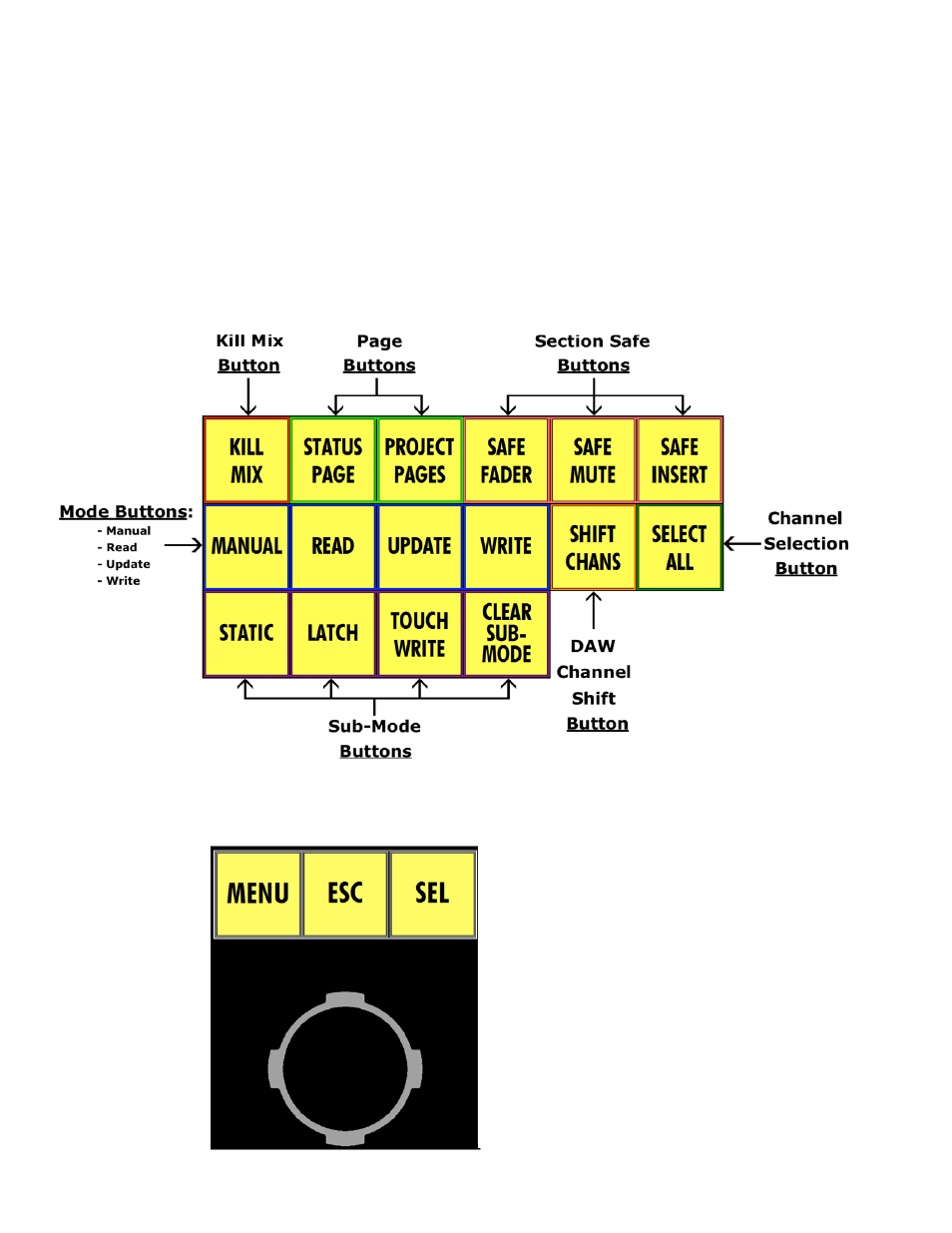
The image on the previous page illustrates the location of each control grouping of the Automation
Controller. Each of these components will be explained in detail in the following sections of this
manual.
2.1.1 LCD
Display
The Automation Controller is equipped with a color 2¼” X 3¾” LCD Display. Together with
the lights on the 948B Fader Modules, the LCD Display provides the primary visual
interface with the system. It displays the status and project software pages, menus, and
allows user interaction using the navigation buttons and jog wheel.
2.1.2
Control Panel Buttons
The Automation Controller contains a series of buttons that are used to operate the
system. These buttons are organized as indicted in the image below.
Each of these buttons will be explained in detail in subsequent sections of this manual.
2.1.3
Navigation Buttons and Jog-wheel
The Automation Controller includes three
“navigation” buttons and a “jog-wheel” that are
used to operate the automation computer. These
controls are used in conjunction with the STATUS
PAGE, PROJECT PAGES, and SELECT ALL buttons
to select pages and menus, select options, and
enter information.
Use of these controls will be explained in detail in
subsequent sections 3.3 Software Navigation.