API Audio 1608 Automation User Manual
Page 120
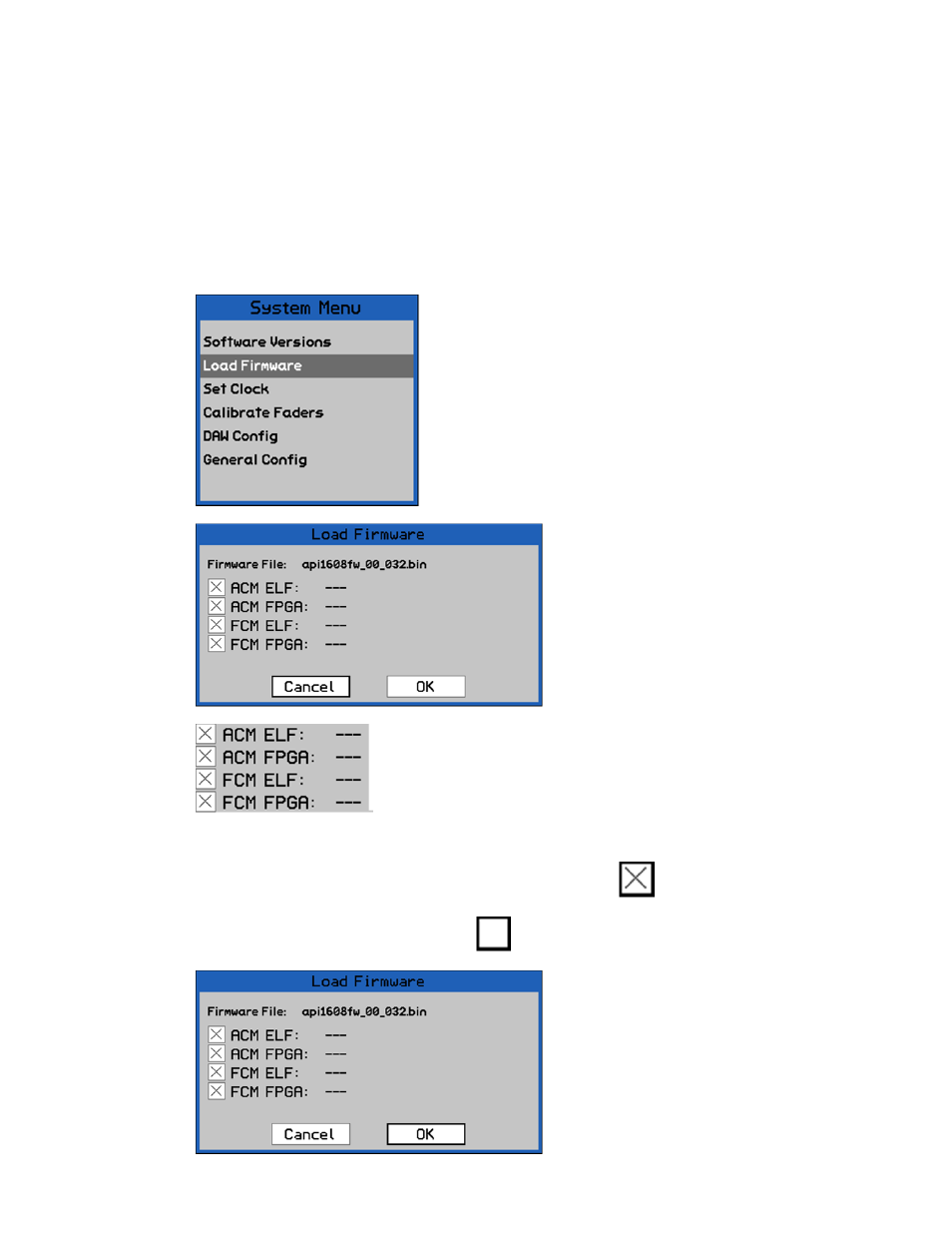
The most current software file will be available to 1608 automation owners from api. The
included card reader should be used to transfer the software file from your computer to a
properly formatted memory card. The software file is loaded into the ACM and FCM firmware
from the memory card.
The memory card can have more than one software file, but the system will only load the
latest one. The system relies on file name recognition, so never rename the software file.
To load new software or reload the software in the ACM and FCM firmware, first make sure
the most current software file is loaded on a properly formatted memory card.
Use the procedure outlined in 16.1.2.1 FCM Firmware Programming (below) to
enable the FCM firmware to accept programming if the FCMs are to be reloaded.
This must be done first since it requires the system to be rebooted.
Each software component can be deselected to prevent it from being loaded when the “OK”
button is highlighted and selected.
To deselect a software component, highlight its check box
and press the SEL (Select)
button.
The “X” in the check box will disappear
indicating it is not selected.
Highlight “Load Firmware” in the System Menu and press
the SEL (Select) button.
The Load Firmware dialog box will open.
NOTE:
The “Cancel” button will be highlighted
automatically to help prevent accidental firmware
loading.
The automation software is made up of
four (4) separate components that are
integrated into a single “.bin” file to be
load in to ACM and FCM firmware.
The “Firmware File” in the “Load
Firmware” dialog box to the left is
“api1608fw_00_032.bin”
The four software components can be loaded as a group or
individually. The “Load Firmware” dialog box will open with all four
components selected for loading. This is the typical and suggested
method of installing software.
To load software into the firmware, open
the “Load Firmware” dialog box from the
System Menu.
Deselect any unneeded software
components (not usually recommended).
Highlight “OK” and press SEL (Select) to
start loading the selected software
components