API Audio 1608 Automation User Manual
Page 62
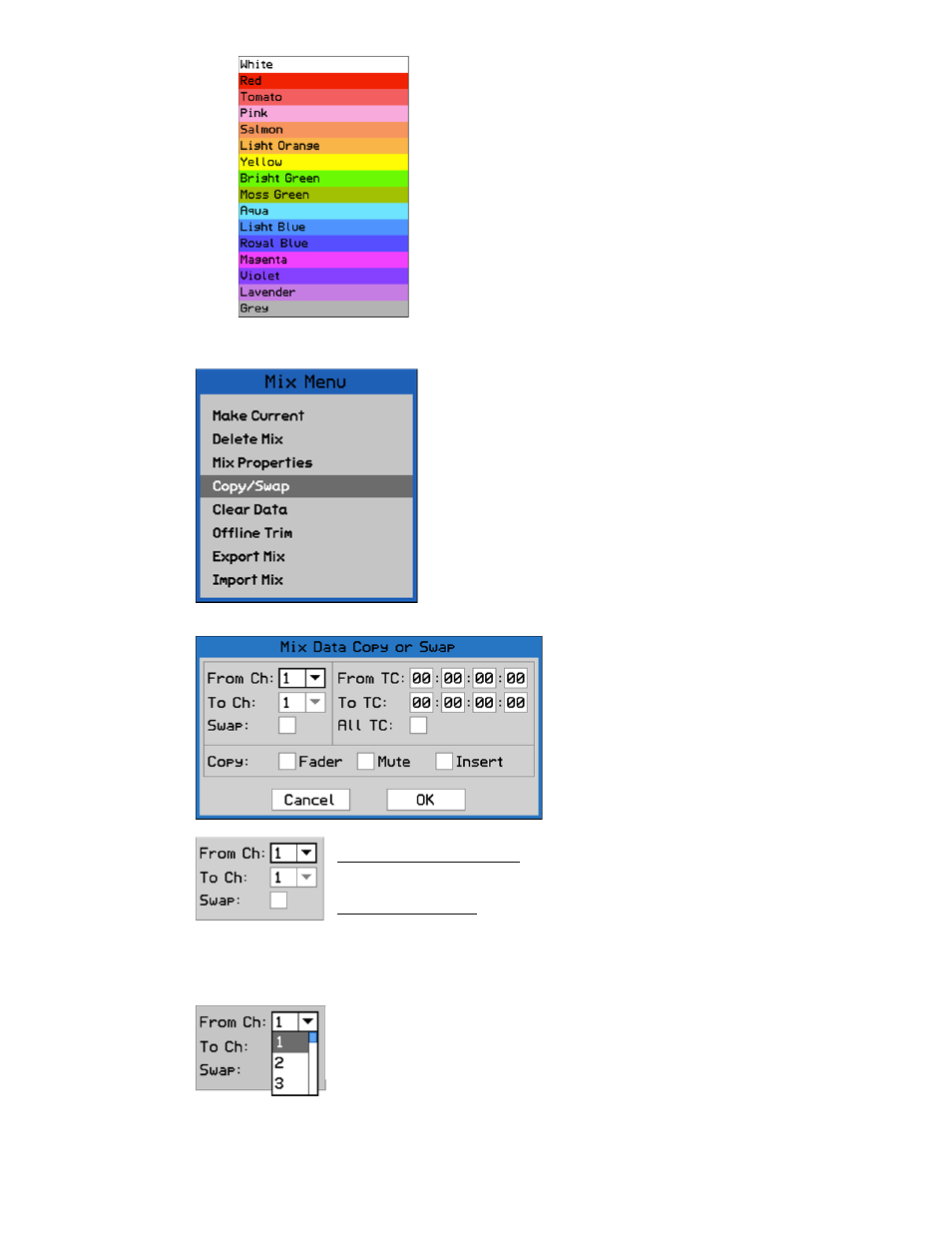
8.3.4 Copy/Swap
These pull-down menus will contain the number of installed input channels (1-16, 1-32, 1-
48), the Group Master Faders (G1, G2), and Program Master Fader (PGM).
“Copy” is the default function of the Mix Data Copy or Swap dialog box. This allows data
from one channel to be copied to another.
The “Copy/Swap” menu item facilitates copying and
swapping of data between channels within the highlighted
mix.
To copy or swap data within a mix, highlight it in the Mix
Tree and select “Copy/Swap” from the Mix Menu. The
“Copy/Swap” dialog box will appear.
The copy or swap function can apply to all timecode
addresses (00:00:00:00 to 23:59:59:2X) or only to a
user-defined range of timecode addresses.
A new mix with the copied or swapped data will be created
in the Mix Tree as a result of using this function.
Channel Selection: Selects channels for the copy or swap function
From Ch (From Channel): Pull-down menu to select the channel from
which the copied or swapped data originates
To Ch (To Channel): Pull-down menu to select the channel to which the
data will be copied to or swapped with
The colors to the left can be selected.
Highlight “OK” and press SEL (Select) to assign the selected
color to the highlighted mix.
Highlight “Cancel” and press SEL (Select) to cancel.
The mix data copy and swap functions
are facilitated by the Mix Data Copy or
Swap dialog box.
Each section of this dialog box is
explained in the following sections.
To select the “From” and “To” channels, highlight the pull-down menu
and press the SEL (Select) button. Use the Jog-Wheel to select the
needed channel and press the SEL (Select) button.