API Audio 1608 Automation User Manual
Page 24
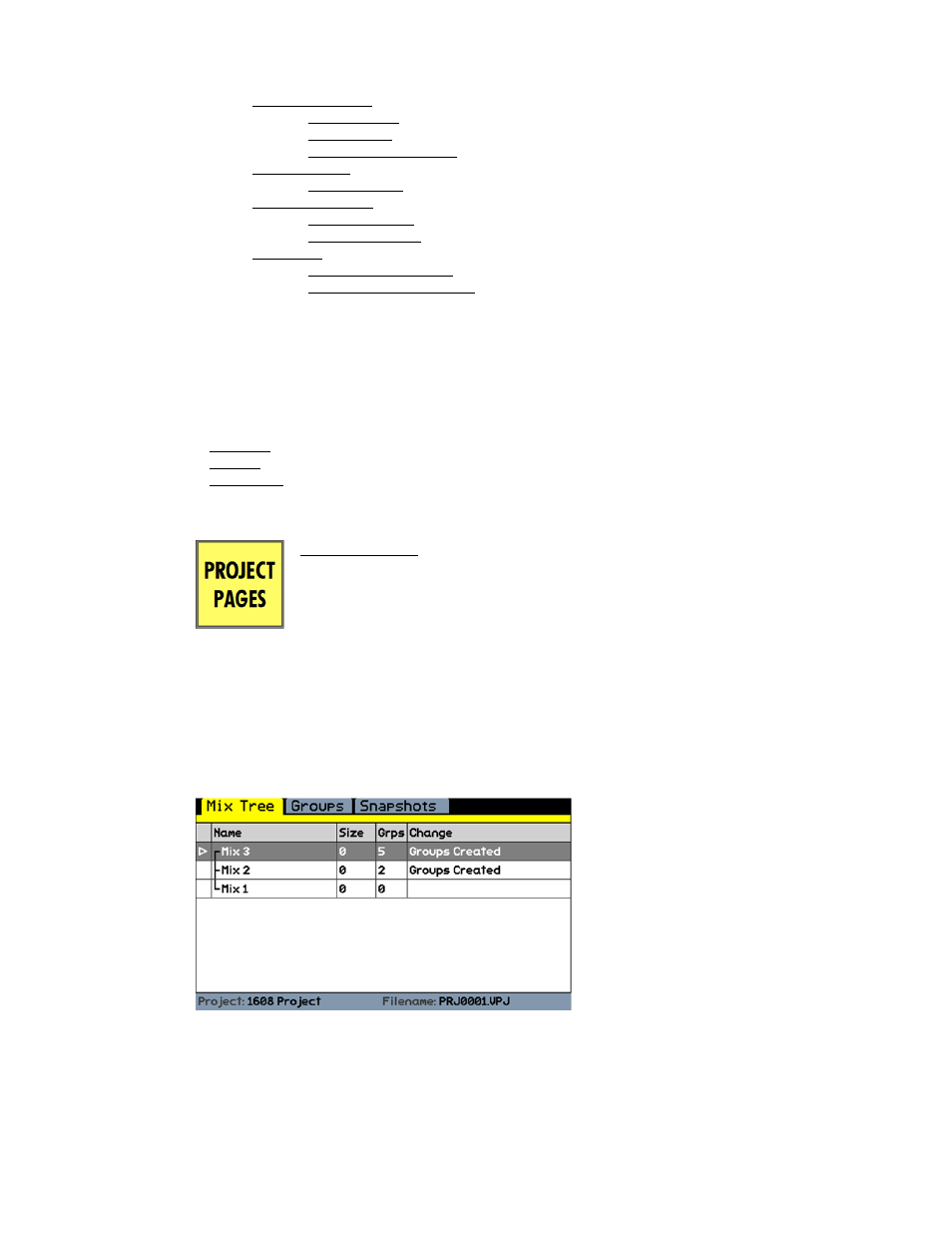
The Main Menu facilitates the following operations:
File Management: Creation, storage, and recall of Project files
o
Open Project: Opens existing Projects
o
New Project: Creates a new Project
o
Format Memory Card: Formats storage media for use
System Setup: System configuration, calibration, and firmware updates
o
System Menu: System configurations, fader calibration, and firmware
Fader Operations:
o
Position Faders: Set faders to a defined decibel level
o
Demo Functions: Operation of the three fader demonstrations
Mix Setup: System configuration, calibration, and firmware updates
o
Save Default Groups: Default Groups stored in the ACM memory
o
Save Default Positions: A default Snapshot of Fader, Mute, and Insert
positions stored in the ACM memory
These areas will be explained in detail in the following sections of this manual.
3.5 Project Pages and Menus
The three (3) “Project Pages” and their associated menus facilitate the three primary automation
system functions:
Mix Tree: Management and editing of automation mix passes
Groups: Management and editing of Fader, Mute, and Insert Groups
Snapshots: Management and editing of Fader, Mute, and Insert Snapshots
3.5.1 Project Pages Button
IMPORTANT NOTE: Pressing the PROJECT PAGES button will immediately close
any open page, menu, or dialog box and open the Mix Tree
Page. In addition to its normal function, this serves as a
“panic button” that will return the user to Mix Tree Page no
matter what.
3.5.2 Mix Tree Page and Menu
PROJECT PAGES: Pressing this button will cycle through the Project Pages
starting with the Mix Tree Page.
Subsequent presses will open the Groups Page, Snapshots Page,
and back to the Mix Tree Page
Each page provides access to the its related menu
Illuminates when a Project Page is open
The Mix Tree Page displays the mix
passes (mixes) that were created in
the current project. This includes the
mixes created while mixing and
mixes created from performing an
edit. Information for each mix is
displayed.
Use the Jog-Wheel and SEL (Select)
button to select mixes for editing.
Pressing the MENU button will open
the Mix Menu for the selected mix.