API Audio 1608 Automation User Manual
Page 127
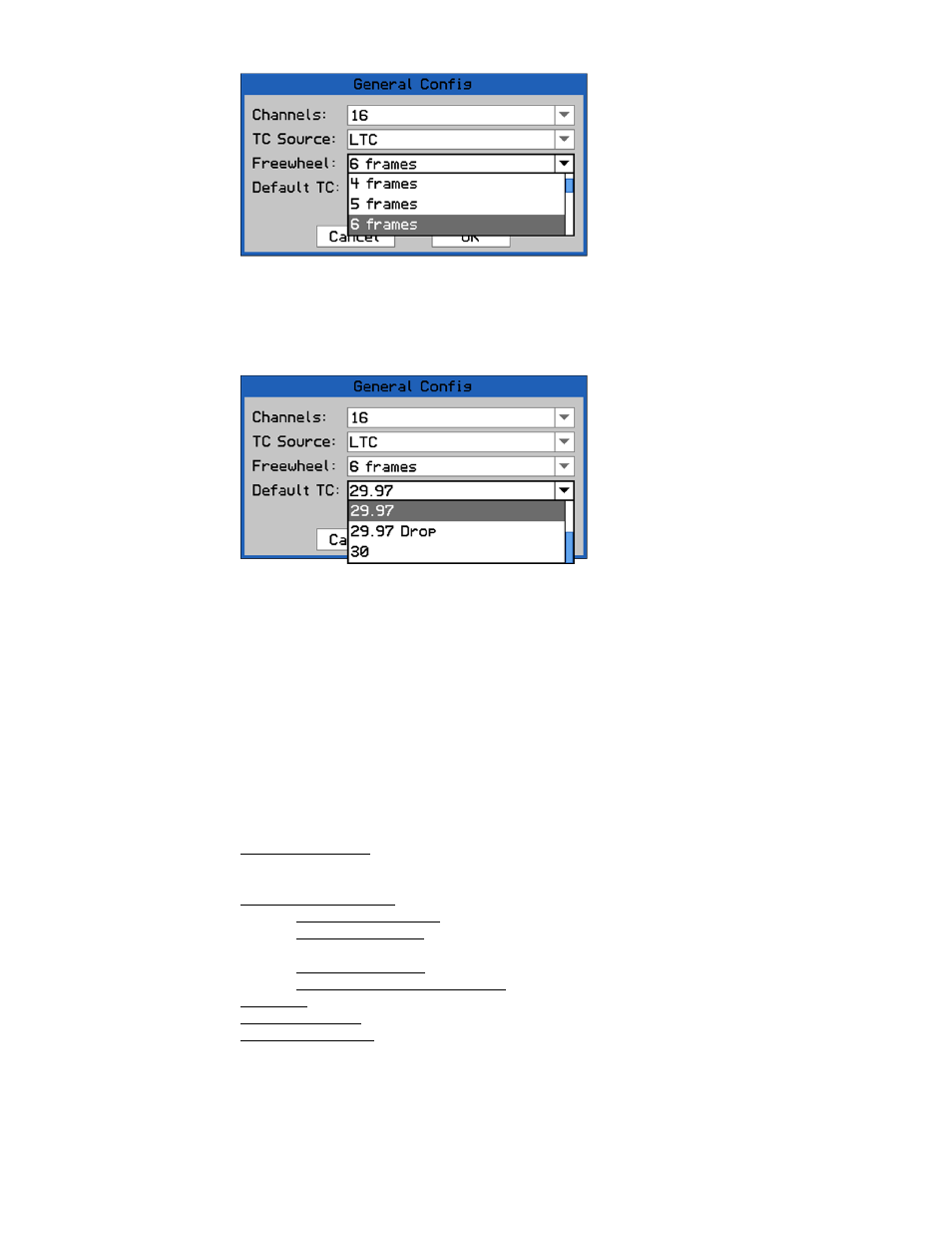
To set the number of freewheel frames, highlight the “Freewheel” pull-down menu and
press the SEL (Select) button to activate the menu.
Use the Jog-Wheel to highlight the needed number of frames and press the SEL (Select)
button to select it.
To set the number of default timecode frame rate, highlight the “Default TC” pull-down
menu and press the SEL (Select) button to activate the menu.
Use the Jog-Wheel to highlight the needed frame rate and press the SEL (Select) button to
select it.
Once all configuration parameters have been selected from the pull-down menus, highlight
“OK” and press SEL (Select) to save the new configuration.
Highlight “Cancel” and press SEL (Select) to cancel.
16.3 Setup Procedures
To prepare the 1608 console for operation, several “setups” should be performed when the
console is initially set up or upgraded:
Firmware Updates: Verify the installed software for the Automation Control Module (ACM)
and Fader Control Modules (FCMs) is the most current stable version. Download and install
any stable updates as needed
General Configuration: Set the basic system parameters
o
Number of Channels: Specify the number of 548B input channels
o
Timecode Source: Select the timecode source (SMPTE LTC or MIDI TC) for
automation synchronization
o
Freewheel Frames: Adjust Freewheel Frames for the needed timecode tolerance
o
Default Timecode Frame Rate: Set the default frame rate for new projects
Set Clock: Sets the system clock for timestamps
Fader Calibration: Perform a fader calibration routine
DAW Configuration: Set up the channel mapping to MIDI ports for DAW control
“Freewheel” sets the tolerance the
system will use when chasing timecode.
The pull-down menu selects the number
of frames the system will “freewheel” if
the timecode source briefly drops out or
has other minor errors. This can improve
synchronization accuracy, depending on
the timecode source. 1 to 15 frames can
be selected.
The default timecode frame rate for new
projects can be specified using the
“Default TC” pull-down menu.
Six (6) frame rates are available:
23.976
24
25
29.97 (default)
29.97 drop
30