API Audio 1608 Automation User Manual
Page 50
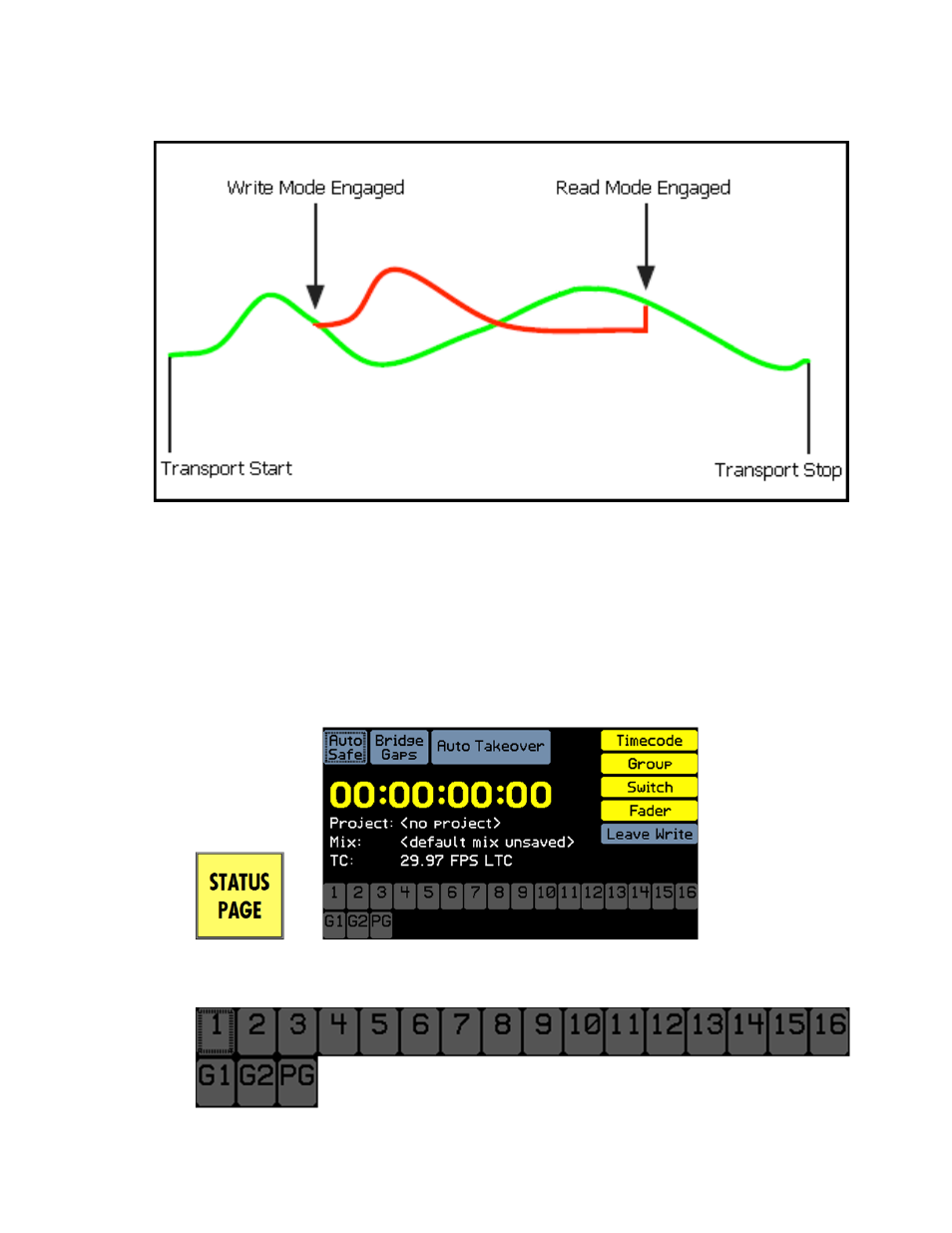
It is occasionally useful to go directly from MANUAL or READ directly to WRITE mode, without
being in UPDATE. This can be accomplished on individual channels using the WRITE button on the
fader. As mentioned above, this cannot be
done on the Automation Controller without being in
UPDATE first.
6.5 Automation Mode Assignment
Automation modes can be assigned to channels in two ways:
Using the Status Page and the mode buttons on Automation Controller
Using the fader mode buttons
6.5.1 Status Page Mode Assignment
Automation modes can be assigned to channels using the channel grid on the Status Page,
the mode buttons, and navigation tools on the Automation Controller. Using this method,
modes can be assigned to individual channels, a subset of channels, or all channels.
The channel grid displays the current mode of each channel and its selection status. It also
provides the means for mode assignment.
The numbered channels are associated with the input channels. G1 and G2 are the two
Control Group Master Faders and PG is the Program Master Fader.
Press the
STATUS PAGE
button to open
the Status
Page.