API Audio 1608 Automation User Manual
Page 32
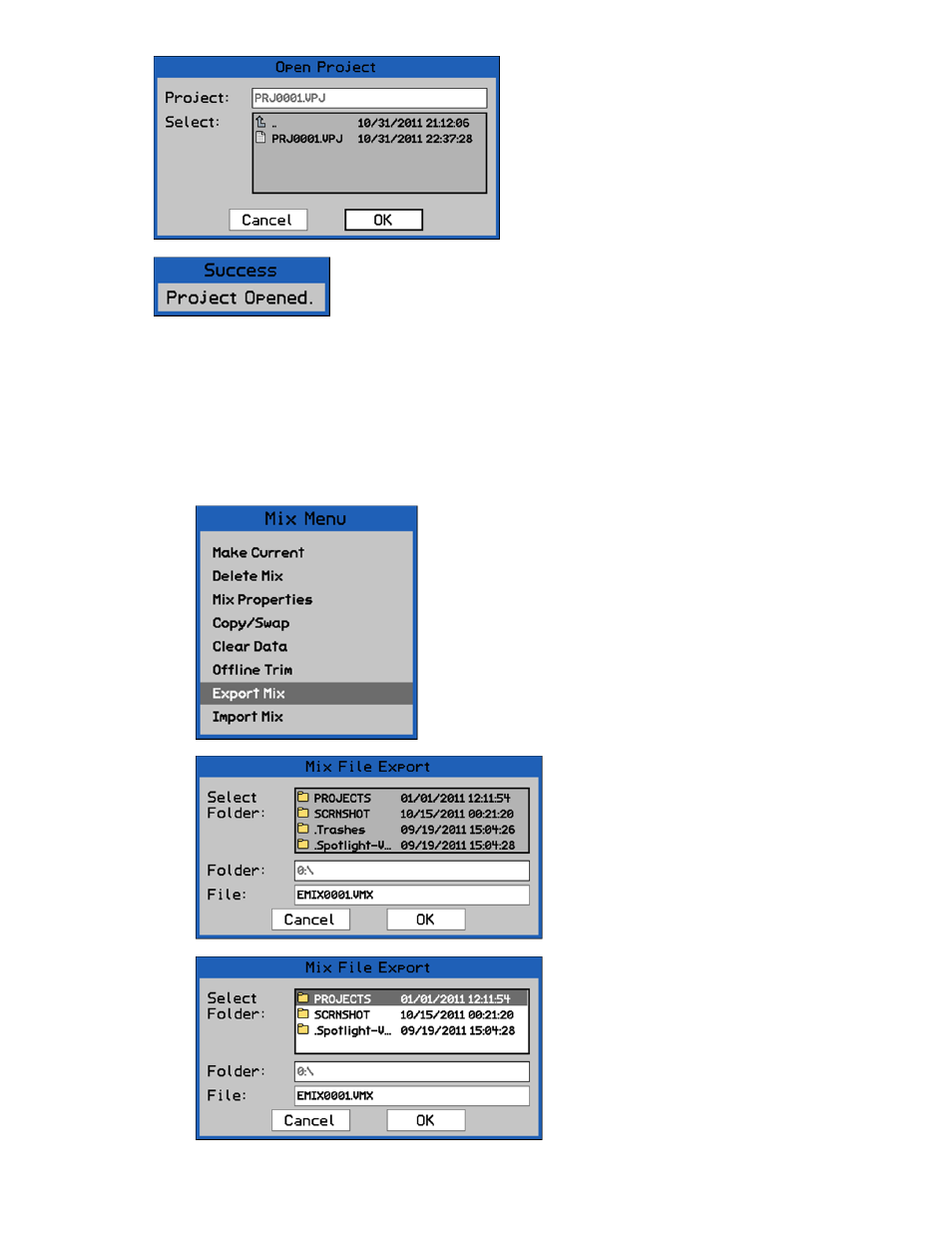
The dialog box will close and the display will return to the Status Page.
4.6 Mix Export & Import
Mixes can be “exported” from an open project for use in other projects. Accordingly, exported
mixes can be “imported” into other 1608 projects.
Mix files are exported as .VMX files.
4.6.1 Export
Mix
The name of the project folder will appear in
the “Project:” text box.
Use the Jog-Wheel to highlight “OK.”
Press SEL (Select) to open the selected project
file.
A “Project Opened” message will be displayed and the selected project
will become the current project
The “Mix File Export” dialog box will
appear, displaying a list of folders and
files on the memory card and a text-
entry box.
Select a location for the mix file to be
exported. The default location is the root
directory of the memory card.
If a different location is needed (such as
another project folder), press the SEL
(Select) button while the directory list is
highlighted to activate access to it.
Use the Jog-Wheel and SEL (Select)
button to navigate to the needed
location, highlight it, and press the SEL
(Select) button to select it.
The “Export Mix” menu item facilitates the export of the
highlighted mix as a .VMX mix file.
An exported mix remains in the Mix Tree and is not deleted
as a result of using this function.
To export a mix from a project, highlight it in the Mix Tree
and select “Export Mix” from the Mix Menu.