0 software overview – API Audio 1608 Automation User Manual
Page 17
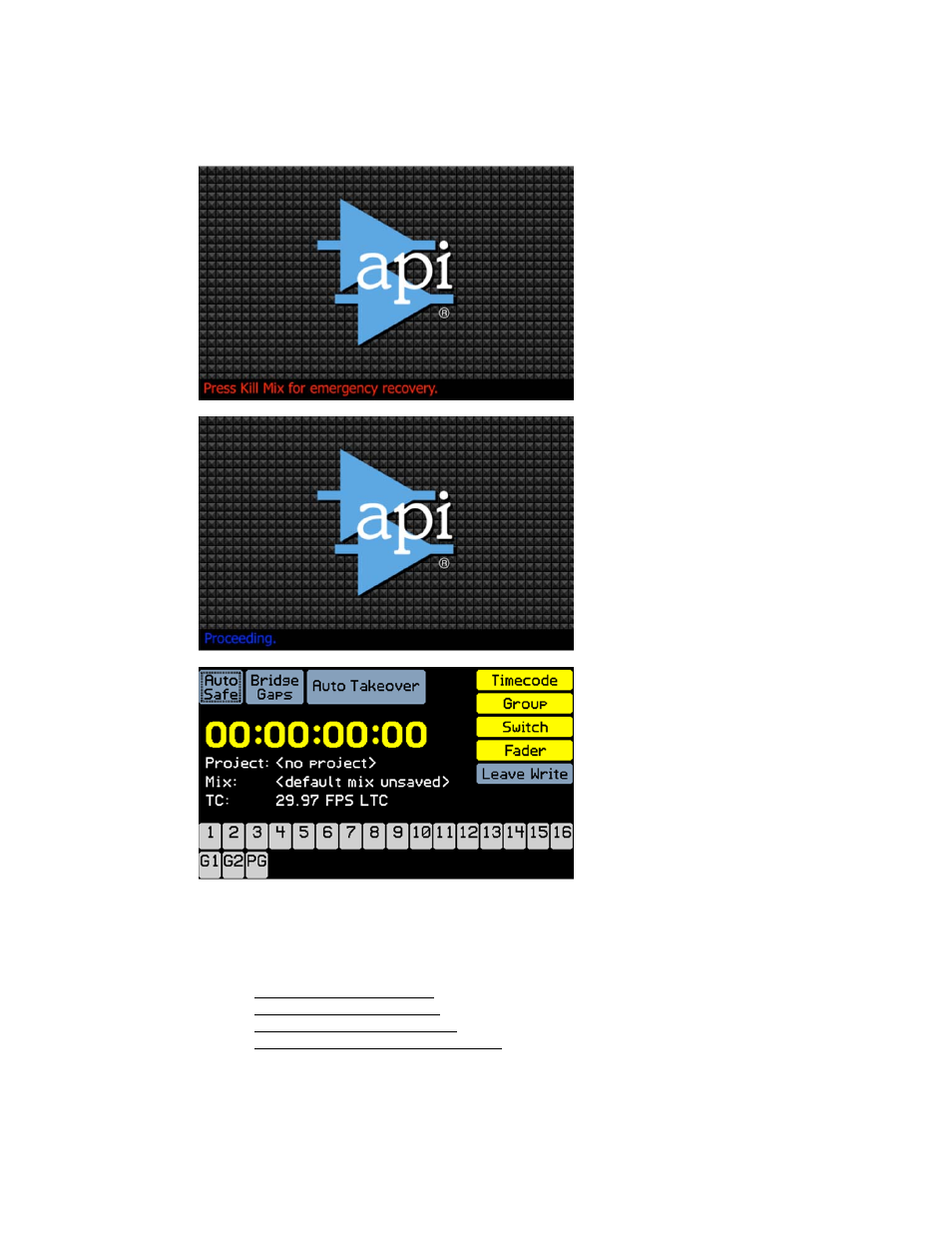
3.0 Software
Overview
3.1 Starting the Automation Package
The Automation Package will boot up when the Automation Power Supply is switched on.
3.2
Software
Organization
The operational aspects of the automation system are organized within four (4) primary software
“pages,” each with its own menu. Each page facilitates the operations of the related area of the
system. These primary pages and menus are as follows:
Status Page & Main Menu: System status and global operations
Mix Tree Page & Mix Menu: Mix pass storage, recall, and editing
Groups Page & Groups Menu: Group creation and editing
Snapshots Page & Snapshots Menu: Snapshot creation, recall, and editing
Many menu items open dialog boxes that contain the parameters, selection fields, and entry fields
related to that function.
After initialization screen the “emergency
recovery” screen will appear for a brief
period and the KILL MIX button will start
flashing.
Pressing the KILL MIX button while it’s
flashing and this screen is displayed, will
cause the system to reload the firmware
file stored on the Memory card. For details
regarding emergency recovery, See
section 16.3 Emergency Recovery.
After the “emergency recovery” screen
times out, the KILL MIX button will stop
flashing and system will load the software
stored in the Automation Controller
firmware. The loading and startup process
is indicated by the “Proceeding.” prompt.
Once the firmware is loaded the default
Status page will be displayed and the
system is ready to create a new Project
file or load and existing one.
A Project file must be open in order to
create, save, and edit mixes and
snapshots.