API Audio 1608 Automation User Manual
Page 86
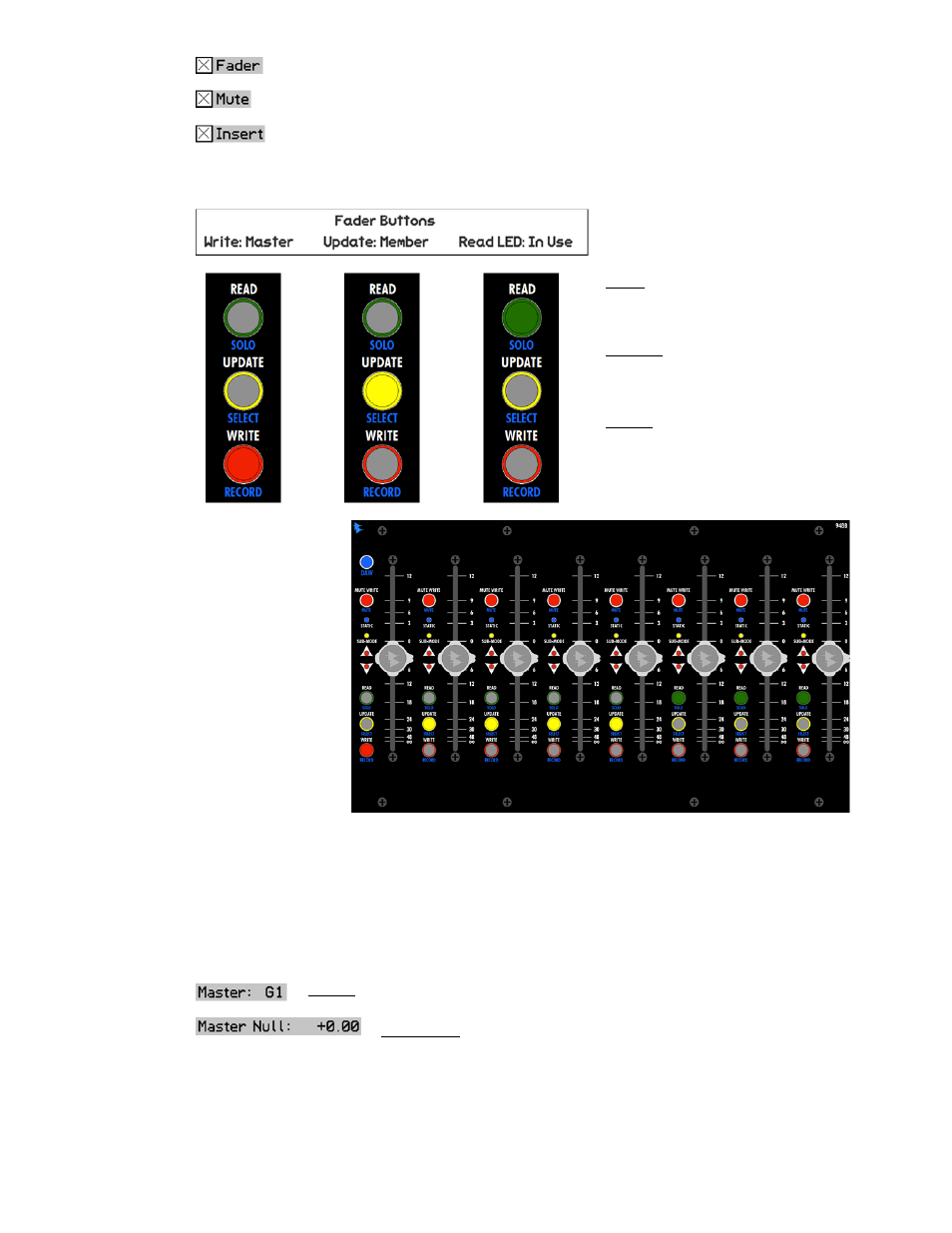
The fader automation mode buttons are used to select the group master and members. The
New Group dialog box indicates the function of each button in the “Fader Buttons” box.
To designate the “Group Master,” press the WRITE button on the desired fader after opening
the New Group dialog box.
To assign members to the new group, press the UPDATE buttons on other channels to
designate them as “Group Members.”
Once the “Group Master” has been designated, its channel number (1-48, G1, G2, PGM) and
null level will be displayed in the New Group dialog box.
The “Master Null” is the level of the Group Master fader at the time the group is created or
edited. It is the level where neither gain nor attenuation is applied to the Group Members
from the Group Master. You could think of this as a kind of unity gain position for the Group
Master, although the master fader does not have to be set at 0dB as a starting location.
Faders, mutes, and inserts can be selected for new group creation in any
combination. A new group will be created for each of the selected controls.
To select the controls to be included in the new group(s), highlight the needed
check box and press the SEL (Select) button. Each control must be selected
separately.
When the New Groups dialog box
is open, the fader automation
mode buttons function as follows:
READ: Indicates the channel-fader
is already in use.
UPDATE: Designates the channel
as a Group Member when pressed
WRITE: Designates the channel-
fader as the Group Master when
pressed
The faders to the
right indicate the
following group
assignments:
Ch. 1: Master
Ch. 2-5: Members
Ch. 6-8: In use
Master: Indicates which channel/fader has been selected as the master
Master Null: Indicates the master fader null level (in dB)