API Audio 1608 Automation User Manual
Page 48
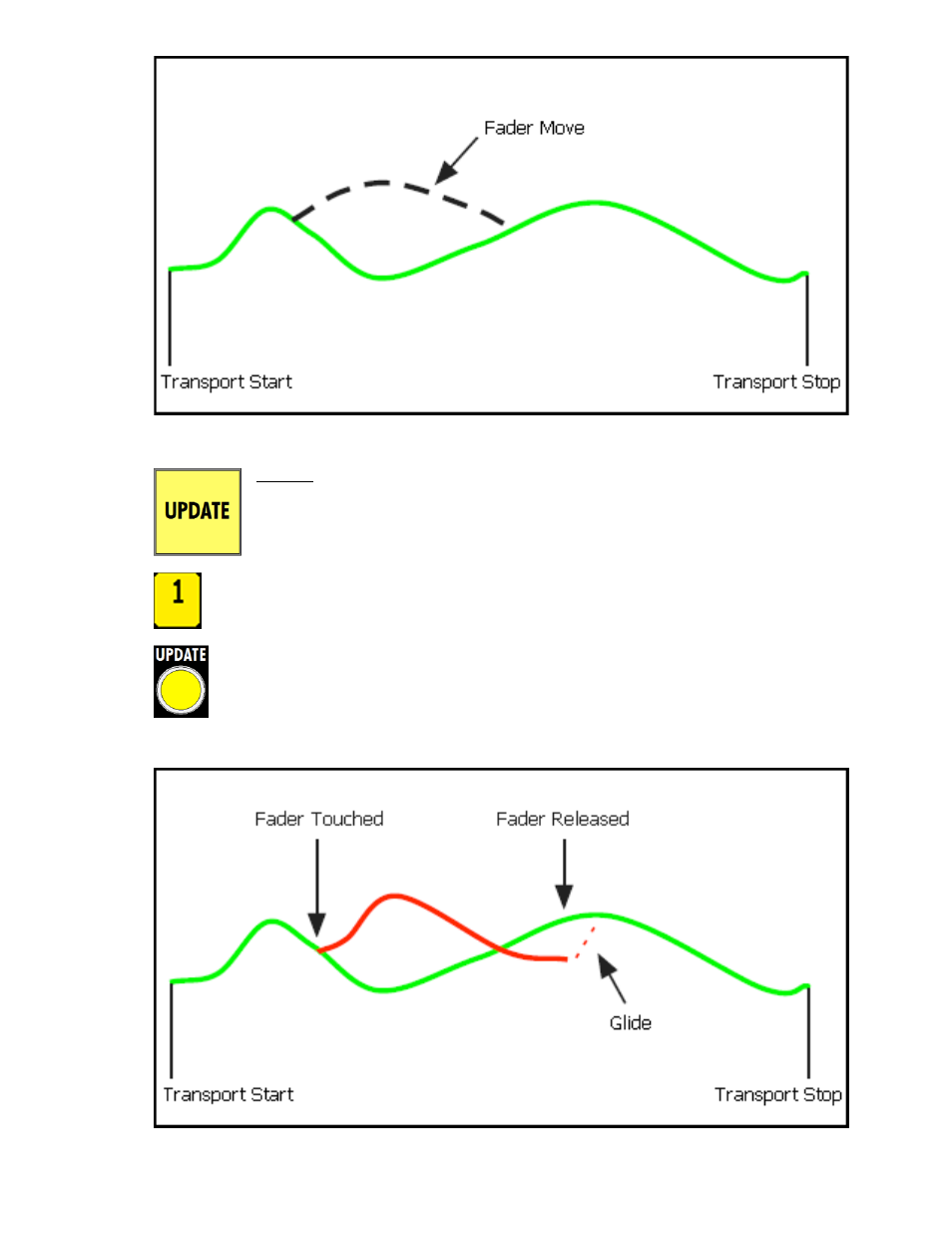
6.3 UPDATE
UPDATE: Recorded moves are played back until a change is made. When a change
is made, any moves will be recorded, but playback will resume after the change is
made.
Playback is exactly as if in READ until changes are made
When a fader is touched, it will start recording moves as if in WRITE and
will keep recording as long as it is being touched
When a touched fader is released, it will glide back to its recorded position
and resume playback of previously recorded moves
Mutes and inserts will record any changes and will also playback any
previously recorded changes
UPDATE can also function as a “record ready” state for the WRITE mode
UPDATE can be engaged at any time
When UPDATE is engaged on at least one channel:
o
The UPDATE button on the Automation Controller illuminates
o
Channels are yellow in the Status Page channel grid
o
The yellow (orange) UPDATE LED on the fader will illuminate