API Audio 1608 Automation User Manual
Page 119
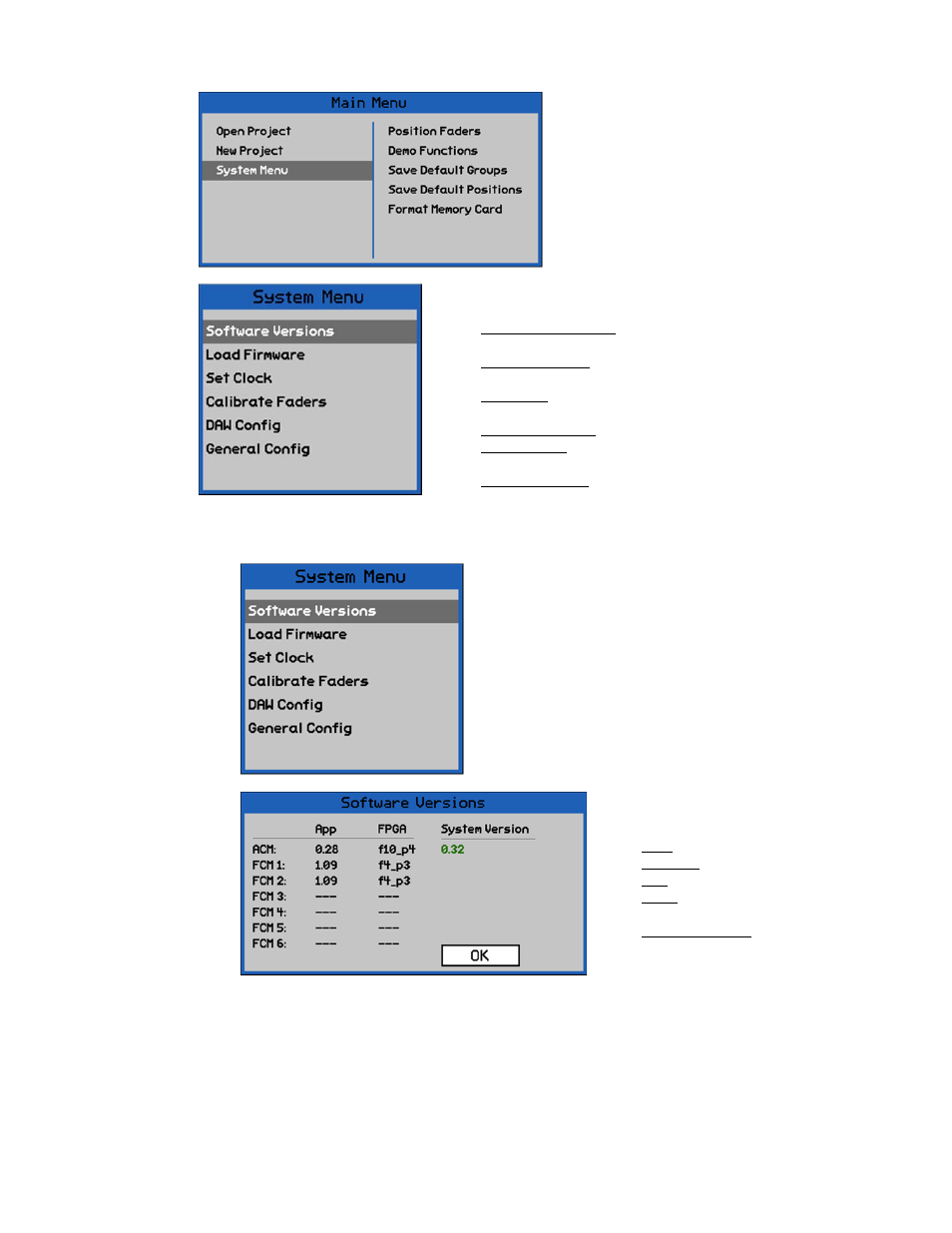
16.2 System Menu
16.2.1 Software Versions
Highlight “OK” and press SEL (Select) to exit the Software Versions dialog box.
16.2.2 Load Firmware
The software for the Automation Control Module (ACM) and Fader Control Modules (FCM) is
loaded into firmware installed in each module.
To view the currently loaded software versions, highlight
“Software Versions” in the System Menu and press the
SEL (Select) button.
The Software Versions dialog box will open.
To access the System Menu, open the Status
Page and press MENU to open the Main Menu.
Highlight “System Menu” and press the SEL
(Select) button. The System Menu will open.
The System Menu contains six (6) items that support system
configuration, calibration, and firmware:
Software Versions: Displays the software versions of
currently loaded firmware
Load Firmware: Update and/or reinstall ACM and FCM
firmware
Set Clock: Sets the system month, day, year, and time of
day
Calibrate Faders: Fader calibration tool
DAW Config: Maps fader modules to MIDI ports for DAW
control
General Config: Sets the number of channels, timecode
source, freewheel frames, and default timecode frame
rate
The Software Versions dialog Box will
display the currently loaded software
versions for:
ACM: Automation Controller
FCM 1-6: Fader modules 1-6
APP: Application version
FPGA: Field Programmable Gate
Array version
System Version: Software set
o
Green = Consistent software
versions on all FCMs