0 automation sub-modes – API Audio 1608 Automation User Manual
Page 53
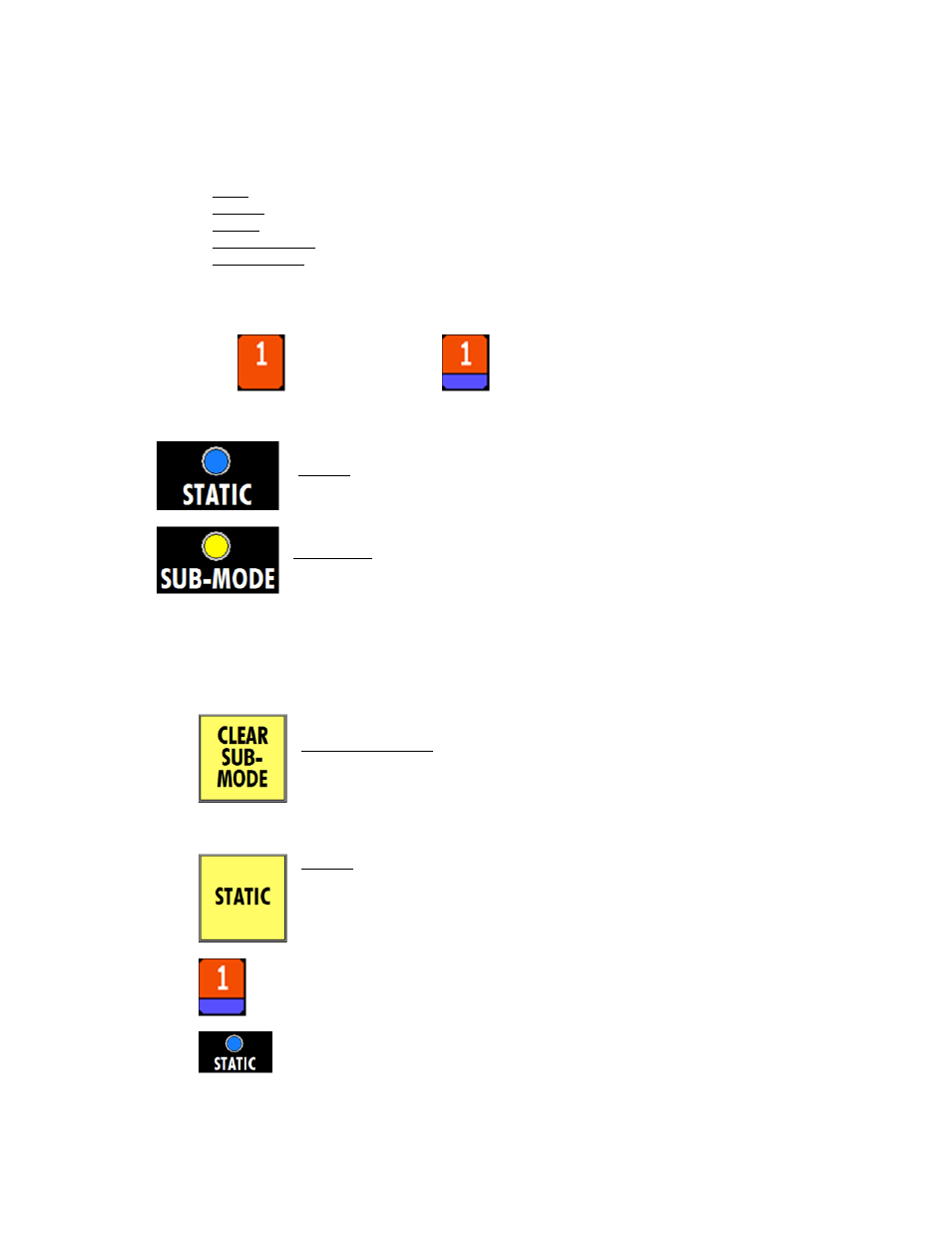
7.0 Automation
Sub-modes
Automation sub-modes further defines the behavior of the automation system in specific ways. The
mode continues to govern when channels record and when they playback, the sub-mode changes the
exact nature of what is recorded and how.
There are four (4) automation sub-modes:
None: No sub-modes assigned
STATIC: Resets initial positions
LATCH: Writes the last recorded position to the end of timecode
TOUCH WRITE: Channels in UPDATE will change to WRITE when its fader is touched
MUTE WRITE: Overwrites mute and insert moves without affecting fader moves
Sub-modes are indicated by a colored section in the lower part of the channel box in the Status Page:
No Sub-mode
Static Sub-mode Engaged
Sub-modes are also indicated on faders as follows:
Sub-modes cannot be assigned from the fader module.
The function of each automation sub-mode is described below.
7.1 None
7.2 STATIC
CLEAR SUB-MODE: Clears the automation sub-modes for all channels selected in
the channel grid on the Status Page
STATIC: Resets initial positions
When timecode is stopped, the initial positions will be replaced with the last
physical positions of the faders, mutes, and inserts
All moves for the channel will be erased throughout the entire range of
timecode (00:00:00:00 to 23:59:59:2X)
STATIC is only effective in WRITE mode
STATIC has no effect when used in MANUAL or READ modes
UPDATE mode does not record moves while STATIC is engaged
STATIC can be engaged at any time
When STATIC is engaged on at least one channel:
o
The STATIC button on the Automation Controller illuminates
o
Channels have a blue sub-mode box in the Status Page channel
grid
o
The blue STATIC LED on the fader illuminates
STATIC: Indicates the STATIC sub-mode is engaged on that channel.
SUB-MODE: Indicates the either the LATCH or TOUCH WRITE sub-mode is engaged
on that channel.