API Audio 1608 Automation User Manual
Page 74
Advertising
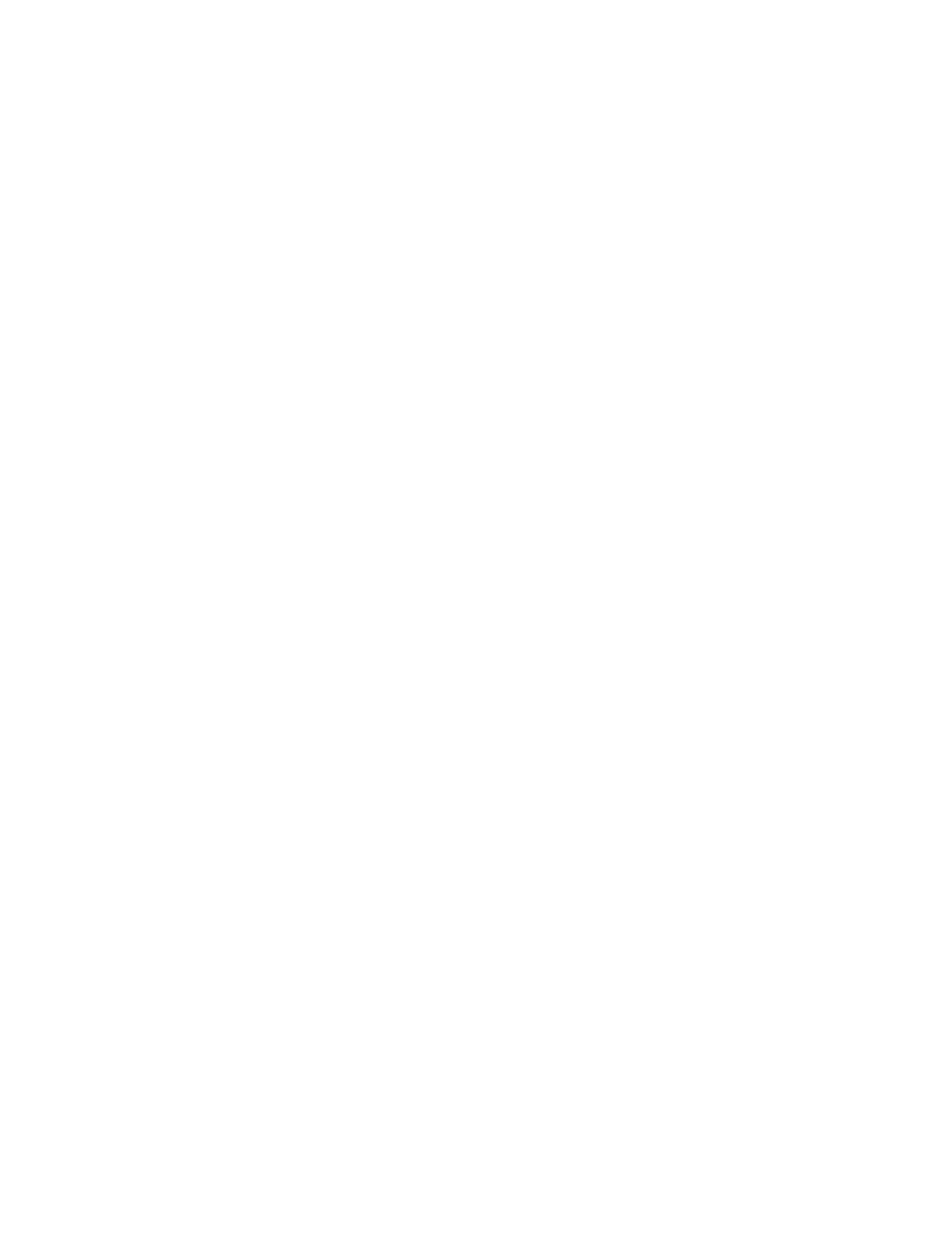
9.5 Import a Mix
To import a mix, perform the following procedure:
1. Press the PROJECT PAGES button to open the Mix Tree Page.
2. Press the MENU button to open the Mix Menu.
3. Highlight “Import Mix” and press the SEL (Select) button.
4. Press the SEL (Select) button to activate the directory list. Use the Jog-Wheel and SEL
(Select) button to navigate to the mix file to be imported.
5. Press the SEL (Select) button once the needed mix file is highlighted. Once the file has
been selected, its name will appear in the “File:” text box.
6. Highlight the “OK” button and press the SEL (Select) button to import the selected mix
into the current project and Mix Tree Page.
Advertising