API Audio 1608 Automation User Manual
Page 60
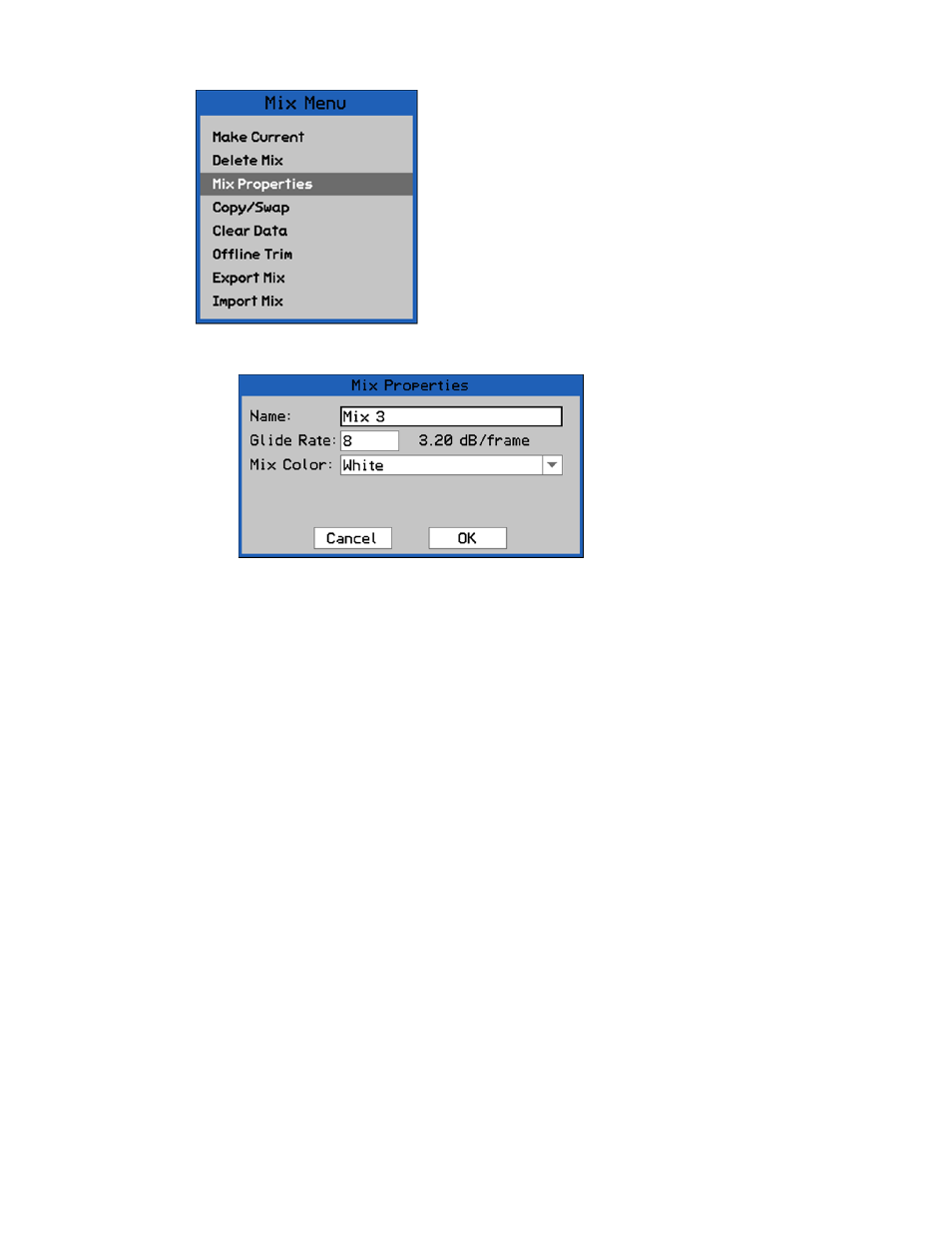
8.3.3 Mix
Properties
8.3.3.1 Change
Mix
Name
Highlight “OK” and press SEL (Select) to assign the edited name to the highlighted
mix.
Highlight “Cancel” and press SEL (Select) to cancel.
8.3.3.2 Change Mix Glide Rate
The “glide” function is always active.
The “glide rate” is the speed at which a fader will return to its recorded position after
one of the following events occurs:
A fader in READ is moved away from its recorded position and is released
A fader in UPDATE is released
Glide does not apply when:
A fader in WRITE is changed to READ
Any end-of-pass process when the physical position of the fader does not
match the recorded position when timecode is stopped. In these cases, the
faders will “snap” to match the READ mix data without glide.
The movement of a gliding fader is carried out at a constant, decibel-relative rate.
The actual speed of the fader movement will be scaled to accommodate the audio
taper depending on its physical position. (Constant glide rate in dB/frame requires
slower physical motion at the bottom of the fader.)
The “Mix Properties” menu item facilitates editing of the
name, glide rate, and color of the highlighted mix.
To rename a mix, change its glide rate, or change it’s
color, highlight it in the Mix Tree and select “Mix
Properties” from the Mix Menu. The “Mix Properties” dialog
box will appear.
The mix name is set in the Mix
Properties dialog box.
To change the name of a mix,
highlight the “Name:” text-entry
field and press the SEL (Select)
button. Using the text-entry
procedures, edit the existing name
or enter a new one. Press ESC
(Escape) once the name has been
entered.