API Audio 1608 Automation User Manual
Page 115
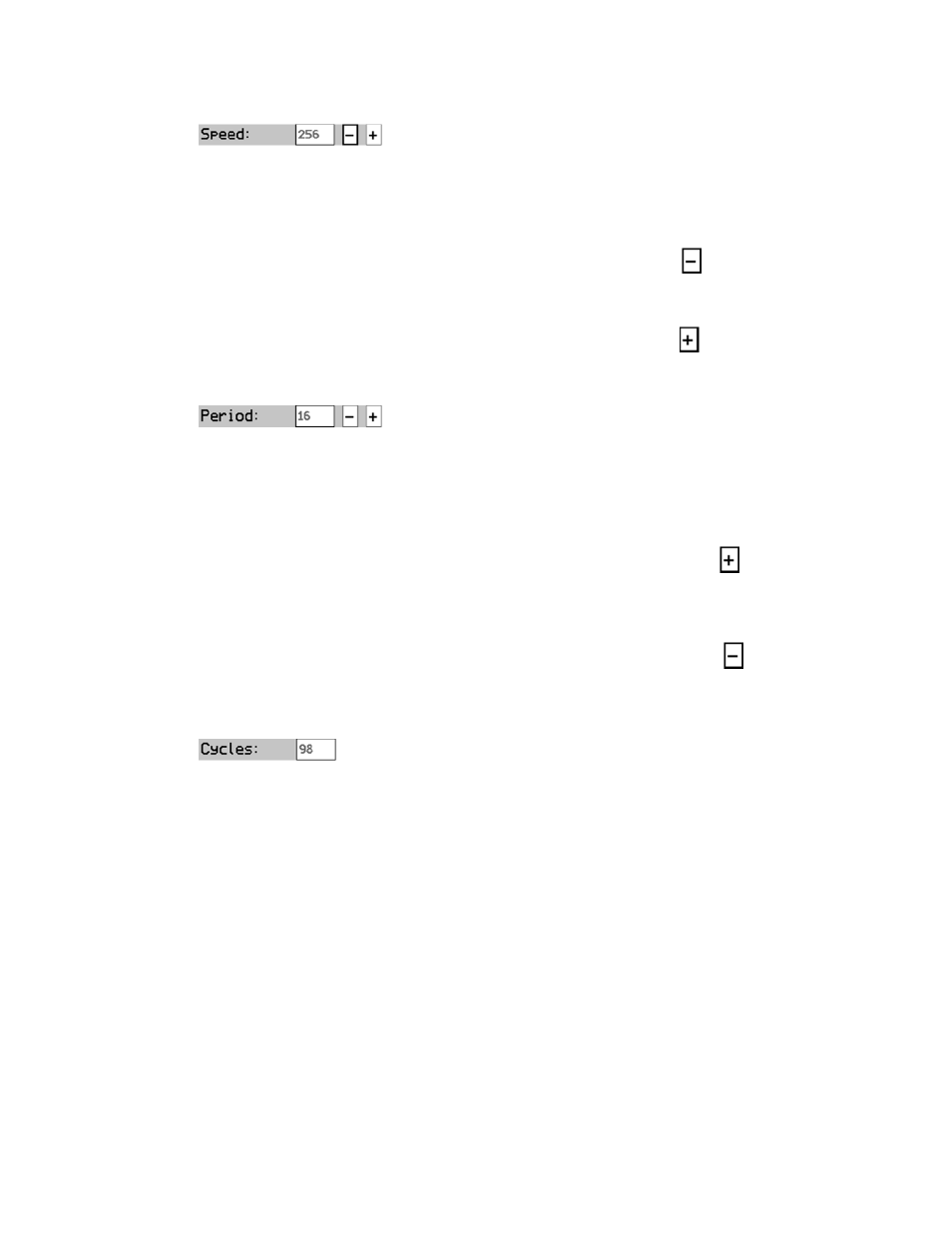
Once the needed waveform is highlighted, press the SEL (Select) button. The selected waveform
will be applied and that demo will start over. The cycle count will continue counting down from its
current position.
To increase the speed of the demo function, highlight the minus
button and press the SEL
(Select) button. Each press will shorten the speed value incrementally and increase the rate of
fader movement.
To decrease the speed of the demo function, highlight the plus
button and press the SEL
(Select) button. Each press will lengthen the speed value incrementally and decrease the rate of
fader movement.
Each value determines the number of faders needed for a complete waveform cycle. “2” is the
minimum value since at least two faders are needed to represent a complete cycle. Even though a
maximum of 51 faders can be controlled with the 1608 automation package, the period can be
mapped as if there are 64 faders.
To increase the period of the “Wave” demo function, highlight the plus
button and press the
SEL (Select) button. Each press will shorten the period of the selected waveform incrementally.
The complete waveform will be spread over fewer faders and the rate of individual fader
movement will increase.
To decrease the period of the “Wave” demo function, highlight the minus
button and press the
SEL (Select) button. Each press will lengthen the period of the selected waveform incrementally.
The complete waveform will be spread over more faders and the rate of individual fader
movement will decrease.
This feature will prevent fader damage if a demo function is started and inadvertently left running
unattended. The “Cycles” display will indicate how many cycles are left and will count down to “0.”
At “0,” the demo will stop running.
Highlight “Cancel” and press SEL (Select) to cancel the Demo Function.
The speed (frequency) of the “Wave” and “Up/Down” demo functions
can be set to one of eight (8) values:
64
1024
128
2048
256 (default)
4096
512
8192
The period (wavelength) of the “Wave” demo function can be set to
one of sixty-three (63) values, 2 through 64.
The “Wave” and “Up/Down” demo functions are limited to 100 cycles before
automatically timing out.