API Audio 1608 Automation User Manual
Page 133
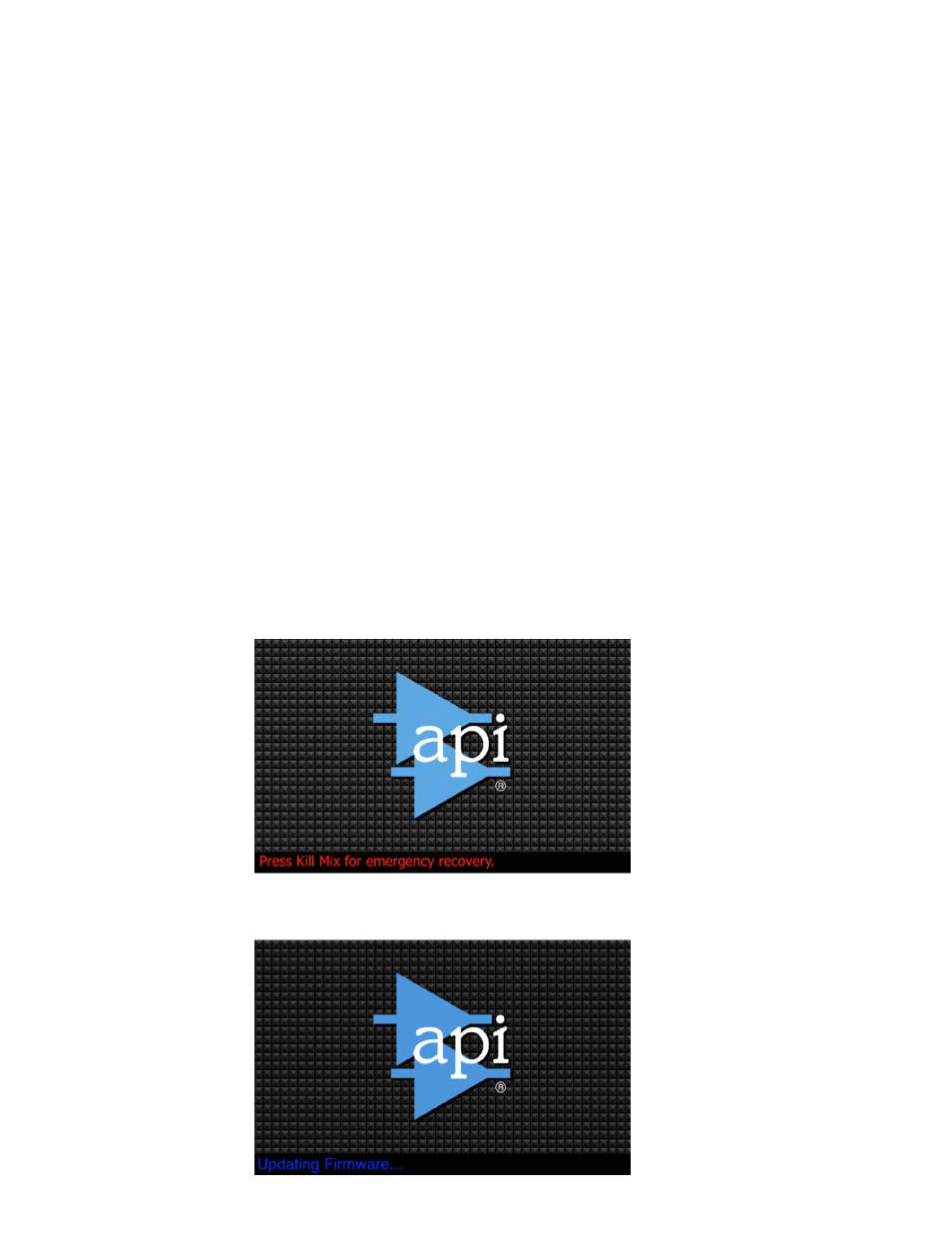
several minutes and should not be canceled or interrupted. After the routine is
finished, normal operation will resume.
IMPORTANT NOTE: Faders SHOULD NOT BE TOUCHED while the calibration routine
is running.
NOTE: In an emergency situation, the calibration routine can be stopped by pressing
the RESET button (next to the MEMORY-CARD slot) or by cycling the power
to the automation package. This should only be used in extreme
circumstances and is not recommended. If the calibration routine is
interrupted, the faders may be out of calibration and the procedure should be
repeated when safe to do so.
16.4 Emergency Recovery
In the rare event the currently loaded project or the software loaded in the ACM firmware
becomes corrupted, it may be necessary to perform an “Emergency Recovery” of the system. This
procedure will reload the system software from the memory card.
To assure continuity of work, it’s a good idea to have 2-3 spare memory cards that are formatted
for 1608 and contain the most current software file.
To perform an emergency recovery of the system, use the following procedure:
1. Mute the control monitor system
2. Insert a memory card with a known valid and current version of the software file.
3. Carefully press the RESET button (next to the MEMORY-CARD slot on the Automation
Controller).
4. The automation package will restart and the boot-up splash page will be displayed:
5. Press the KILL MIX button while this screen is being displayed to initiate the emergency
recovery procedure. You will only have a few seconds. The emergency recovery will begin.
The splash screen will indicate the
firmware update has started. The
MEMORY-CARD LED indicator will
show activity and the software file
is read and loaded into the ACM
firmware.
This procedure only loads the ELF
and FPGA software into the ACM.
Fader module firmware is not
reloaded using the emergency
recovery.