API Audio 1608 Automation User Manual
Page 117
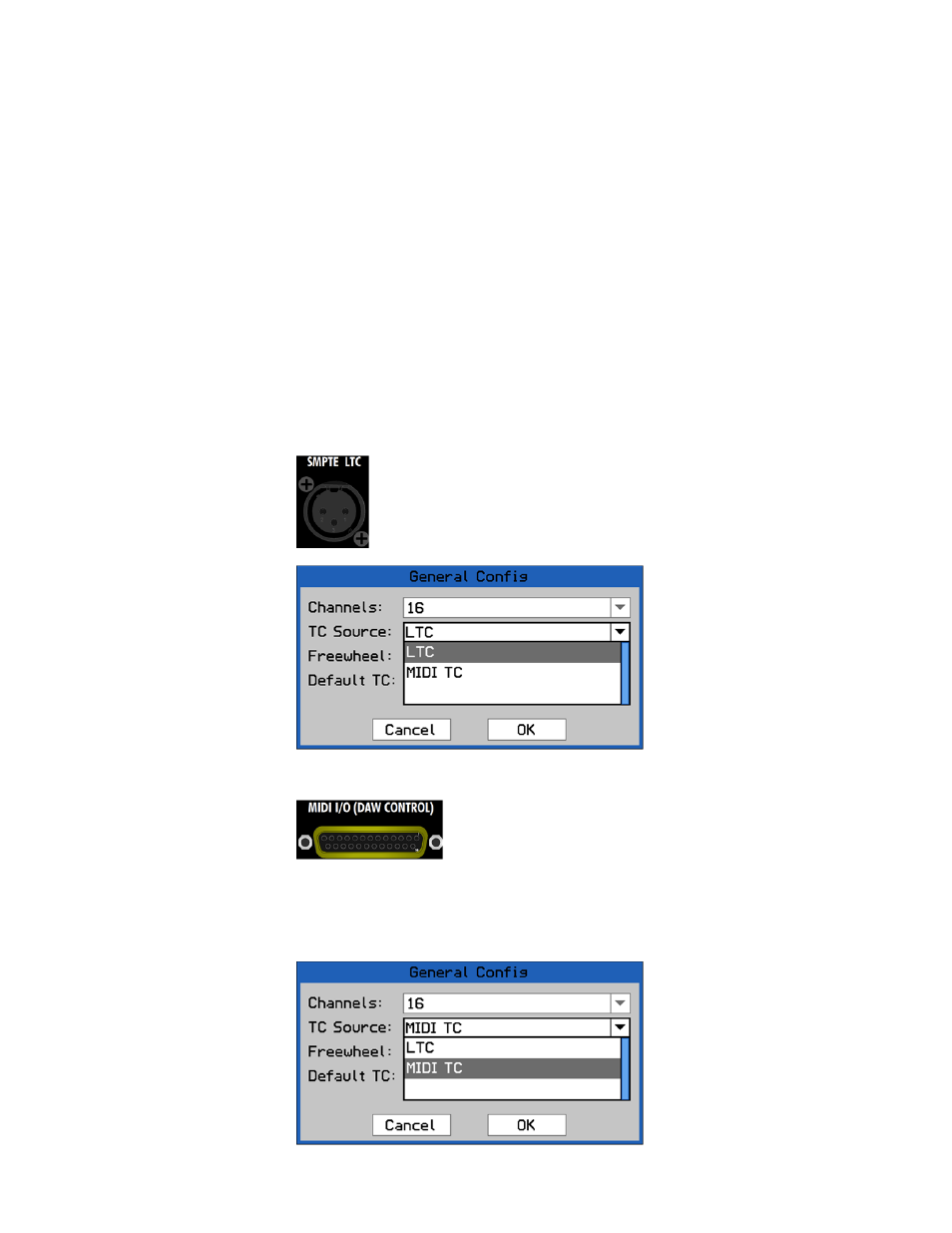
16.0 System Configuration, Calibration, and Firmware
The System Menu provides access to several functions that support system configuration, calibration,
and firmware information/updates. All of these functions will be needed for the initial setup of the
automation package after installation (assuming DAW control is to be included). These functions also
support ongoing maintenance and updates.
16.1 Automation Interfacing
Some simple connections are needed to interface the 1608 automation package with other studio
equipment. These connections include:
LTC timecode interfacing
MIDI interfacing (timecode and DAW control)
1608 EX expander interfacing
16.1.1 Timecode Interfacing
For proper operation, the automation package must be synchronized with the media to be
mixed. Any media can be synchronized as long as the playback device can provide either
SMPTE longitudinal analog time code (LTC) or MIDI timecode (MTC).
16.1.1.1 LTC Timecode
16.1.1.2 MIDI Timecode
The ACM accepts MIDI timecode on MIDI 5 IN of the MIDI breakout cable provided
with the system. This MIDI connector must be interfaced with MIDI Out port on the
playback device that carries MTC. For details regarding he MIDI breakout cable, see
section 16.1.2 MIDI Interfacing.
To use LTC, analog longitudinal SMPTE timecode must be provided to
the system. A female, 3-pin XLR connector is included on the rear panel
of the console to support SMPTE timecode. This connector is labeled
“SMPTE LTC” and will accept balanced, line-level of approximately
-12dBu to +12dBu.
LTC must be selected as the
timecode source. This is set in
the General Config dialog box,
available from the System
Menu. For details, see section
16.2.6 General Configuration.
Timecode must also be enabled
for synchronization to operate.
For details see section 5.7
Function Enables.
To use MTC, MIDI timecode must be provided to the system.
A female DB-25 (D-sub) connector is included on the rear
panel of the console to support MIDI interfacing.
MTC must be selected as the
timecode source. This is set in
the General Config dialog box,
available from the System Menu.
For details, see section 16.2.6
General Configuration.
Timecode must also be enabled
to synchronization to operate.
For details see section 5.7
Function Enables.