API Audio 1608 Automation User Manual
Page 129
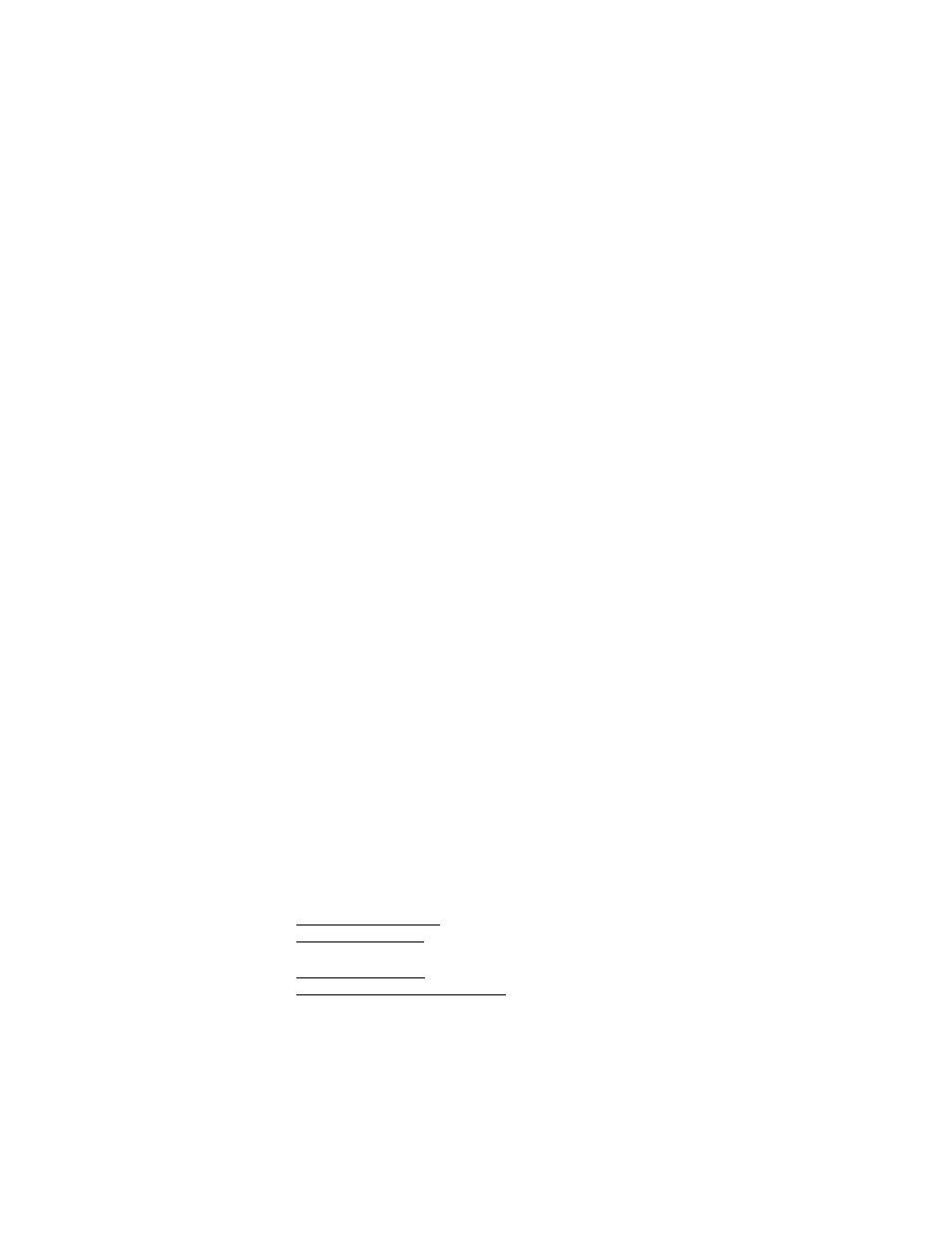
16.3.2.2 Enable FCM Programming
To enable Fader Controls Modules (FCM) to load firmware, use the following
procedure:
1. Press the RESET button on the Automation Controller.
2. Immediately press and hold the DAW button on the FCMs to be enabled for
programming.
3. Continue holding the DAW as the system reboots.
4. When the reboot is complete, the DAW button and STATIC LEDs on the enabled
fader module will flash, indicating the FCM is ready to accept programming. The
UP null indicator on the leftmost fader will flash as the FCM firmware is loaded.
16.3.2.3 Load/Update Firmware
To load updated software into the Automation Control Module (ACM) and Fader
Control Module (FCM) firmware, use the following procedure:
1. Make sure the most current version of the 1608 software file (.bin) is on the
memory card.
2. Enable the FCM’s to receive programming as described above (if needed).
3. Press the STATUS PAGE button to open the Status Page.
4. Press the MENU button to open the Main Menu.
5. Highlight “System Menu” using the Jog-Wheel and press the SEL (Select)
button. The System Menu will open.
6. Highlight “Load Firmware” and press the SEL (Select) button. The Load
Firmware dialog box will open.
7. The checkboxes for all of the software components will be selected by default.
Highlight the checkbox of any unneeded software components and press the
SEL (Select) button to deselect those components from loading. Any uncheck
components will not load when “OK” is selected.
8. Highlight the “OK” button and press the SEL (Select) button to start loading the
firmware. Percentage counters will monitor the progress as each component
loads. This process cannot be interrupted.
16.3.3 General Configuration
There are four basic parameters that need to be set when configuring the system for
operation:
Number of Channels: Specify the number of 548B input channels
Timecode Source: Select the timecode source (SMPTE LTC or MIDI TC) for
automation synchronization
Freewheel Frames: Adjust Freewheel Frames for the needed timecode tolerance
Default Timecode Frame Rate: Set the default frame rate for new projects
16.3.3.1 Number of Channels
The number of channels to be controlled must be specified within the system. This
information is used to populate the channel grid and the channel pull-down menus
and entry fields in the software pages and dialog boxes.