API Audio 1608 Automation User Manual
Page 44
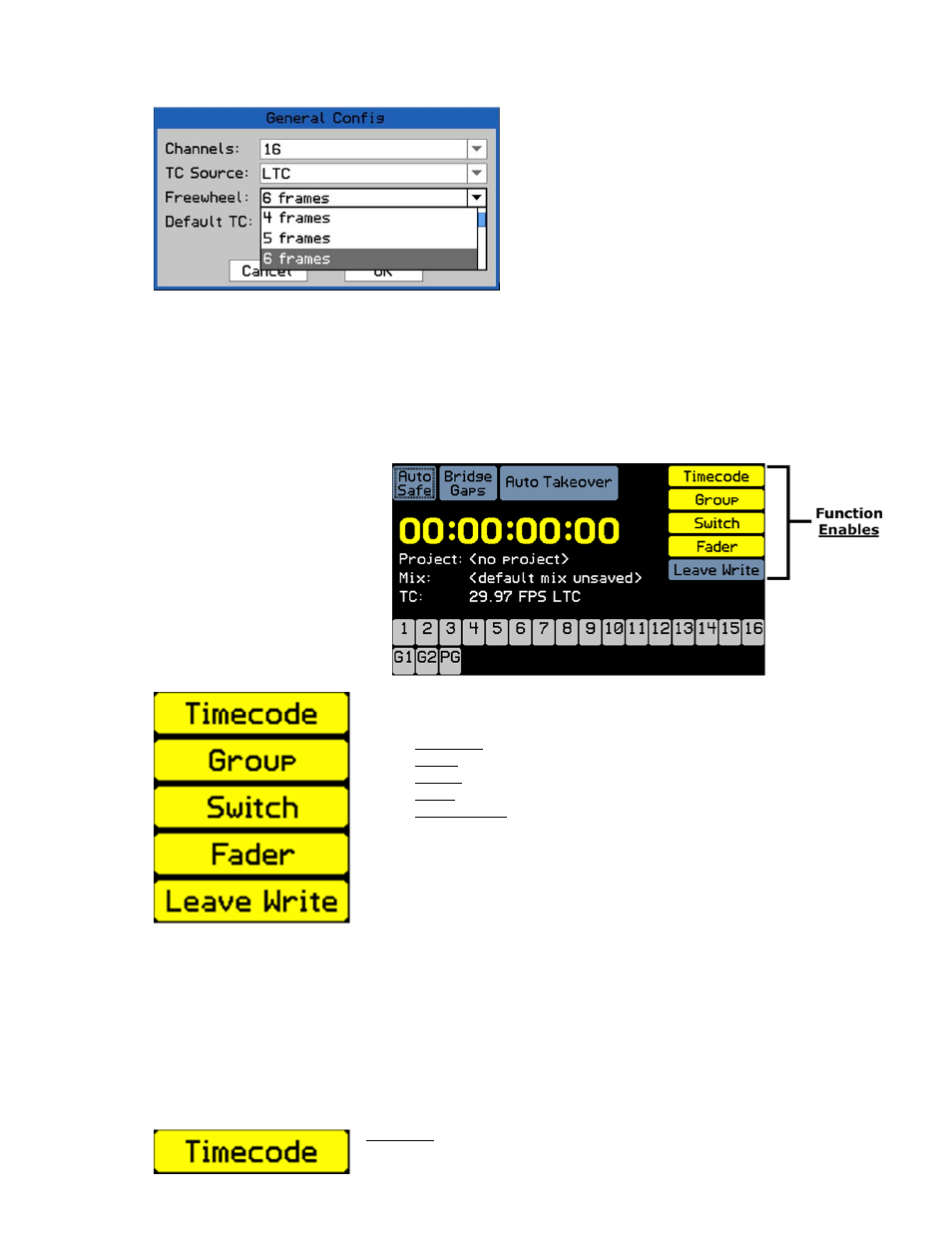
chasing timecode. More precisely, it sets the number of frames the system will “freewheel” if the
timecode source briefly drops out or has other minor errors. 1 to 15 frames can be selected.
Please refer to section 16.0 System Configuration, Calibration, and Firmware for details regarding
setting-up the console to use timecode.
5.7 Function Enables
Several functions of the automation package must be “enabled” in order to operate as part of the
system.
Each function can be enabled or disabled independently of the others. Each function must be
enabled to access the automation system.
A function can be disabled whenever necessary. Disabled controls will not be controlled by the
automation system. During a tracking or overdub session, disabling functions prevents any
interaction with the automation system. During an automated mix, it allows the engineer to
quickly “suspend” automation control over any disabled functions so different settings can be
explored without interference from automation.
All of the enable buttons are found on the Status Page.
Timecode: Enables the ACM to chase incoming timecode
When timecode is enabled, the “Timecode” button on the
Status Page turns yellow.
There are five (5) functions that can be enabled:
Timecode: Enables timecode to be read and chased
Group: Enables group functions
Switch: Enables automation control of mutes and inserts
Fader: Enables automation control of faders
Leave Write: Enables the “Leave Write” data matching
function
The “Function Enables”
are found on the Status
Page.
To set the number of freewheel frames,
highlight the “Freewheel” pull-down menu and
press the SEL (Select) button to activate the
menu.
Use the Jog-Wheel to highlight the needed
number of frames and press the SEL (Select)
button to select it.